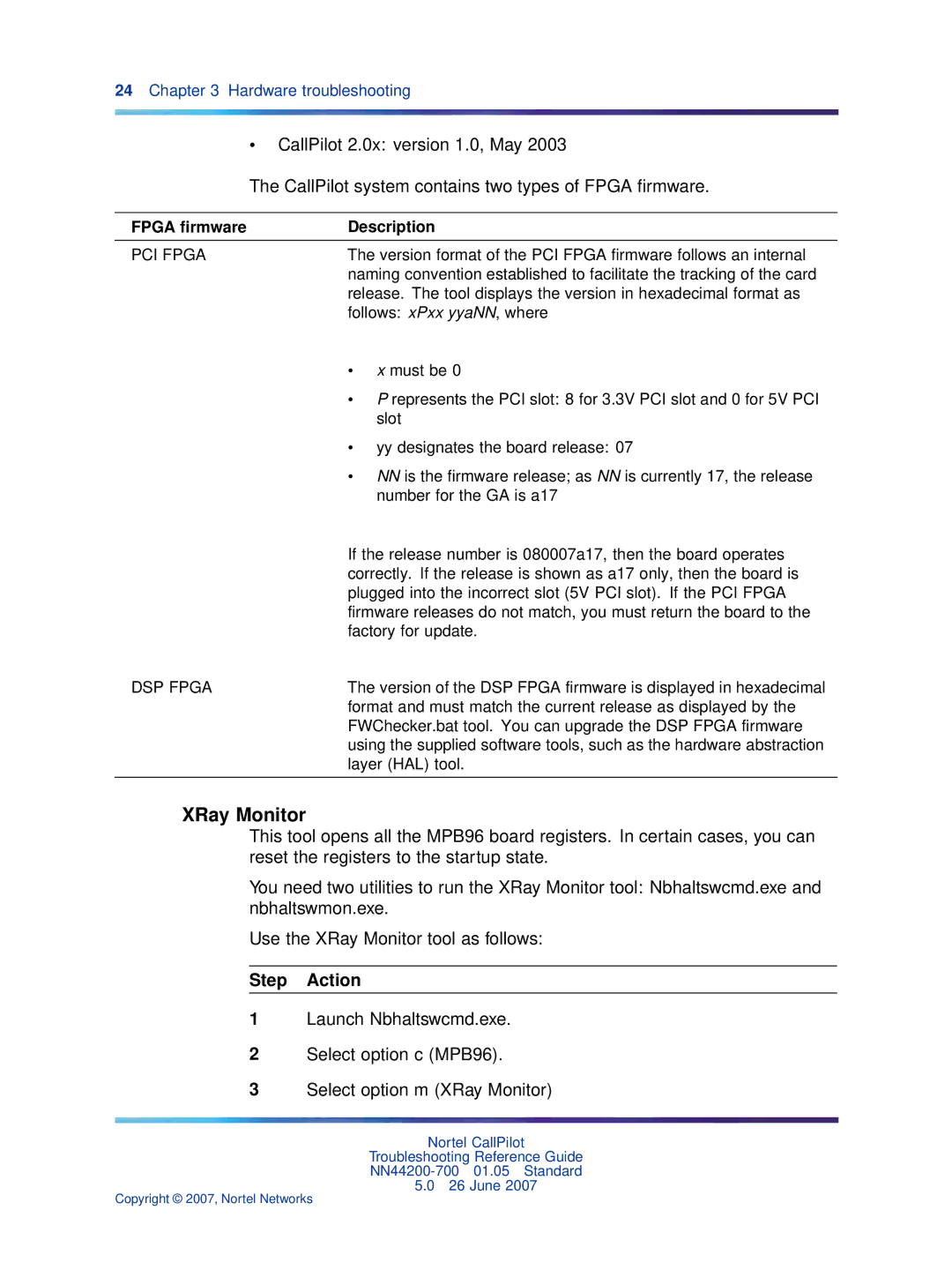24Chapter 3 Hardware troubleshooting
•CallPilot 2.0x: version 1.0, May 2003
The CallPilot system contains two types of FPGA firmware.
FPGA firmware | Description |
PCI FPGA | The version format of the PCI FPGA firmware follows an internal |
| naming convention established to facilitate the tracking of the card |
| release. The tool displays the version in hexadecimal format as |
| follows: xPxx yyaNN, where |
| • x must be 0 |
| • P represents the PCI slot: 8 for 3.3V PCI slot and 0 for 5V PCI |
| slot |
| • yy designates the board release: 07 |
| • NN is the firmware release; as NN is currently 17, the release |
| number for the GA is a17 |
| If the release number is 080007a17, then the board operates |
| correctly. If the release is shown as a17 only, then the board is |
| plugged into the incorrect slot (5V PCI slot). If the PCI FPGA |
| firmware releases do not match, you must return the board to the |
| factory for update. |
DSP FPGA | The version of the DSP FPGA firmware is displayed in hexadecimal |
| format and must match the current release as displayed by the |
| FWChecker.bat tool. You can upgrade the DSP FPGA firmware |
| using the supplied software tools, such as the hardware abstraction |
| layer (HAL) tool. |
|
|
XRay Monitor
This tool opens all the MPB96 board registers. In certain cases, you can reset the registers to the startup state.
You need two utilities to run the XRay Monitor tool: Nbhaltswcmd.exe and nbhaltswmon.exe.
Use the XRay Monitor tool as follows:
Step Action
1Launch Nbhaltswcmd.exe.
2Select option c (MPB96).
3Select option m (XRay Monitor)
Nortel CallPilot
Troubleshooting Reference Guide
5.026 June 2007