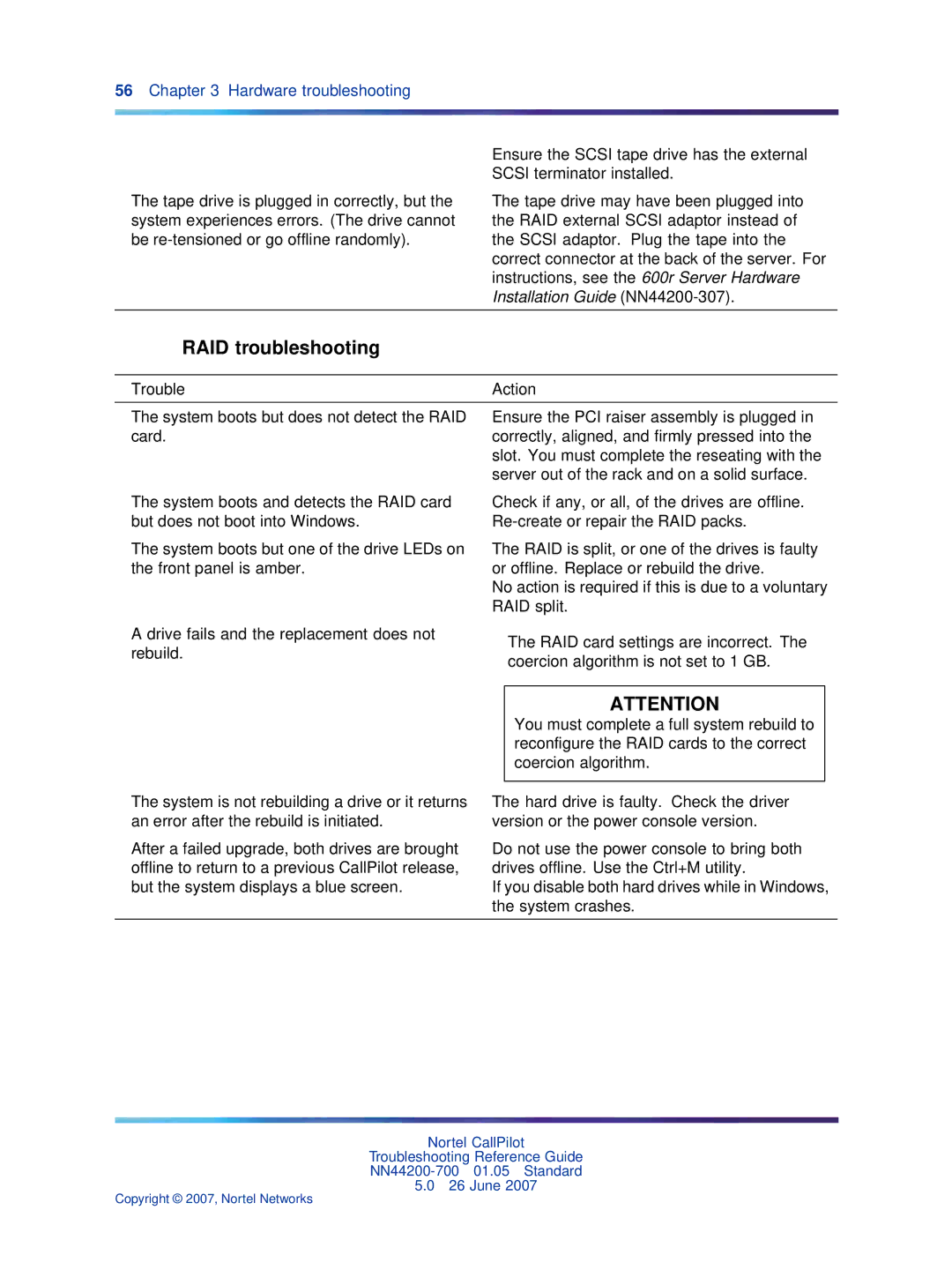56 Chapter 3 Hardware troubleshooting
The tape drive is plugged in correctly, but the system experiences errors. (The drive cannot be
Ensure the SCSI tape drive has the external SCSI terminator installed.
The tape drive may have been plugged into the RAID external SCSI adaptor instead of the SCSI adaptor. Plug the tape into the correct connector at the back of the server. For instructions, see the 600r Server Hardware Installation Guide
RAID troubleshooting
Trouble | Action |
The system boots but does not detect the RAID | Ensure the PCI raiser assembly is plugged in |
card. | correctly, aligned, and firmly pressed into the |
| slot. You must complete the reseating with the |
| server out of the rack and on a solid surface. |
The system boots and detects the RAID card but does not boot into Windows.
The system boots but one of the drive LEDs on the front panel is amber.
Check if any, or all, of the drives are offline.
The RAID is split, or one of the drives is faulty or offline. Replace or rebuild the drive.
No action is required if this is due to a voluntary RAID split.
A drive fails and the replacement does not rebuild.
The RAID card settings are incorrect. The coercion algorithm is not set to 1 GB.
The system is not rebuilding a drive or it returns an error after the rebuild is initiated.
After a failed upgrade, both drives are brought offline to return to a previous CallPilot release, but the system displays a blue screen.
ATTENTION
You must complete a full system rebuild to reconfigure the RAID cards to the correct coercion algorithm.
The hard drive is faulty. Check the driver version or the power console version.
Do not use the power console to bring both drives offline. Use the Ctrl+M utility.
If you disable both hard drives while in Windows, the system crashes.
Nortel CallPilot
Troubleshooting Reference Guide
5.026 June 2007