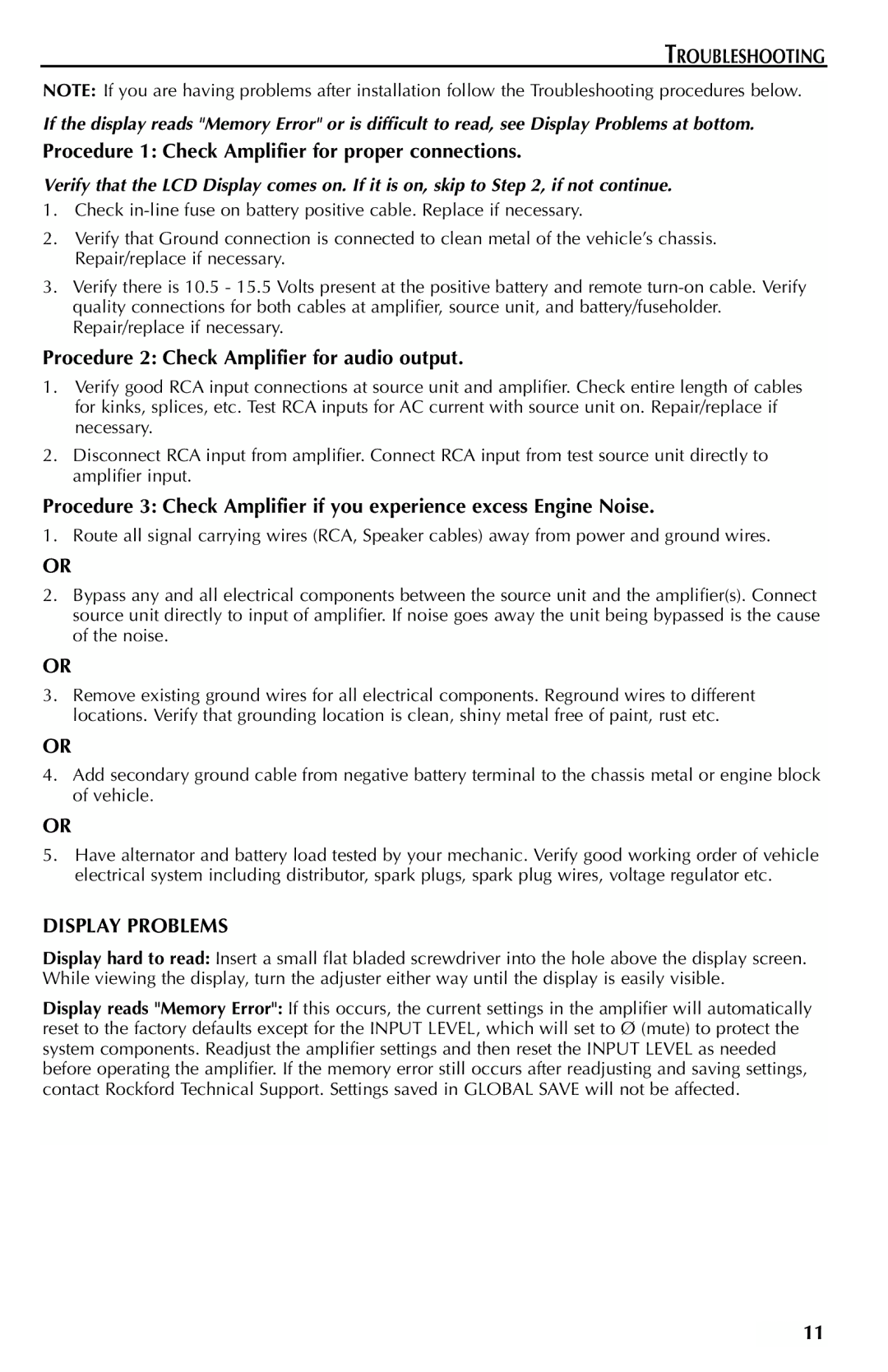FFX3 specifications
The Rockford Fosgate FFX3 is a powerful and versatile amplifier designed to elevate the audio experience in vehicles. Known for its exceptional build quality and performance, the FFX3 is tailored for those who demand clarity and punch from their sound systems. One of the key features of the FFX3 is its Class D amplifier topology, which allows it to deliver significant power output while maintaining high efficiency. This means less heat production and greater reliability, making it ideal for extended listening sessions.The FFX3 boasts a maximum power output of up to 1,000 watts, enabling it to drive subwoofers and speakers with ease. It comes equipped with a variable low-pass filter that enables users to tailor their sound to perfection, ensuring that the bass is tight and well-defined. Additionally, the amplifier includes high-level inputs, making it compatible with factory-installed audio systems without the need for a signal converter. This flexibility allows users to upgrade their audio systems without extensive modifications.
One of the standout technologies in the FFX3 is its "on-board" signal processing capabilities. The amplifier features adjustable bass boost, allowing listeners to enhance lower frequencies to suit their personal preferences. Moreover, the FFX3 incorporates a thermal protection circuit, safeguarding the amplifier against overheating during intense use. The compact design of the FFX3 makes it easy to install in a variety of locations within a vehicle, ensuring that space constraints won’t be an issue.
The chassis of the FFX3 is rugged and designed to withstand the rigors of automotive environments. Its stylish aesthetics allow it to seamlessly integrate into any car interior while remaining unobtrusive. Further enhancing its versatility, the amplifier includes a remote bass level control, allowing users to adjust their bass output from the front seat for maximum convenience.
In conclusion, the Rockford Fosgate FFX3 is a powerful and efficient audio amplifier that excels in delivering high-quality sound. With its innovative features and solid construction, it is a perfect choice for anyone looking to upgrade their vehicle's audio system. Whether attentive to detail or seeking high-impact bass, the FFX3 promises to enhance any listening experience.