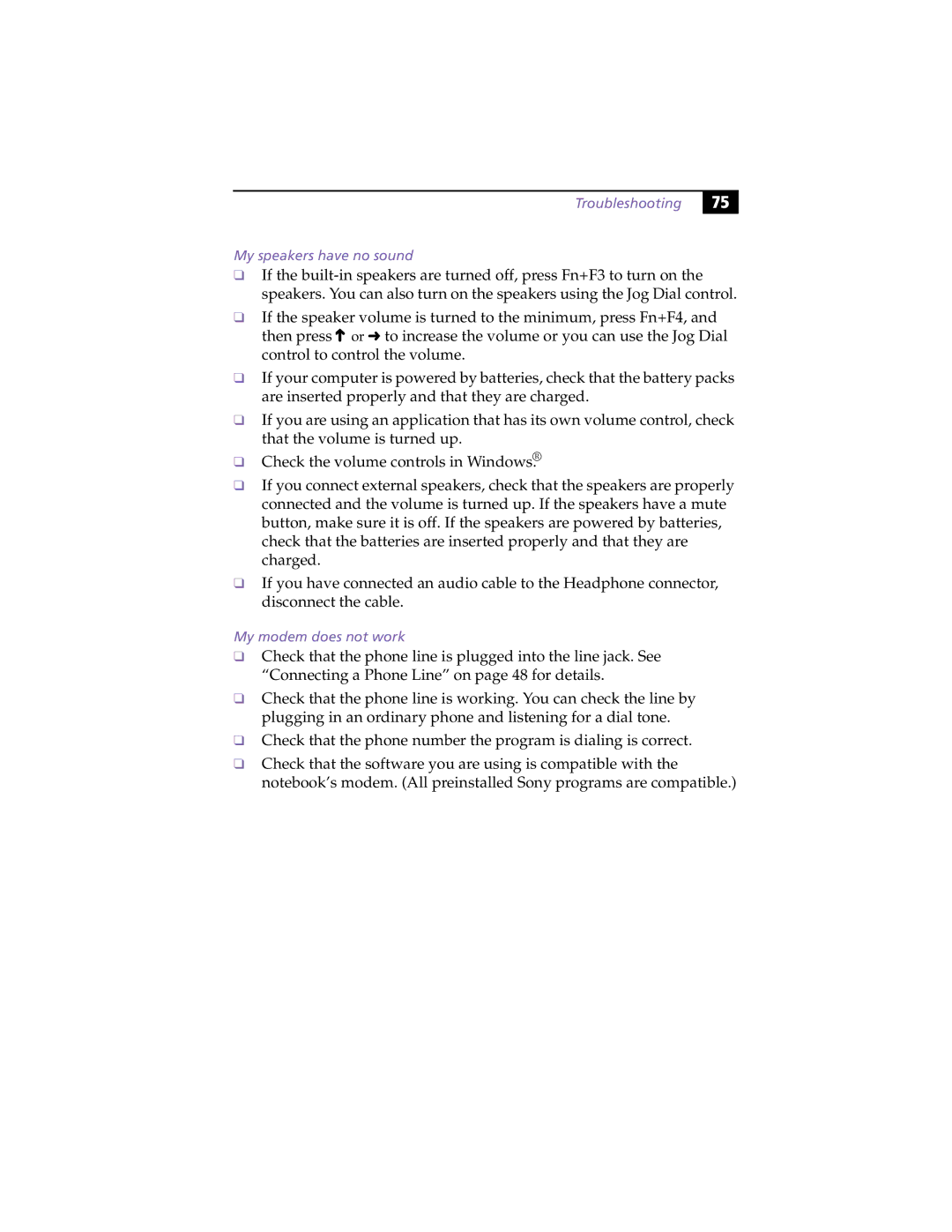Troubleshooting
75 |
My speakers have no sound
❑If the
❑If the speaker volume is turned to the minimum, press Fn+F4, and then press ➜ or ➜ to increase the volume or you can use the Jog Dial control to control the volume.
❑If your computer is powered by batteries, check that the battery packs are inserted properly and that they are charged.
❑If you are using an application that has its own volume control, check that the volume is turned up.
❑Check the volume controls in Windows®.
❑If you connect external speakers, check that the speakers are properly connected and the volume is turned up. If the speakers have a mute button, make sure it is off. If the speakers are powered by batteries, check that the batteries are inserted properly and that they are charged.
❑If you have connected an audio cable to the Headphone connector, disconnect the cable.
My modem does not work
❑ Check that the phone line is plugged into the line jack. See “Connecting a Phone Line” on page 48 for details.
❑ Check that the phone line is working. You can check the line by plugging in an ordinary phone and listening for a dial tone.
❑ Check that the phone number the program is dialing is correct.
❑ Check that the software you are using is compatible with the notebook’s modem. (All preinstalled Sony programs are compatible.)