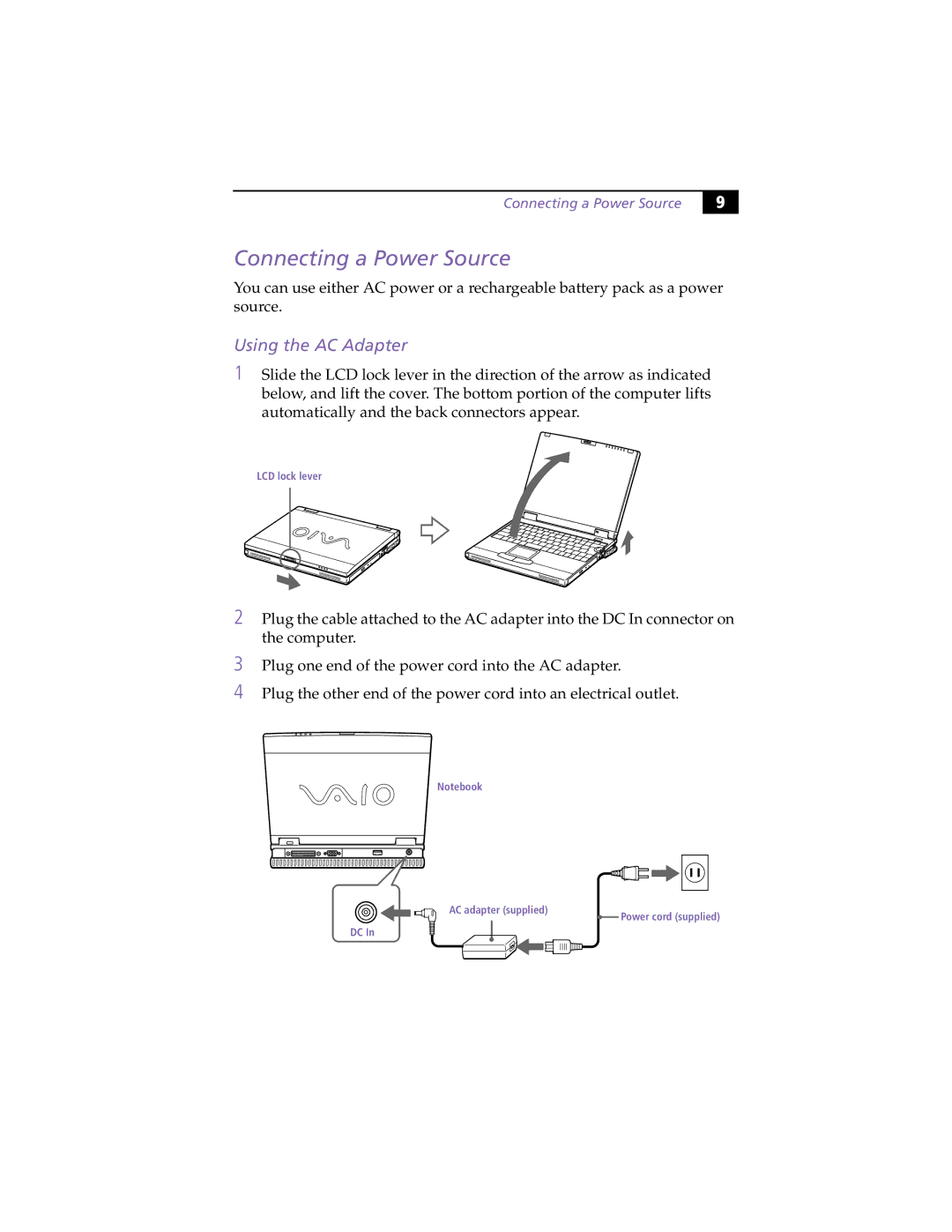Connecting a Power Source
9 |
Connecting a Power Source
You can use either AC power or a rechargeable battery pack as a power source.
Using the AC Adapter
1Slide the LCD lock lever in the direction of the arrow as indicated below, and lift the cover. The bottom portion of the computer lifts automatically and the back connectors appear.
LCD lock lever
2Plug the cable attached to the AC adapter into the DC In connector on the computer.
3
4
Plug one end of the power cord into the AC adapter.
Plug the other end of the power cord into an electrical outlet.
Notebook
AC adapter (supplied)
DC In
![]() Power cord (supplied)
Power cord (supplied)