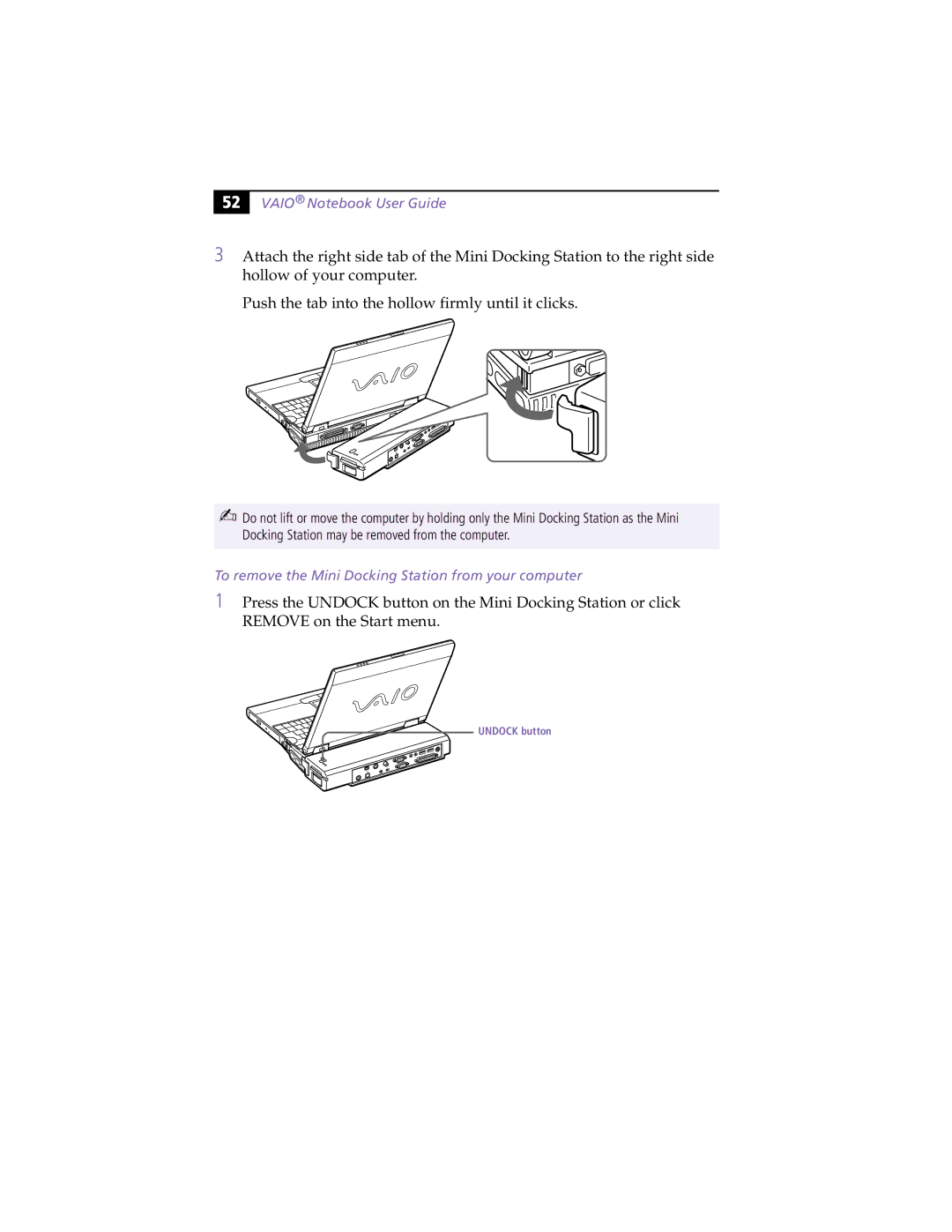52 |
VAIO® Notebook User Guide
3Attach the right side tab of the Mini Docking Station to the right side hollow of your computer.
Push the tab into the hollow firmly until it clicks.
✍Do not lift or move the computer by holding only the Mini Docking Station as the Mini Docking Station may be removed from the computer.
To remove the Mini Docking Station from your computer
1Press the UNDOCK button on the Mini Docking Station or click REMOVE on the Start menu.
UNDOCK button