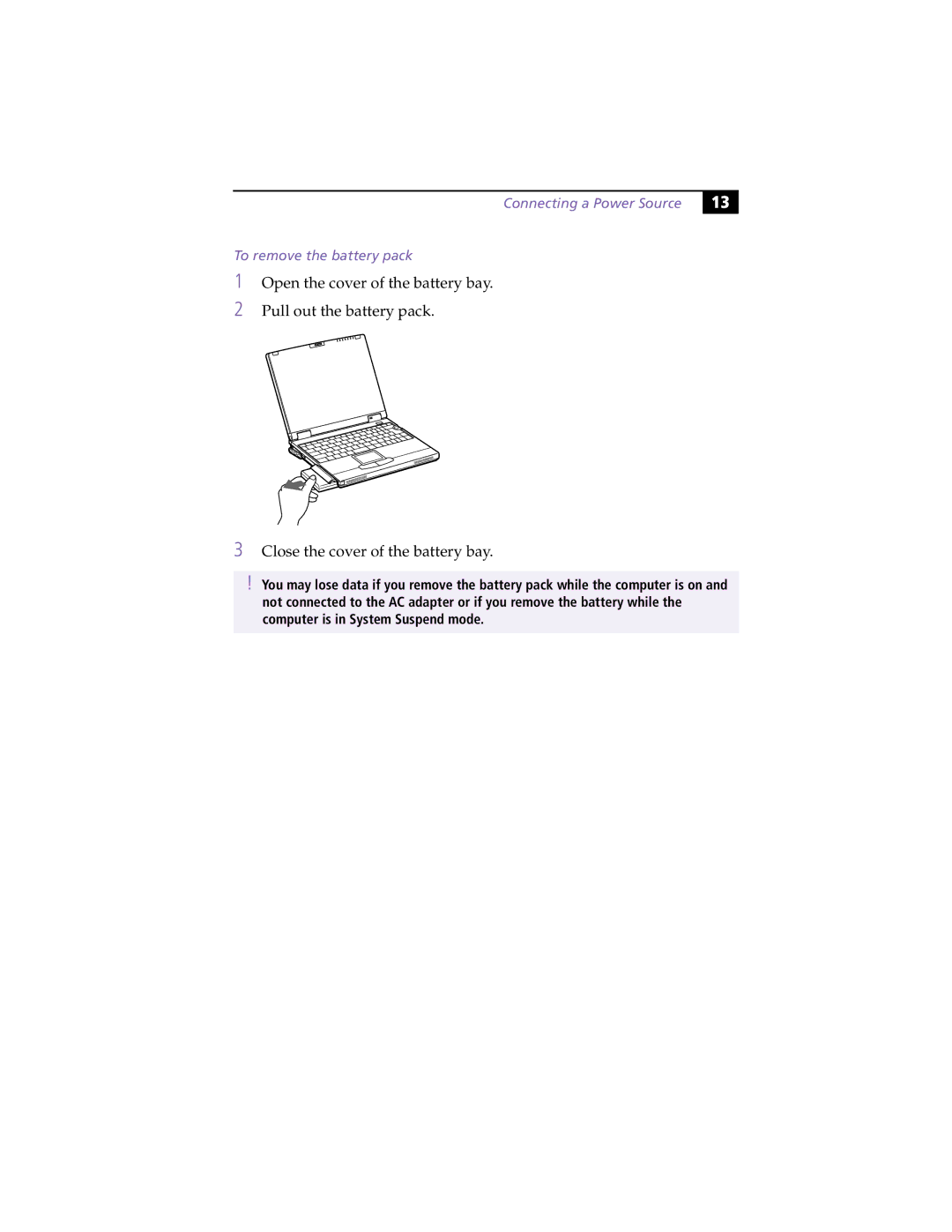Connecting a Power Source
To remove the battery pack
1Open the cover of the battery bay.
2Pull out the battery pack.
13 |
3Close the cover of the battery bay.
!You may lose data if you remove the battery pack while the computer is on and not connected to the AC adapter or if you remove the battery while the computer is in System Suspend mode.