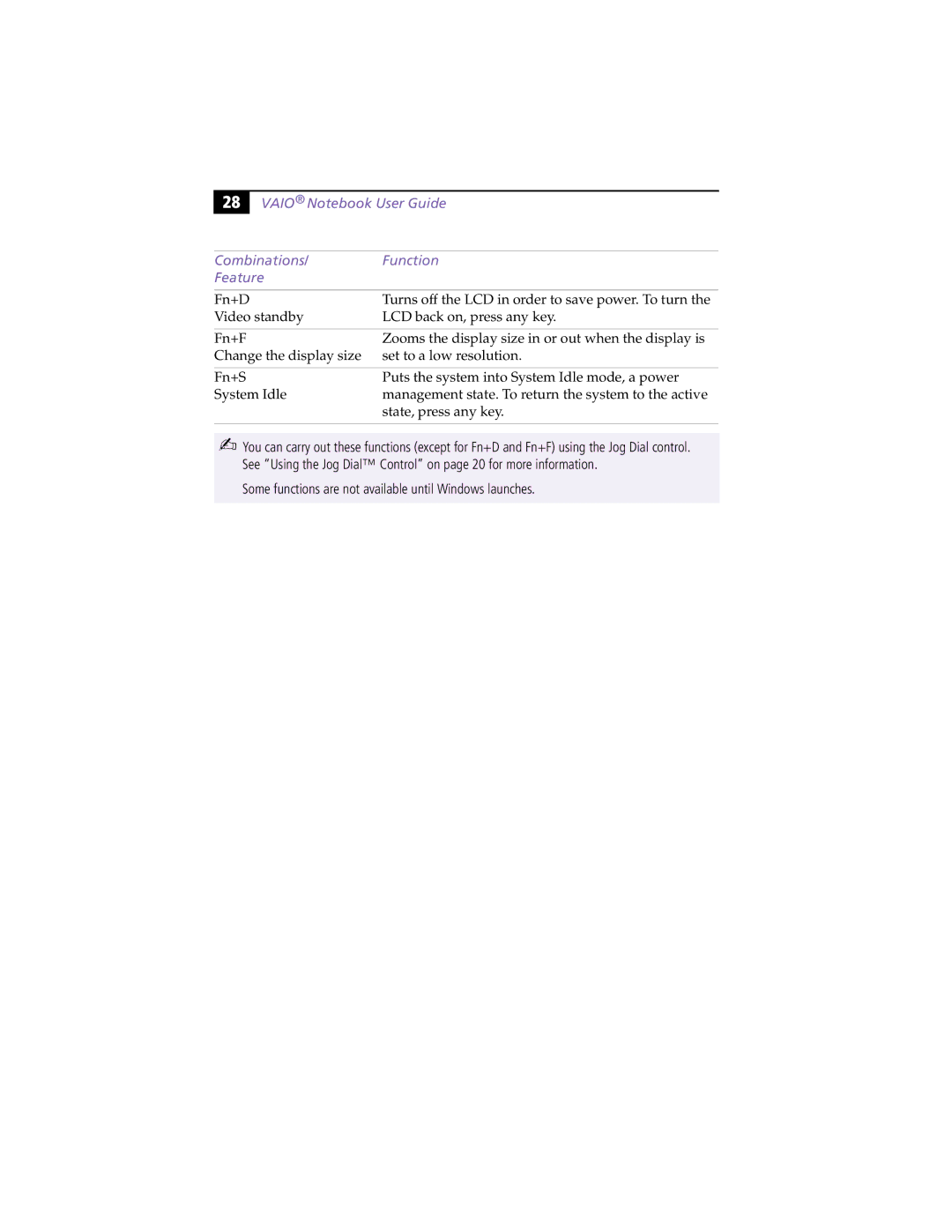28 |
VAIO® Notebook User Guide
Combinations/ | Function |
Feature |
|
|
|
Fn+D | Turns off the LCD in order to save power. To turn the |
Video standby | LCD back on, press any key. |
|
|
Fn+F | Zooms the display size in or out when the display is |
Change the display size | set to a low resolution. |
|
|
Fn+S | Puts the system into System Idle mode, a power |
System Idle | management state. To return the system to the active |
| state, press any key. |
|
|
✍You can carry out these functions (except for Fn+D and Fn+F) using the Jog Dial control. See “Using the Jog Dial™ Control” on page 20 for more information.
Some functions are not available until Windows launches.