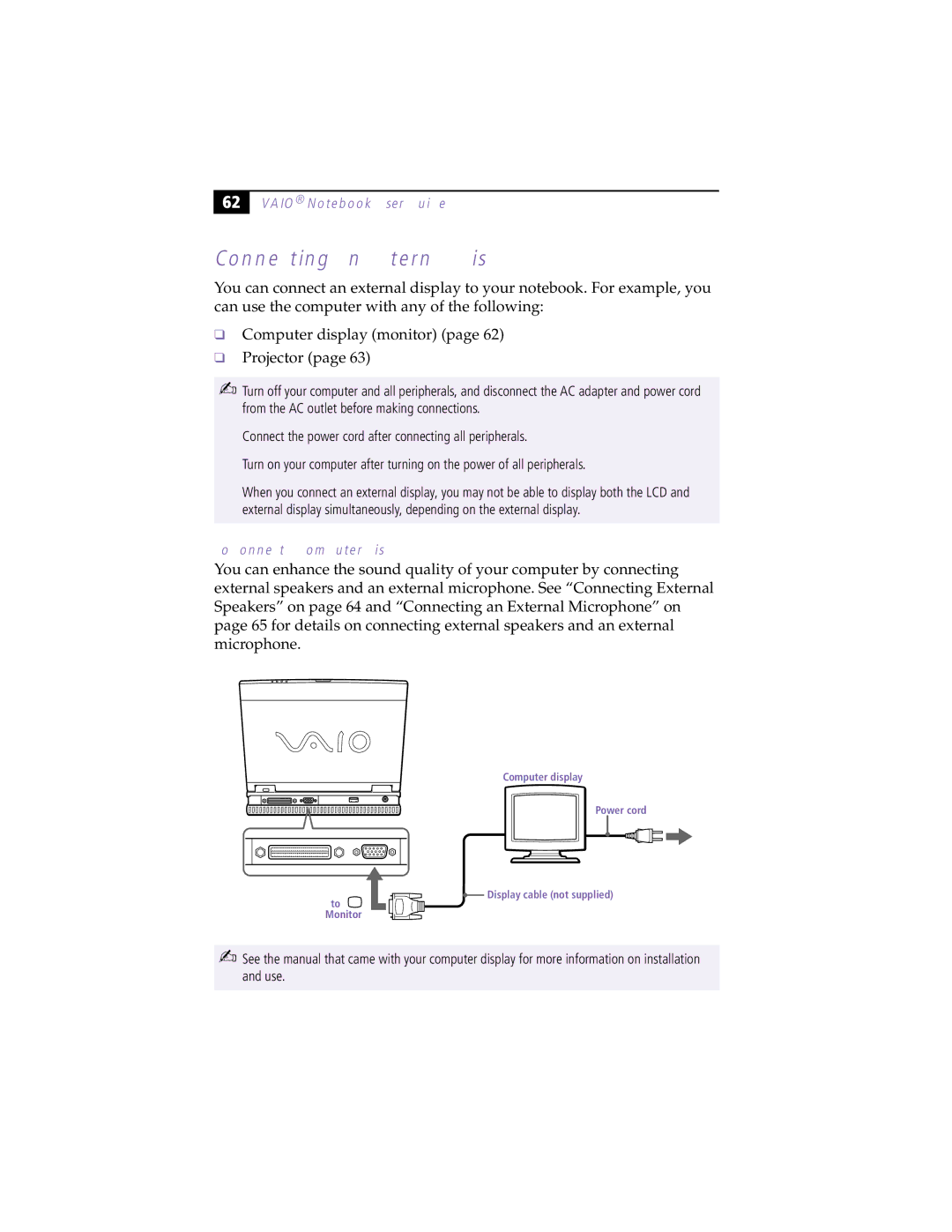62 |
VAIO® Notebook User Guide
Connecting an External Display
You can connect an external display to your notebook. For example, you can use the computer with any of the following:
❑Computer display (monitor) (page 62)
❑Projector (page 63)
✍Turn off your computer and all peripherals, and disconnect the AC adapter and power cord from the AC outlet before making connections.
Connect the power cord after connecting all peripherals.
Turn on your computer after turning on the power of all peripherals.
When you connect an external display, you may not be able to display both the LCD and external display simultaneously, depending on the external display.
To connect a computer display
You can enhance the sound quality of your computer by connecting external speakers and an external microphone. See “Connecting External Speakers” on page 64 and “Connecting an External Microphone” on page 65 for details on connecting external speakers and an external microphone.
to ![]() Monitor
Monitor
Computer display
Power cord
![]() Display cable (not supplied)
Display cable (not supplied)
✍See the manual that came with your computer display for more information on installation and use.