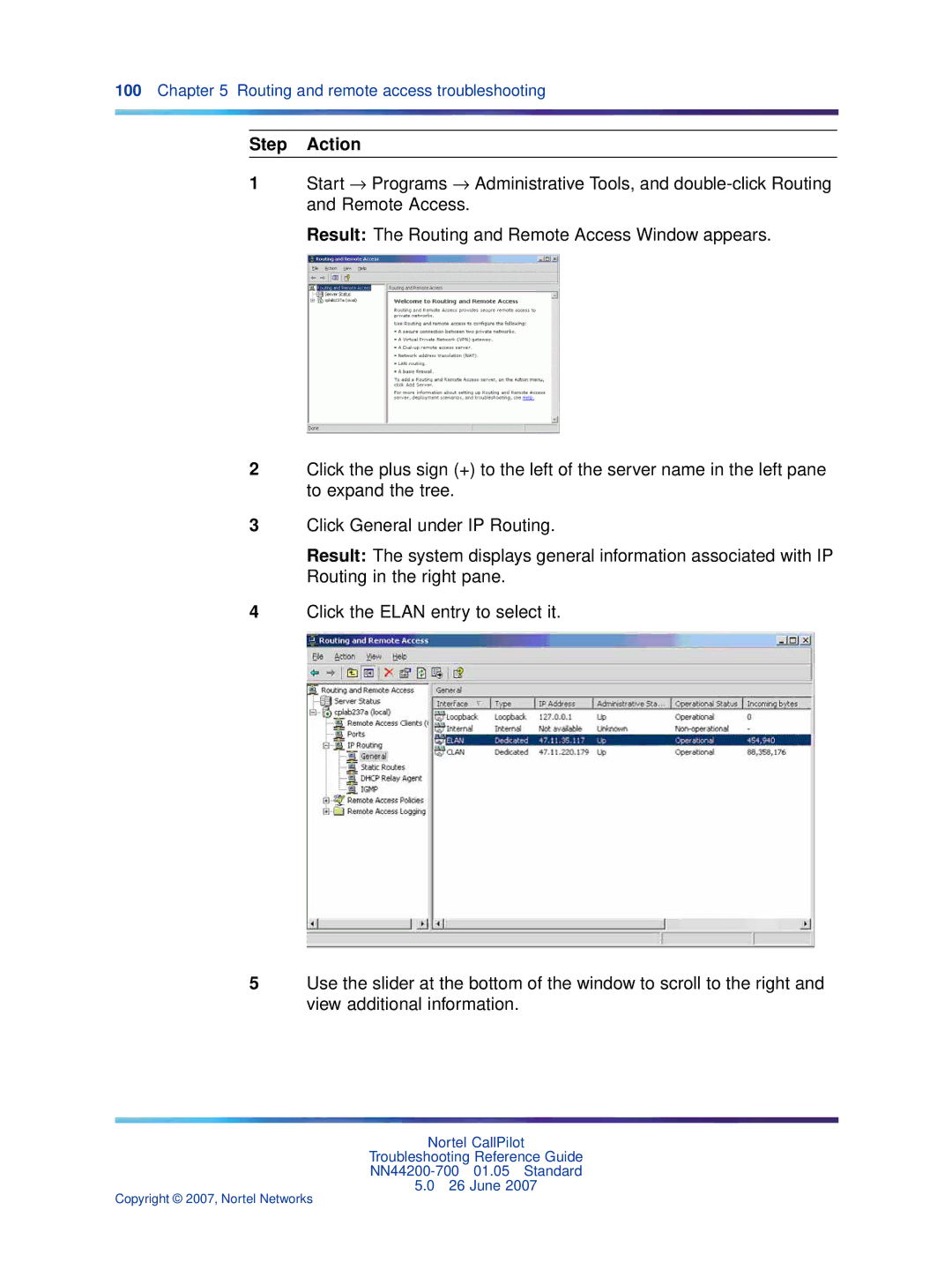100Chapter 5 Routing and remote access troubleshooting
Step Action
1Start → Programs → Administrative Tools, and
Result: The Routing and Remote Access Window appears.
2Click the plus sign (+) to the left of the server name in the left pane to expand the tree.
3Click General under IP Routing.
Result: The system displays general information associated with IP Routing in the right pane.
4Click the ELAN entry to select it.
5Use the slider at the bottom of the window to scroll to the right and view additional information.
Nortel CallPilot
Troubleshooting Reference Guide
5.026 June 2007