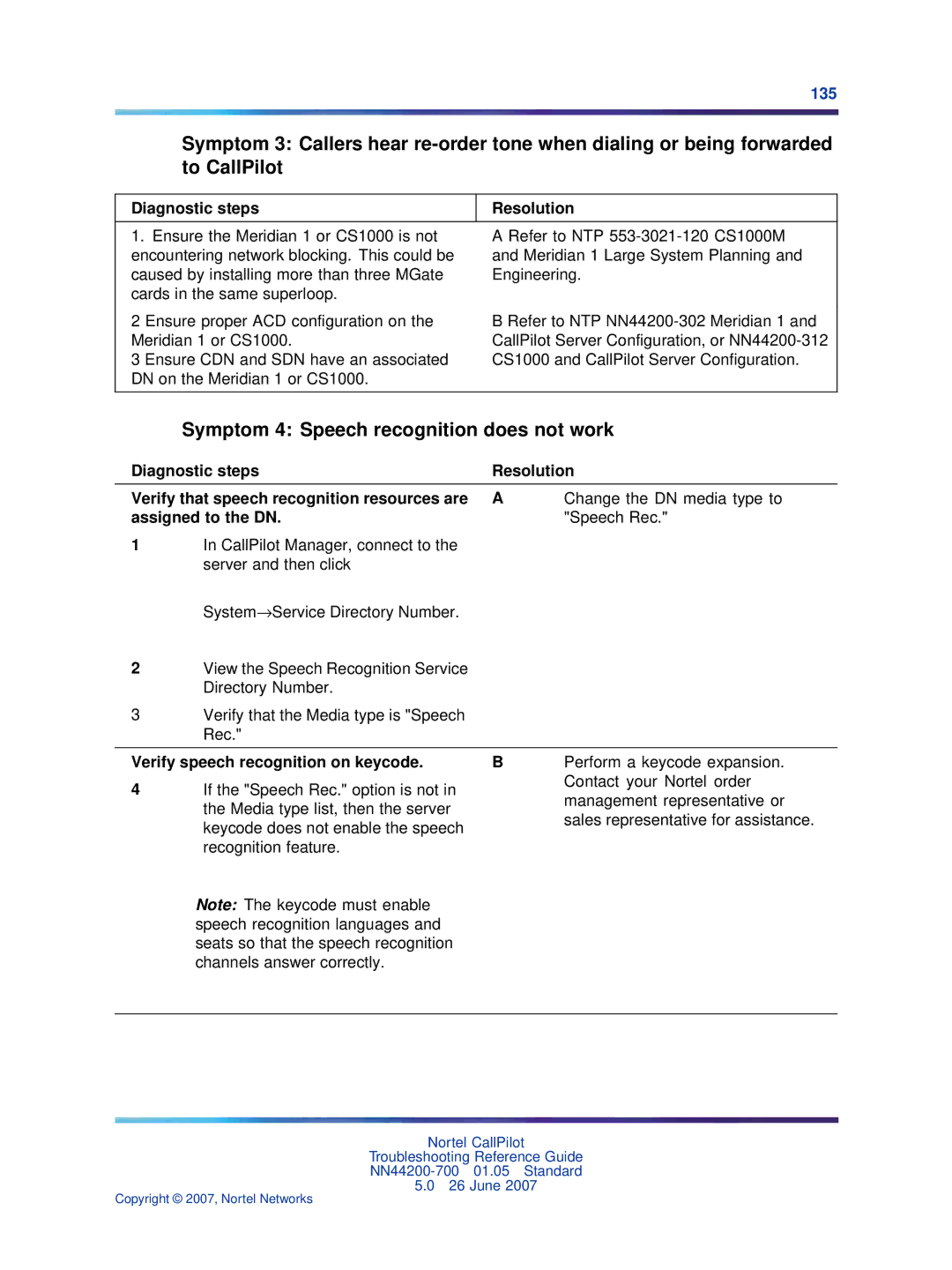135
Symptom 3: Callers hear
Diagnostic steps | Resolution |
|
|
1. Ensure the Meridian 1 or CS1000 is not | A Refer to NTP |
encountering network blocking. This could be | and Meridian 1 Large System Planning and |
caused by installing more than three MGate | Engineering. |
cards in the same superloop. |
|
2 Ensure proper ACD configuration on the | B Refer to NTP |
Meridian 1 or CS1000. | CallPilot Server Configuration, or |
3 Ensure CDN and SDN have an associated | CS1000 and CallPilot Server Configuration. |
DN on the Meridian 1 or CS1000. |
|
|
|
Symptom 4: Speech recognition does not work
Diagnostic steps | Resolution | ||
Verify that speech recognition resources are | A | Change the DN media type to | |
assigned to the DN. |
| "Speech Rec." | |
1 | In CallPilot Manager, connect to the |
|
|
| server and then click |
|
|
| System→Service Directory Number. |
|
|
2 | View the Speech Recognition Service |
|
|
| Directory Number. |
|
|
3 | Verify that the Media type is "Speech |
|
|
| Rec." |
|
|
|
|
| |
Verify speech recognition on keycode. | B | Perform a keycode expansion. | |
4 | If the "Speech Rec." option is not in |
| Contact your Nortel order |
| management representative or | ||
| the Media type list, then the server |
| |
|
|
| |
keycode does not enable the speech | sales representative for assistance. |
| |
recognition feature. |
|
Note: The keycode must enable |
|
speech recognition languages and |
|
seats so that the speech recognition |
|
channels answer correctly. |
|
|
|
Nortel CallPilot
Troubleshooting Reference Guide
5.026 June 2007