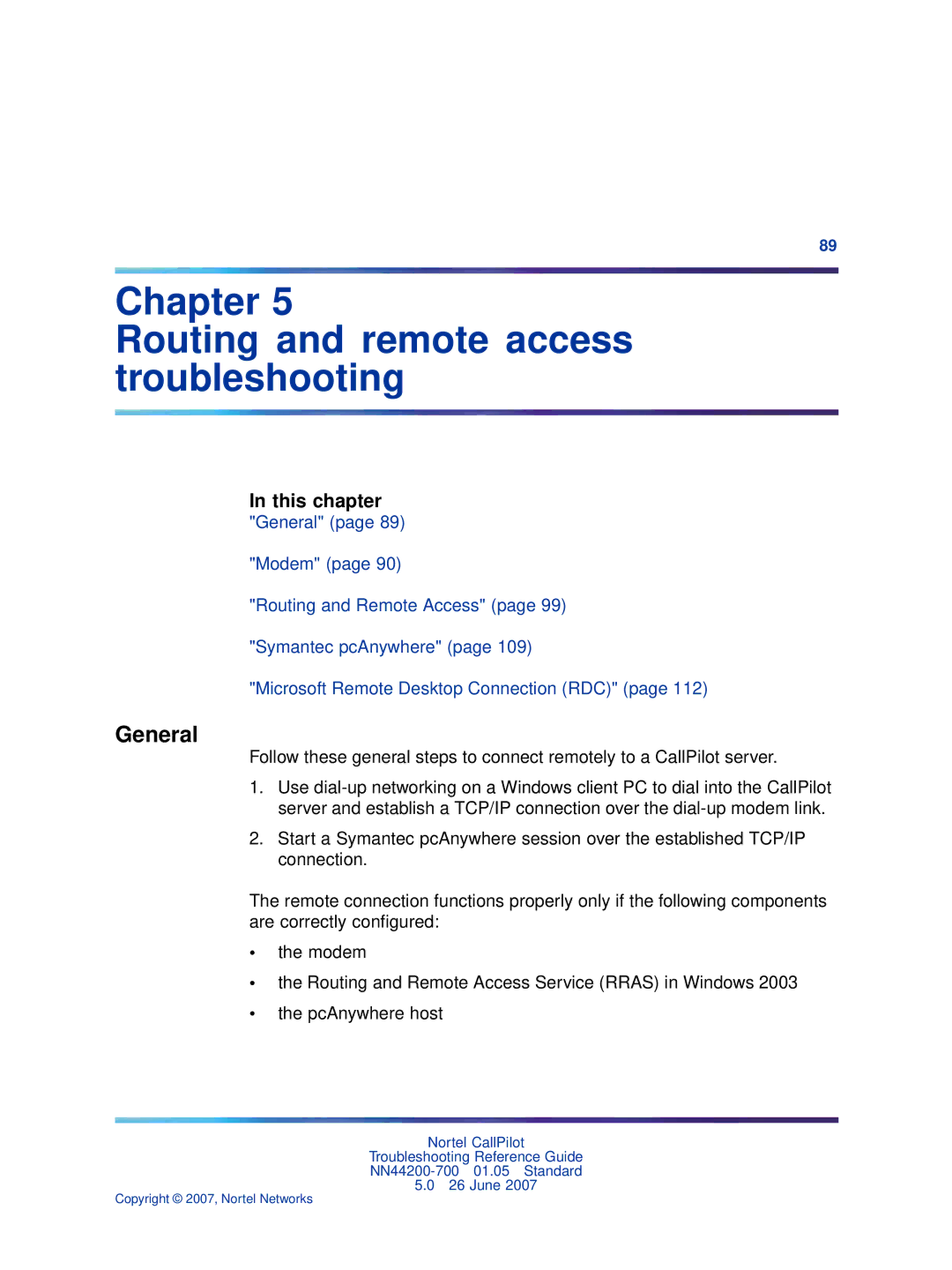89
Chapter 5
Routing and remote access troubleshooting
In this chapter
"General" (page 89)
"Modem" (page 90)
"Routing and Remote Access" (page 99)
"Symantec pcAnywhere" (page 109)
"Microsoft Remote Desktop Connection (RDC)" (page 112)
General
Follow these general steps to connect remotely to a CallPilot server.
1.Use
2.Start a Symantec pcAnywhere session over the established TCP/IP connection.
The remote connection functions properly only if the following components are correctly configured:
•the modem
•the Routing and Remote Access Service (RRAS) in Windows 2003
•the pcAnywhere host
Nortel CallPilot
Troubleshooting Reference Guide
5.026 June 2007