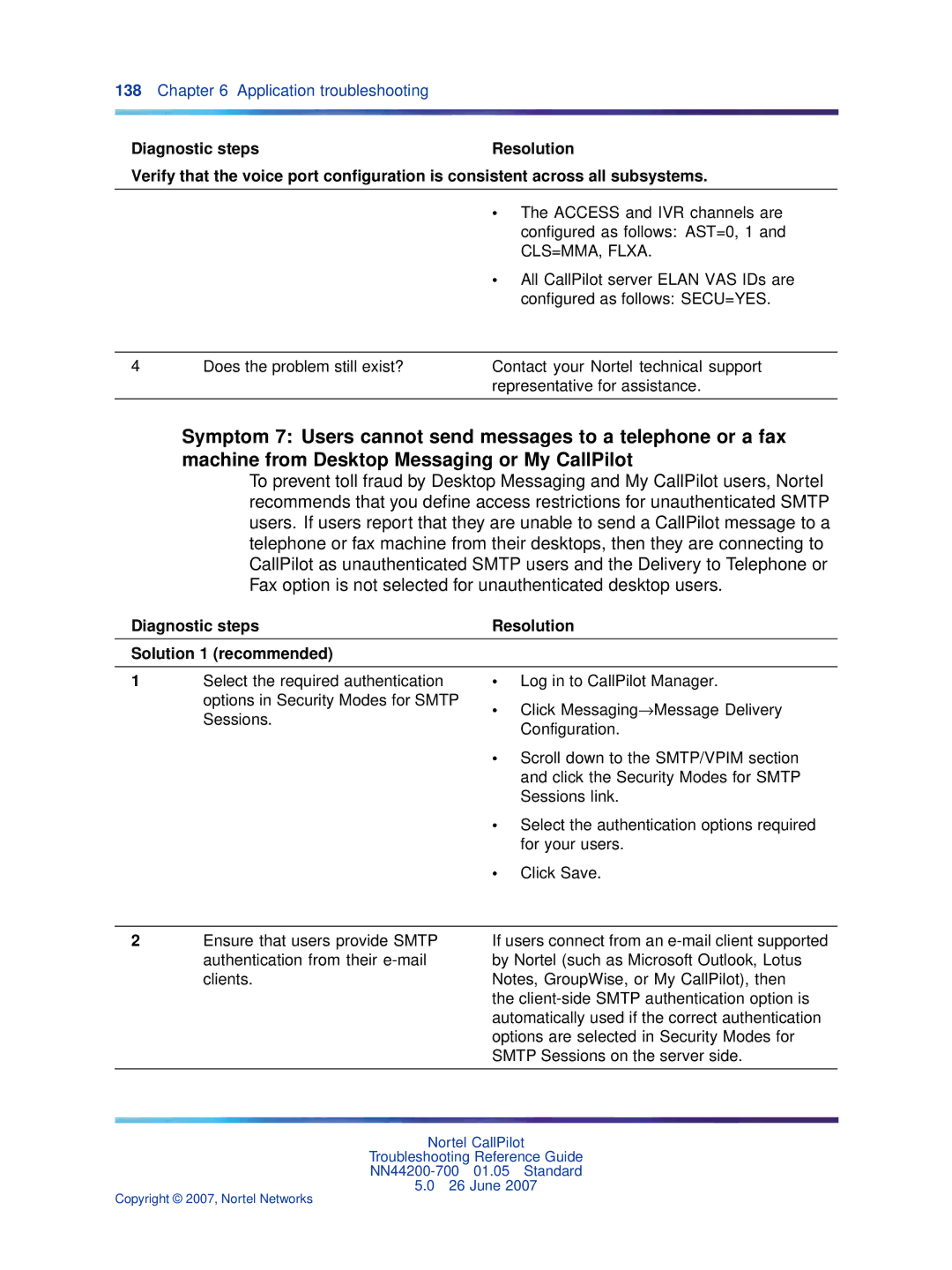138Chapter 6 Application troubleshooting
Diagnostic stepsResolution
Verify that the voice port configuration is consistent across all subsystems.
• The ACCESS and IVR channels are configured as follows: AST=0, 1 and CLS=MMA, FLXA.
• All CallPilot server ELAN VAS IDs are configured as follows: SECU=YES.
4 | Does the problem still exist? |
Contact your Nortel technical support representative for assistance.
Symptom 7: Users cannot send messages to a telephone or a fax machine from Desktop Messaging or My CallPilot
To prevent toll fraud by Desktop Messaging and My CallPilot users, Nortel recommends that you define access restrictions for unauthenticated SMTP users. If users report that they are unable to send a CallPilot message to a telephone or fax machine from their desktops, then they are connecting to CallPilot as unauthenticated SMTP users and the Delivery to Telephone or Fax option is not selected for unauthenticated desktop users.
Diagnostic steps | Resolution |
Solution 1 (recommended) |
|
|
|
1Select the required authentication options in Security Modes for SMTP Sessions.
•Log in to CallPilot Manager.
•Click Messaging→Message Delivery Configuration.
•Scroll down to the SMTP/VPIM section and click the Security Modes for SMTP Sessions link.
•Select the authentication options required for your users.
•Click Save.
2Ensure that users provide SMTP authentication from their
If users connect from an
the
Nortel CallPilot
Troubleshooting Reference Guide
5.026 June 2007