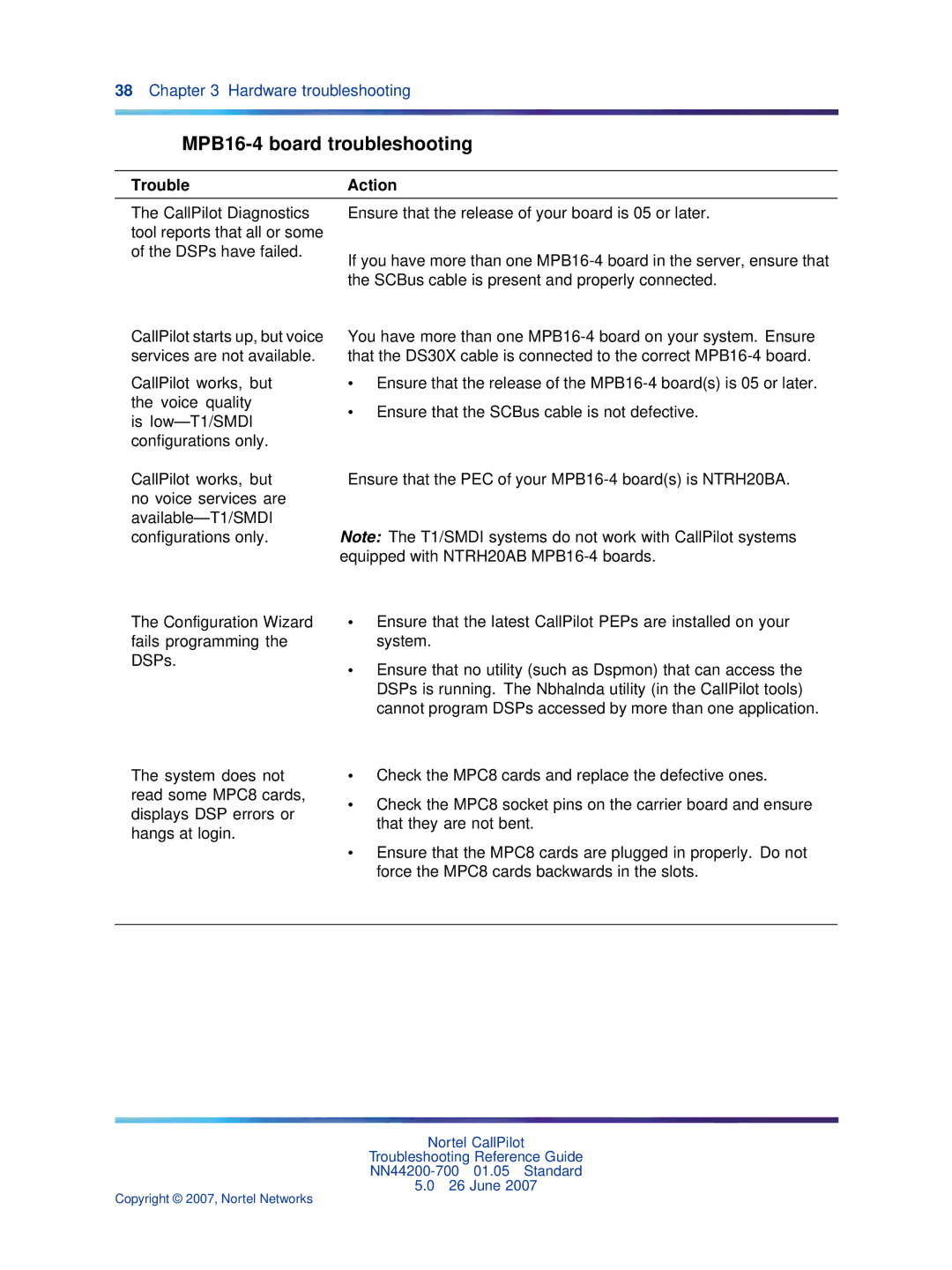38Chapter 3 Hardware troubleshooting
MPB16-4 board troubleshooting
TroubleAction
The CallPilot Diagnostics tool reports that all or some of the DSPs have failed.
CallPilot starts up, but voice services are not available.
CallPilot works, but the voice quality is
Ensure that the release of your board is 05 or later.
If you have more than one
You have more than one
•Ensure that the release of the
•Ensure that the SCBus cable is not defective.
CallPilot works, but | Ensure that the PEC of your |
no voice services are |
|
| |
configurations only. | Note: The T1/SMDI systems do not work with CallPilot systems |
| equipped with NTRH20AB |
The Configuration Wizard fails programming the DSPs.
The system does not read some MPC8 cards, displays DSP errors or hangs at login.
•Ensure that the latest CallPilot PEPs are installed on your system.
•Ensure that no utility (such as Dspmon) that can access the DSPs is running. The Nbhalnda utility (in the CallPilot tools) cannot program DSPs accessed by more than one application.
•Check the MPC8 cards and replace the defective ones.
•Check the MPC8 socket pins on the carrier board and ensure that they are not bent.
•Ensure that the MPC8 cards are plugged in properly. Do not force the MPC8 cards backwards in the slots.
Nortel CallPilot
Troubleshooting Reference Guide
5.026 June 2007