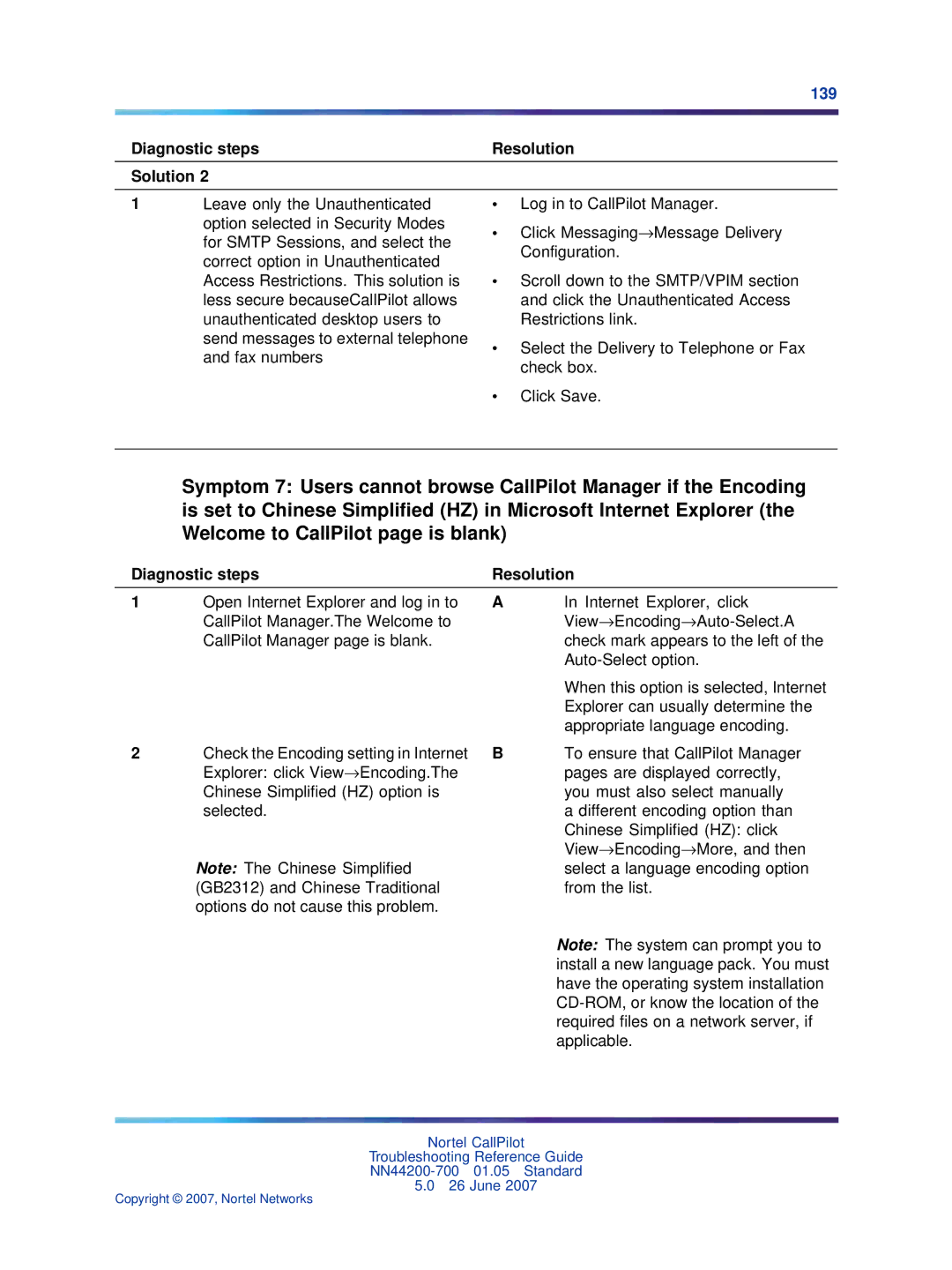139
Diagnostic steps | Resolution |
Solution 2
1Leave only the Unauthenticated option selected in Security Modes for SMTP Sessions, and select the correct option in Unauthenticated Access Restrictions. This solution is less secure becauseCallPilot allows unauthenticated desktop users to send messages to external telephone and fax numbers
•Log in to CallPilot Manager.
•Click Messaging→Message Delivery Configuration.
•Scroll down to the SMTP/VPIM section and click the Unauthenticated Access Restrictions link.
•Select the Delivery to Telephone or Fax check box.
•Click Save.
Symptom 7: Users cannot browse CallPilot Manager if the Encoding is set to Chinese Simplified (HZ) in Microsoft Internet Explorer (the Welcome to CallPilot page is blank)
Diagnostic steps | Resolution | ||
1 | Open Internet Explorer and log in to | A | In Internet Explorer, click |
| CallPilot Manager.The Welcome to |
| |
| CallPilot Manager page is blank. |
| check mark appears to the left of the |
|
|
| |
|
|
| When this option is selected, Internet |
|
|
| Explorer can usually determine the |
|
|
| appropriate language encoding. |
2 | Check the Encoding setting in Internet | B | To ensure that CallPilot Manager |
| Explorer: click View→Encoding.The |
| pages are displayed correctly, |
| Chinese Simplified (HZ) option is |
| you must also select manually |
| selected. |
| a different encoding option than |
|
|
| Chinese Simplified (HZ): click |
| Note: The Chinese Simplified |
| View→Encoding→More, and then |
|
| select a language encoding option | |
| (GB2312) and Chinese Traditional |
| from the list. |
| options do not cause this problem. |
|
|
Note: The system can prompt you to install a new language pack. You must have the operating system installation
Nortel CallPilot
Troubleshooting Reference Guide
5.026 June 2007