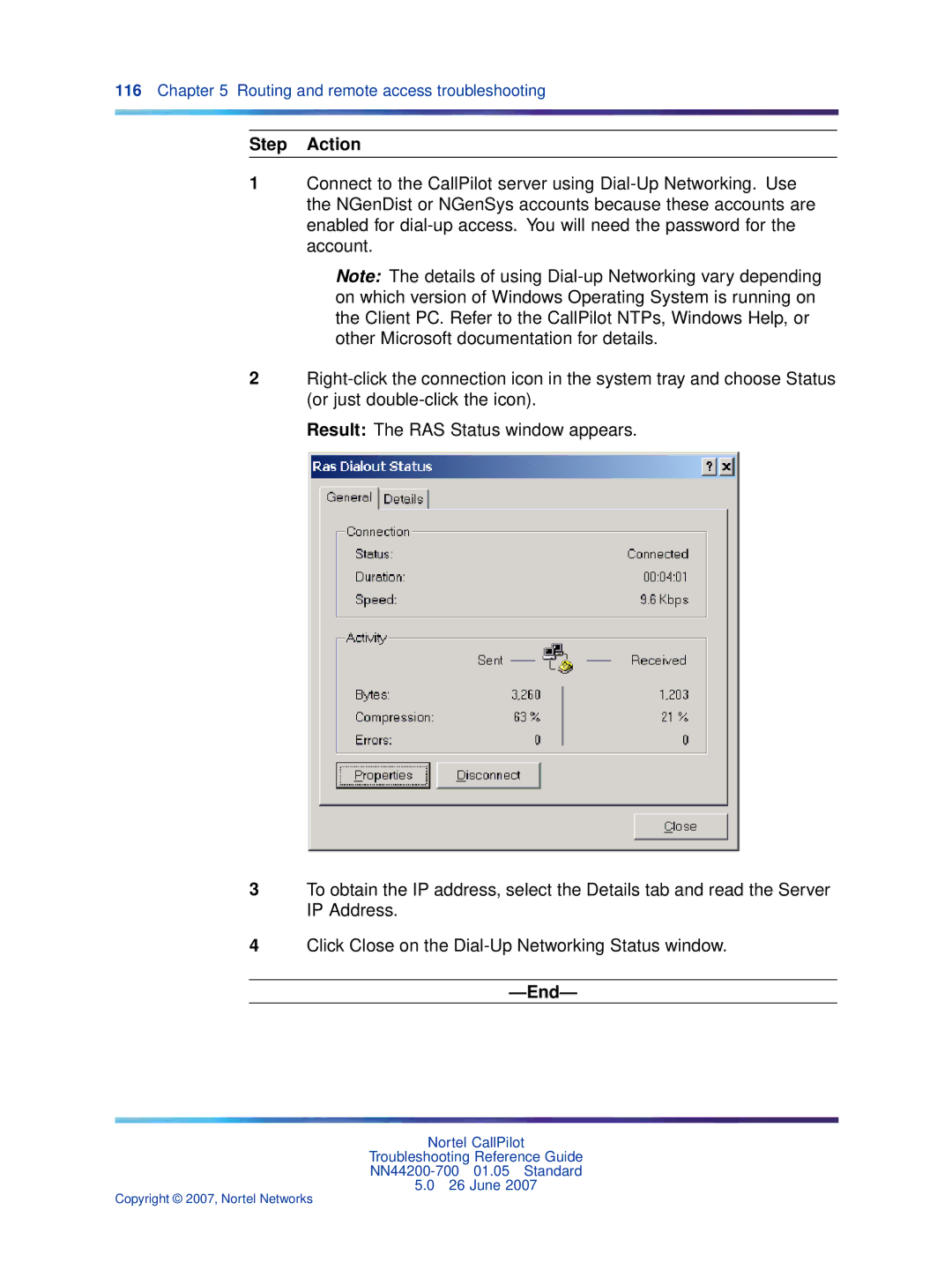116Chapter 5 Routing and remote access troubleshooting
Step Action
1Connect to the CallPilot server using Dial-Up Networking. Use the NGenDist or NGenSys accounts because these accounts are enabled for dial-up access. You will need the password for the account.
Note: The details of using Dial-up Networking vary depending on which version of Windows Operating System is running on the Client PC. Refer to the CallPilot NTPs, Windows Help, or other Microsoft documentation for details.
2Right-click the connection icon in the system tray and choose Status (or just double-click the icon).
Result: The RAS Status window appears.
3To obtain the IP address, select the Details tab and read the Server IP Address.
4Click Close on the Dial-Up Networking Status window.
—End—
Nortel CallPilot
Troubleshooting Reference Guide
NN44200-700 01.05 Standard
5.026 June 2007
Copyright © 2007, Nortel Networks