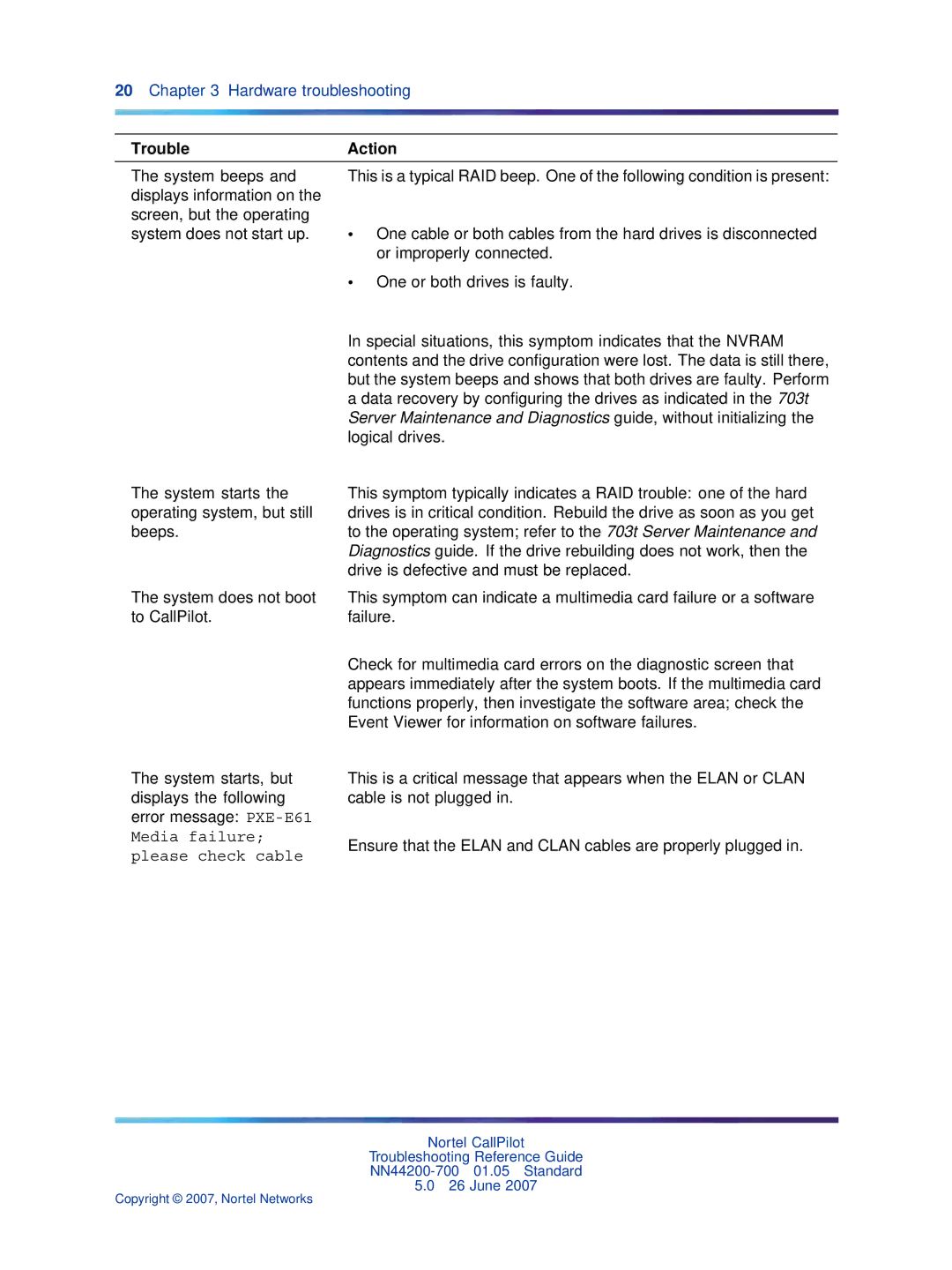20Chapter 3 Hardware troubleshooting
TroubleAction
The system beeps and displays information on the screen, but the operating system does not start up.
The system starts the operating system, but still beeps.
This is a typical RAID beep. One of the following condition is present:
•One cable or both cables from the hard drives is disconnected or improperly connected.
•One or both drives is faulty.
In special situations, this symptom indicates that the NVRAM contents and the drive configuration were lost. The data is still there, but the system beeps and shows that both drives are faulty. Perform a data recovery by configuring the drives as indicated in the 703t Server Maintenance and Diagnostics guide, without initializing the logical drives.
This symptom typically indicates a RAID trouble: one of the hard drives is in critical condition. Rebuild the drive as soon as you get to the operating system; refer to the 703t Server Maintenance and Diagnostics guide. If the drive rebuilding does not work, then the drive is defective and must be replaced.
The system does not boot to CallPilot.
The system starts, but displays the following error message:
Media failure; please check cable
This symptom can indicate a multimedia card failure or a software failure.
Check for multimedia card errors on the diagnostic screen that appears immediately after the system boots. If the multimedia card functions properly, then investigate the software area; check the Event Viewer for information on software failures.
This is a critical message that appears when the ELAN or CLAN cable is not plugged in.
Ensure that the ELAN and CLAN cables are properly plugged in.
Nortel CallPilot
Troubleshooting Reference Guide
5.026 June 2007