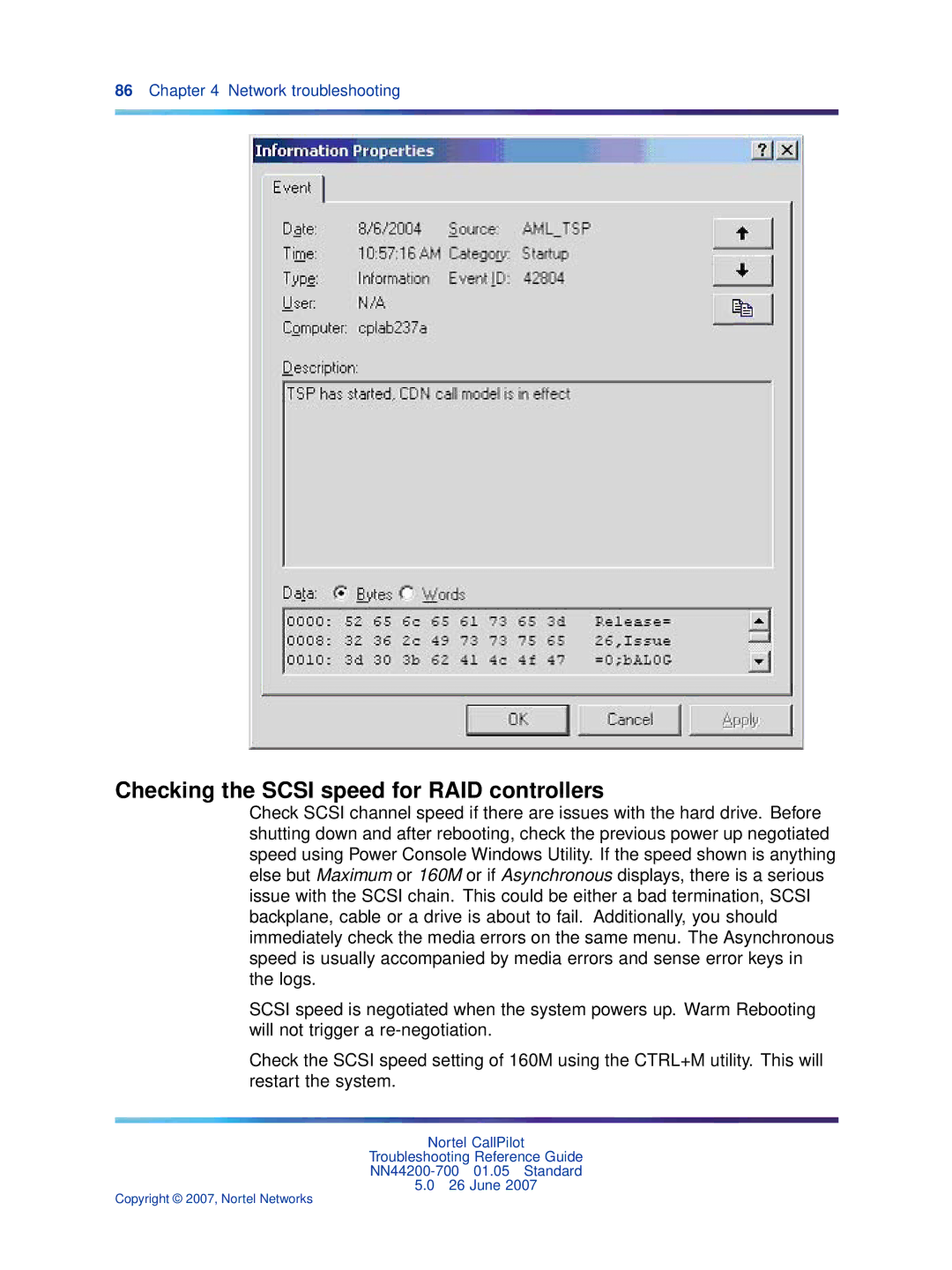86Chapter 4 Network troubleshooting
Checking the SCSI speed for RAID controllers
Check SCSI channel speed if there are issues with the hard drive. Before shutting down and after rebooting, check the previous power up negotiated speed using Power Console Windows Utility. If the speed shown is anything else but Maximum or 160M or if Asynchronous displays, there is a serious issue with the SCSI chain. This could be either a bad termination, SCSI backplane, cable or a drive is about to fail. Additionally, you should immediately check the media errors on the same menu. The Asynchronous speed is usually accompanied by media errors and sense error keys in the logs.
SCSI speed is negotiated when the system powers up. Warm Rebooting will not trigger a
Check the SCSI speed setting of 160M using the CTRL+M utility. This will restart the system.
Nortel CallPilot
Troubleshooting Reference Guide
5.026 June 2007