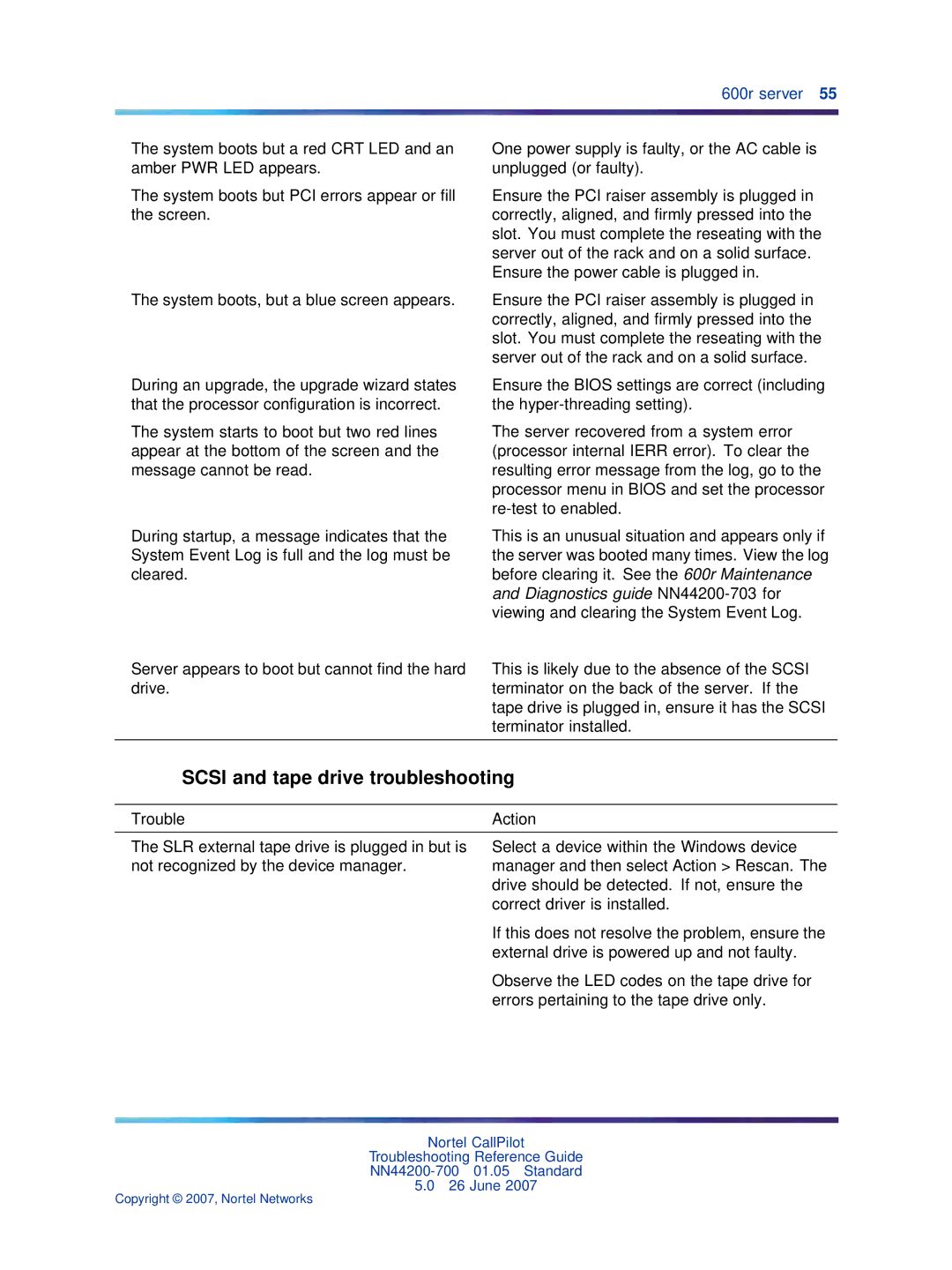600r server 55
The system boots but a red CRT LED and an amber PWR LED appears.
The system boots but PCI errors appear or fill the screen.
The system boots, but a blue screen appears.
During an upgrade, the upgrade wizard states that the processor configuration is incorrect.
The system starts to boot but two red lines appear at the bottom of the screen and the message cannot be read.
During startup, a message indicates that the System Event Log is full and the log must be cleared.
Server appears to boot but cannot find the hard drive.
One power supply is faulty, or the AC cable is unplugged (or faulty).
Ensure the PCI raiser assembly is plugged in correctly, aligned, and firmly pressed into the slot. You must complete the reseating with the server out of the rack and on a solid surface. Ensure the power cable is plugged in.
Ensure the PCI raiser assembly is plugged in correctly, aligned, and firmly pressed into the slot. You must complete the reseating with the server out of the rack and on a solid surface.
Ensure the BIOS settings are correct (including the
The server recovered from a system error (processor internal IERR error). To clear the resulting error message from the log, go to the processor menu in BIOS and set the processor
This is an unusual situation and appears only if the server was booted many times. View the log before clearing it. See the 600r Maintenance and Diagnostics guide
This is likely due to the absence of the SCSI terminator on the back of the server. If the tape drive is plugged in, ensure it has the SCSI terminator installed.
SCSI and tape drive troubleshooting
Trouble | Action |
The SLR external tape drive is plugged in but is | Select a device within the Windows device |
not recognized by the device manager. | manager and then select Action > Rescan. The |
| drive should be detected. If not, ensure the |
| correct driver is installed. |
| If this does not resolve the problem, ensure the |
| external drive is powered up and not faulty. |
| Observe the LED codes on the tape drive for |
| errors pertaining to the tape drive only. |
Nortel CallPilot
Troubleshooting Reference Guide
5.026 June 2007