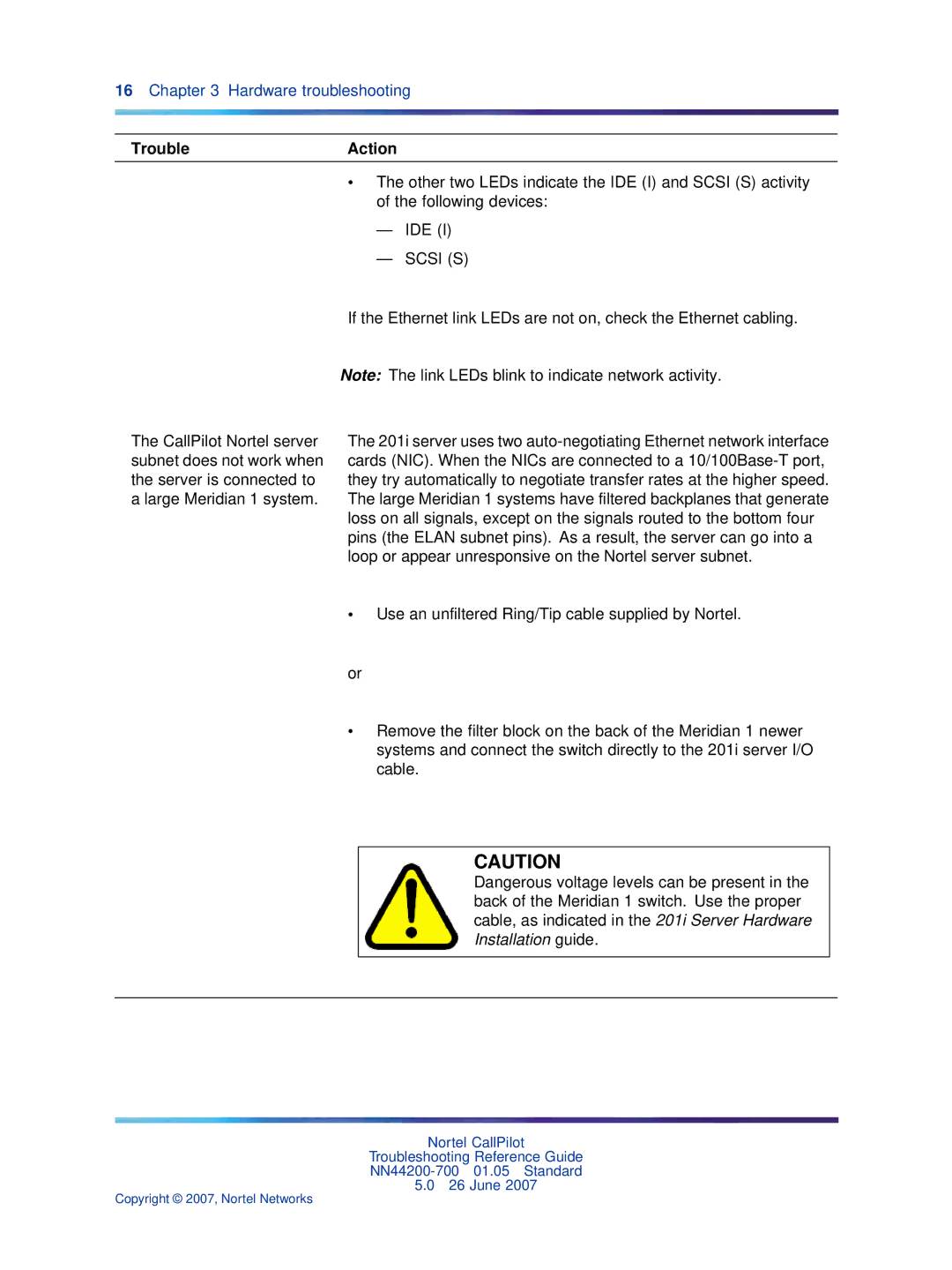16Chapter 3 Hardware troubleshooting
TroubleAction
The CallPilot Nortel server subnet does not work when the server is connected to a large Meridian 1 system.
•The other two LEDs indicate the IDE (I) and SCSI (S) activity of the following devices:
—IDE (I)
—SCSI (S)
If the Ethernet link LEDs are not on, check the Ethernet cabling.
Note: The link LEDs blink to indicate network activity.
The 201i server uses two
•Use an unfiltered Ring/Tip cable supplied by Nortel.
or
•Remove the filter block on the back of the Meridian 1 newer systems and connect the switch directly to the 201i server I/O cable.
CAUTION
Dangerous voltage levels can be present in the back of the Meridian 1 switch. Use the proper cable, as indicated in the 201i Server Hardware Installation guide.
Nortel CallPilot
Troubleshooting Reference Guide
5.026 June 2007