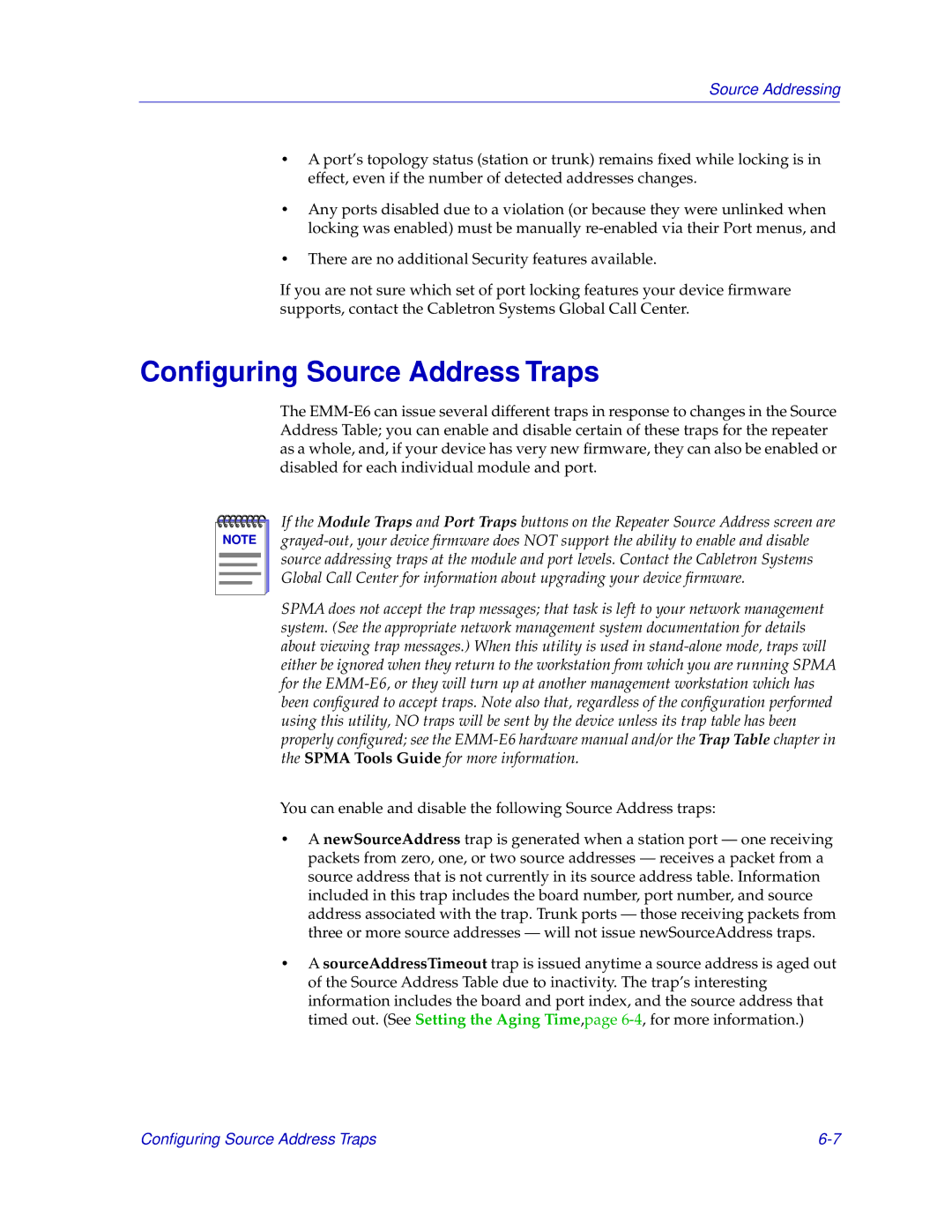Source Addressing
•A port’s topology status (station or trunk) remains fixed while locking is in effect, even if the number of detected addresses changes.
•Any ports disabled due to a violation (or because they were unlinked when locking was enabled) must be manually
•There are no additional Security features available.
If you are not sure which set of port locking features your device firmware supports, contact the Cabletron Systems Global Call Center.
Configuring Source Address Traps
The
NOTE |
If the Module Traps and Port Traps buttons on the Repeater Source Address screen are
SPMA does not accept the trap messages; that task is left to your network management system. (See the appropriate network management system documentation for details about viewing trap messages.) When this utility is used in
You can enable and disable the following Source Address traps:
•A newSourceAddress trap is generated when a station port — one receiving packets from zero, one, or two source addresses — receives a packet from a source address that is not currently in its source address table. Information included in this trap includes the board number, port number, and source address associated with the trap. Trunk ports — those receiving packets from three or more source addresses — will not issue newSourceAddress traps.
•A sourceAddressTimeout trap is issued anytime a source address is aged out of the Source Address Table due to inactivity. The trap’s interesting information includes the board and port index, and the source address that timed out. (See Setting the Aging Time,page
Configuring Source Address Traps |