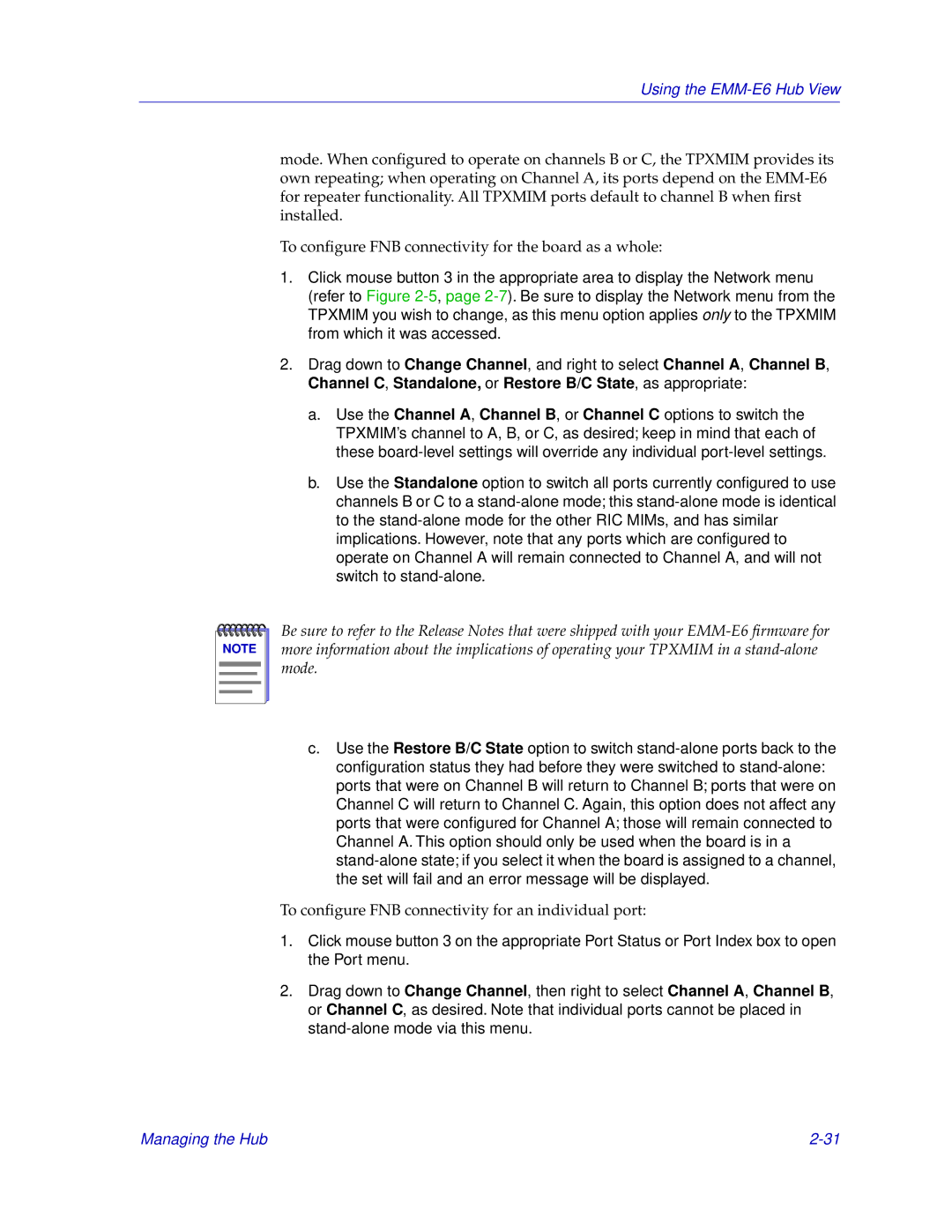Using the EMM-E6 Hub View
mode. When configured to operate on channels B or C, the TPXMIM provides its own repeating; when operating on Channel A, its ports depend on the EMM-E6 for repeater functionality. All TPXMIM ports default to channel B when first installed.
To configure FNB connectivity for the board as a whole:
1.Click mouse button 3 in the appropriate area to display the Network menu (refer to Figure 2-5, page 2-7). Be sure to display the Network menu from the TPXMIM you wish to change, as this menu option applies only to the TPXMIM from which it was accessed.
2.Drag down to Change Channel, and right to select Channel A, Channel B, Channel C, Standalone, or Restore B/C State, as appropriate:
a.Use the Channel A, Channel B, or Channel C options to switch the TPXMIM’s channel to A, B, or C, as desired; keep in mind that each of these board-level settings will override any individual port-level settings.
b.Use the Standalone option to switch all ports currently configured to use channels B or C to a stand-alone mode; this stand-alone mode is identical to the stand-alone mode for the other RIC MIMs, and has similar implications. However, note that any ports which are configured to operate on Channel A will remain connected to Channel A, and will not switch to stand-alone.
Be sure to refer to the Release Notes that were shipped with your EMM-E6 firmware for more information about the implications of operating your TPXMIM in a stand-alone mode.
c.Use the Restore B/C State option to switch stand-alone ports back to the configuration status they had before they were switched to stand-alone: ports that were on Channel B will return to Channel B; ports that were on Channel C will return to Channel C. Again, this option does not affect any ports that were configured for Channel A; those will remain connected to Channel A. This option should only be used when the board is in a stand-alone state; if you select it when the board is assigned to a channel, the set will fail and an error message will be displayed.
To configure FNB connectivity for an individual port:
1.Click mouse button 3 on the appropriate Port Status or Port Index box to open the Port menu.
2.Drag down to Change Channel, then right to select Channel A, Channel B, or Channel C, as desired. Note that individual ports cannot be placed in stand-alone mode via this menu.