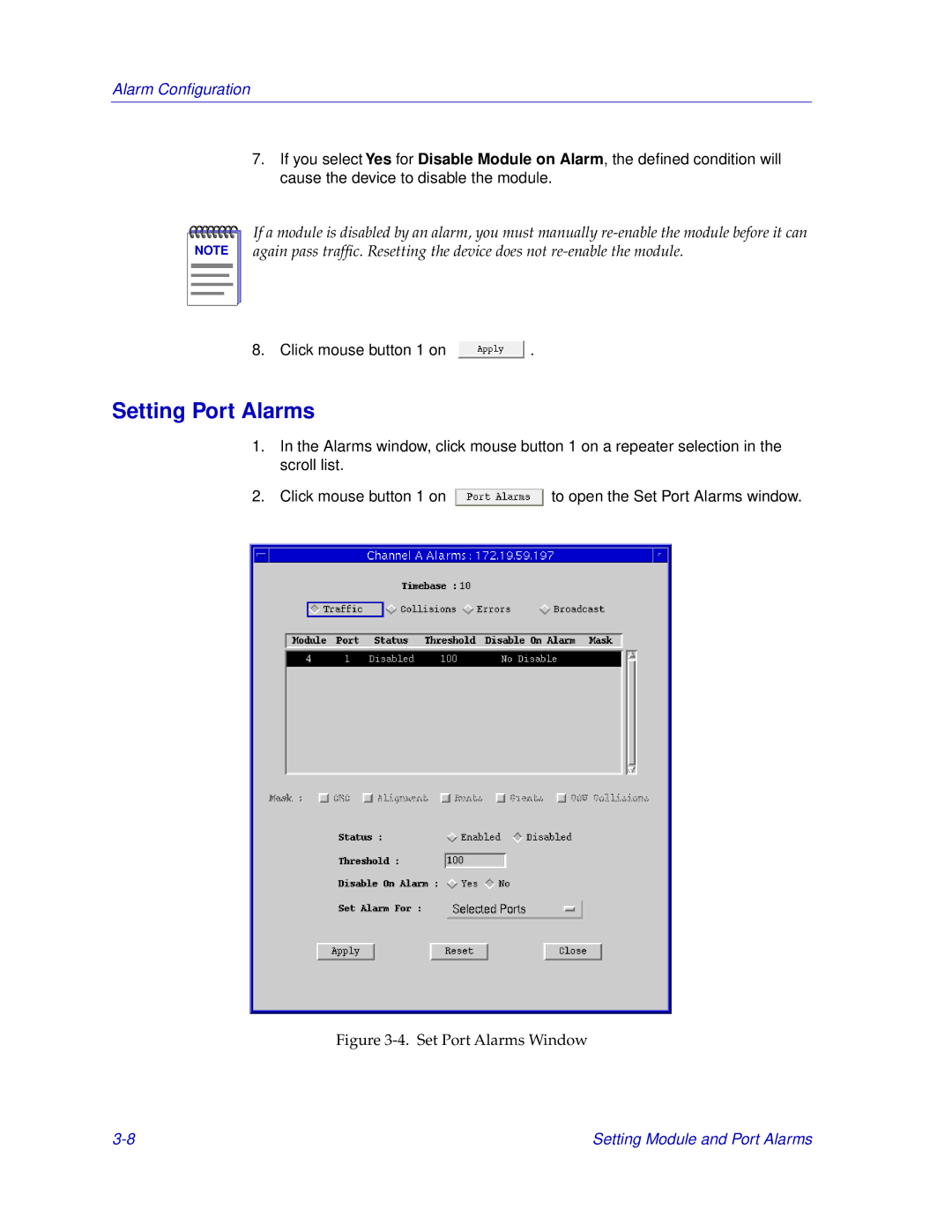Alarm Configuration
7.If you select Yes for Disable Module on Alarm, the defined condition will cause the device to disable the module.
NOTE |
If a module is disabled by an alarm, you must manually
8. Click mouse button 1 on ![]() .
.
Setting Port Alarms
1.In the Alarms window, click mouse button 1 on a repeater selection in the scroll list.
2.Click mouse button 1 on ![]() to open the Set Port Alarms window.
to open the Set Port Alarms window.
Figure 3-4. Set Port Alarms Window
Setting Module and Port Alarms |