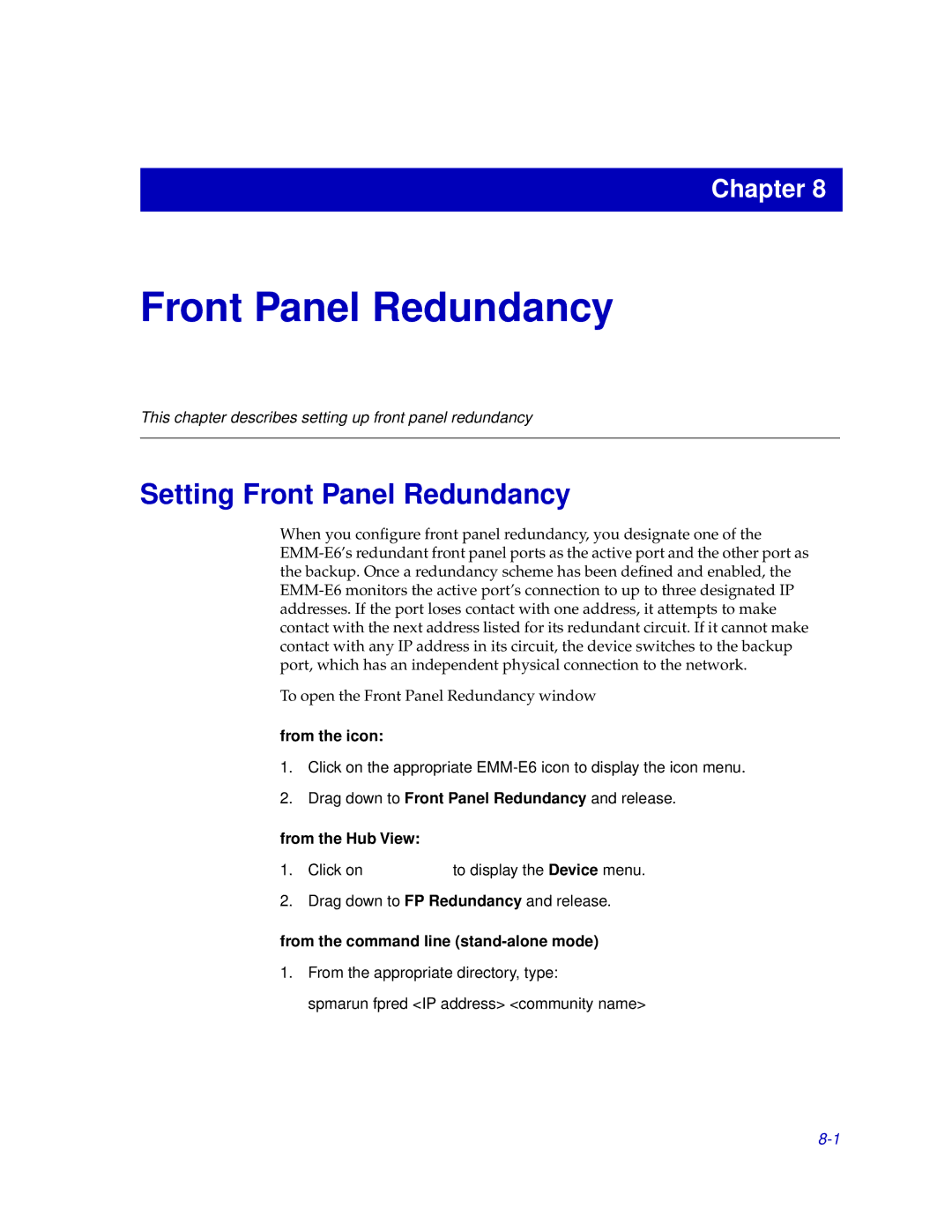Chapter 8
Front Panel Redundancy
This chapter describes setting up front panel redundancy
Setting Front Panel Redundancy
When you configure front panel redundancy, you designate one of the EMM-E6’s redundant front panel ports as the active port and the other port as the backup. Once a redundancy scheme has been defined and enabled, the EMM-E6 monitors the active port’s connection to up to three designated IP addresses. If the port loses contact with one address, it attempts to make contact with the next address listed for its redundant circuit. If it cannot make contact with any IP address in its circuit, the device switches to the backup port, which has an independent physical connection to the network.
To open the Front Panel Redundancy window
from the icon:
1.Click on the appropriate EMM-E6 icon to display the icon menu.
2.Drag down to Front Panel Redundancy and release.
from the Hub View:
1.Click on  to display the Device menu.
to display the Device menu.
2.Drag down to FP Redundancy and release.
from the command line (stand-alone mode)
1.From the appropriate directory, type:
spmarun fpred <IP address> <community name>

![]() to display the Device menu.
to display the Device menu.