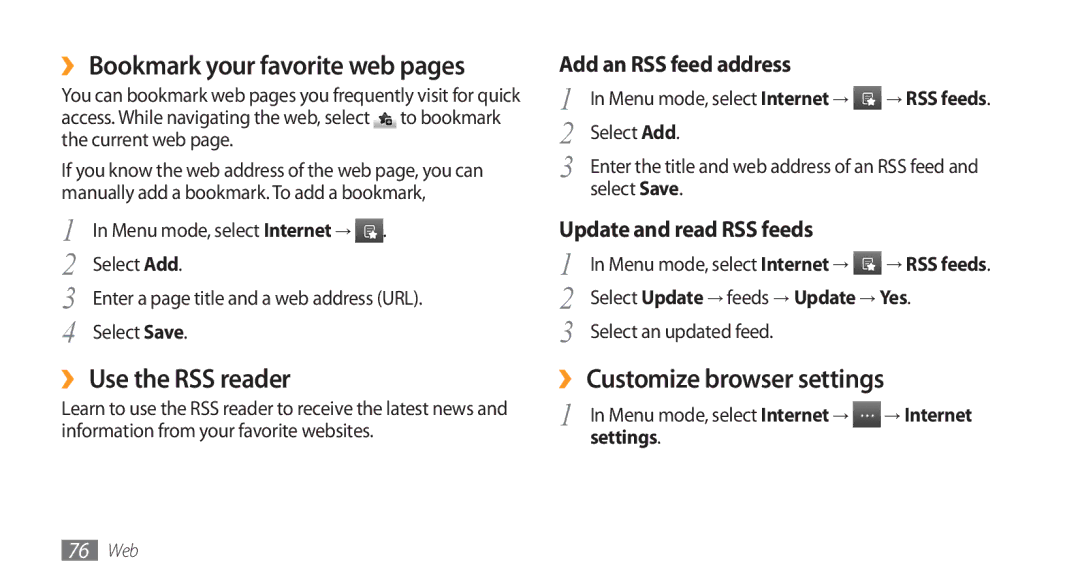››Bookmark your favorite web pages
You can bookmark web pages you frequently visit for quick access. While navigating the web, select to bookmark the current web page.
If you know the web address of the web page, you can manually add a bookmark. To add a bookmark,
1 | In Menu mode, select Internet → . |
2 | Select Add. |
3 | Enter a page title and a web address (URL). |
4 | Select Save. |
››Use the RSS reader
Learn to use the RSS reader to receive the latest news and information from your favorite websites.
Add an RSS feed address
1 | In Menu mode, select Internet → | → RSS feeds. |
2 | Select Add. |
|
3 | Enter the title and web address of an RSS feed and | |
| select Save. |
|
Update and read RSS feeds |
| |
1 | In Menu mode, select Internet → | → RSS feeds. |
2 | Select Update → feeds → Update → Yes. | |
3 | Select an updated feed. |
|
››Customize browser settings
1 | In Menu mode, select Internet → | → Internet |
| settings. |
|
76Web