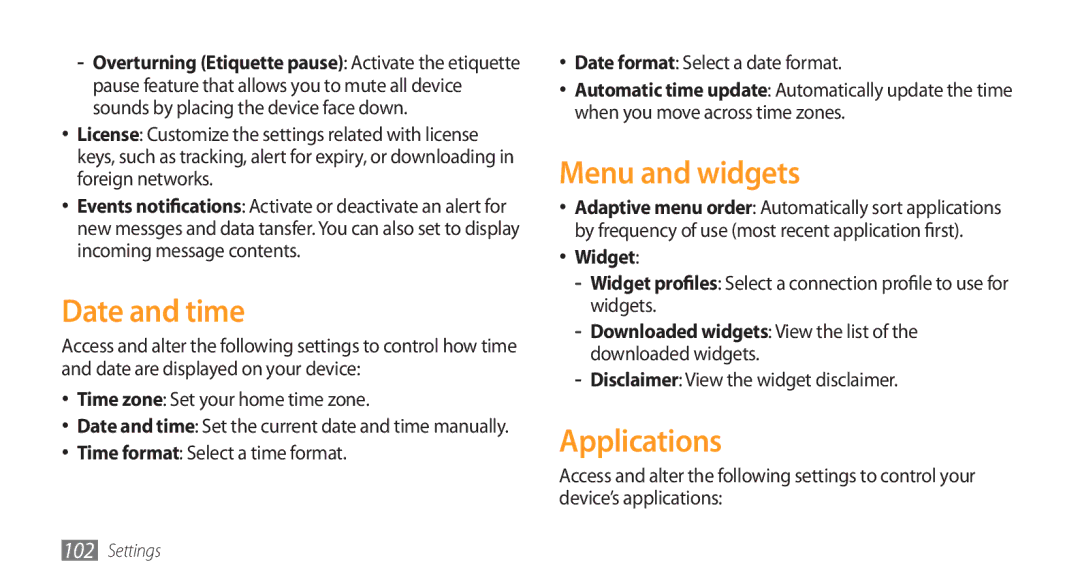•License: Customize the settings related with license keys, such as tracking, alert for expiry, or downloading in foreign networks.
•Events notifications: Activate or deactivate an alert for new messges and data tansfer. You can also set to display incoming message contents.
Date and time
Access and alter the following settings to control how time and date are displayed on your device:
•Time zone: Set your home time zone.
•Date and time: Set the current date and time manually.
•Time format: Select a time format.
•Date format: Select a date format.
•Automatic time update: Automatically update the time when you move across time zones.
Menu and widgets
•Adaptive menu order: Automatically sort applications by frequency of use (most recent application first).
•Widget:
-- Downloaded widgets: View the list of the downloaded widgets.
Applications
Access and alter the following settings to control your device’s applications:
102Settings