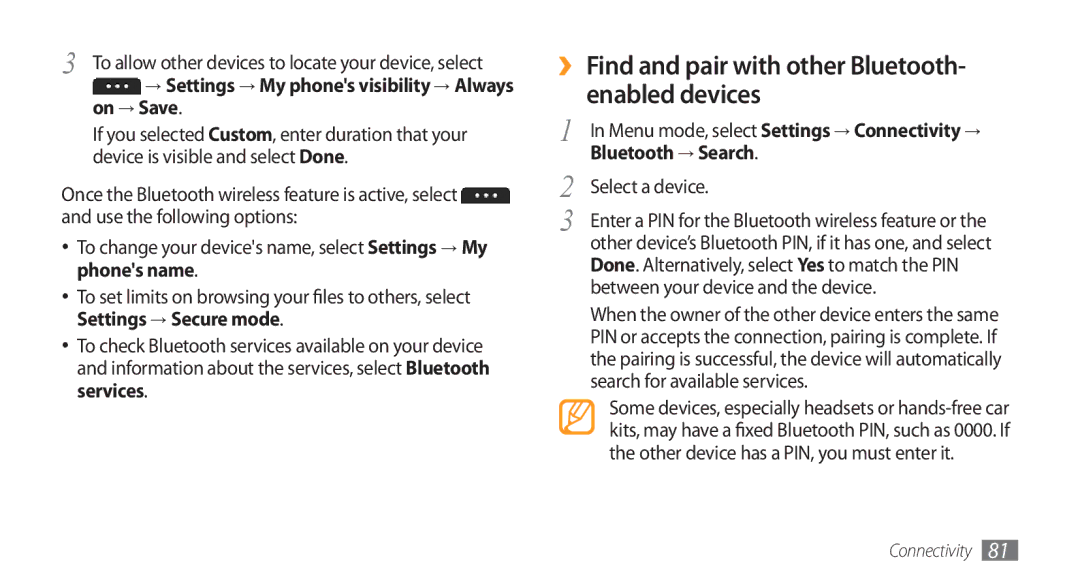3 To allow other devices to locate your device, select
 → Settings → My phone's visibility → Always on → Save.
→ Settings → My phone's visibility → Always on → Save.
If you selected Custom, enter duration that your device is visible and select Done.
Once the Bluetooth wireless feature is active, select ![]() and use the following options:
and use the following options:
•To change your device's name, select Settings → My phone's name.
•To set limits on browsing your files to others, select Settings → Secure mode.
•To check Bluetooth services available on your device and information about the services, select Bluetooth services.
››Find and pair with other Bluetooth- enabled devices
1 | In Menu mode, select Settings → Connectivity → |
2 | Bluetooth → Search. |
Select a device. | |
3 | Enter a PIN for the Bluetooth wireless feature or the |
| other device’s Bluetooth PIN, if it has one, and select |
| Done. Alternatively, select Yes to match the PIN |
| between your device and the device. |
| When the owner of the other device enters the same |
| PIN or accepts the connection, pairing is complete. If |
| the pairing is successful, the device will automatically |
| search for available services. |
Some devices, especially headsets or
Connectivity 81