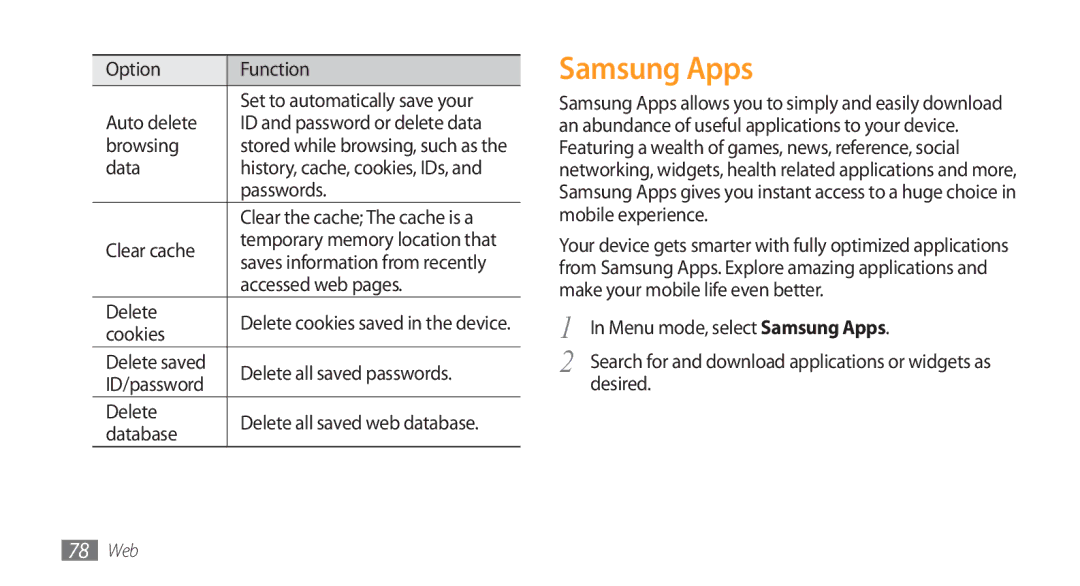Option | Function | |
| Set to automatically save your | |
Auto delete | ID and password or delete data | |
browsing | stored while browsing, such as the | |
data | history, cache, cookies, IDs, and | |
| passwords. | |
| Clear the cache; The cache is a | |
Clear cache | temporary memory location that | |
saves information from recently | ||
| ||
| accessed web pages. | |
Delete | Delete cookies saved in the device. | |
cookies | ||
| ||
Delete saved | Delete all saved passwords. | |
ID/password | ||
| ||
Delete | Delete all saved web database. | |
database | ||
|
Samsung Apps
Samsung Apps allows you to simply and easily download an abundance of useful applications to your device. Featuring a wealth of games, news, reference, social networking, widgets, health related applications and more, Samsung Apps gives you instant access to a huge choice in mobile experience.
Your device gets smarter with fully optimized applications from Samsung Apps. Explore amazing applications and make your mobile life even better.
1 | In Menu mode, select Samsung Apps. |
2 | Search for and download applications or widgets as |
| desired. |