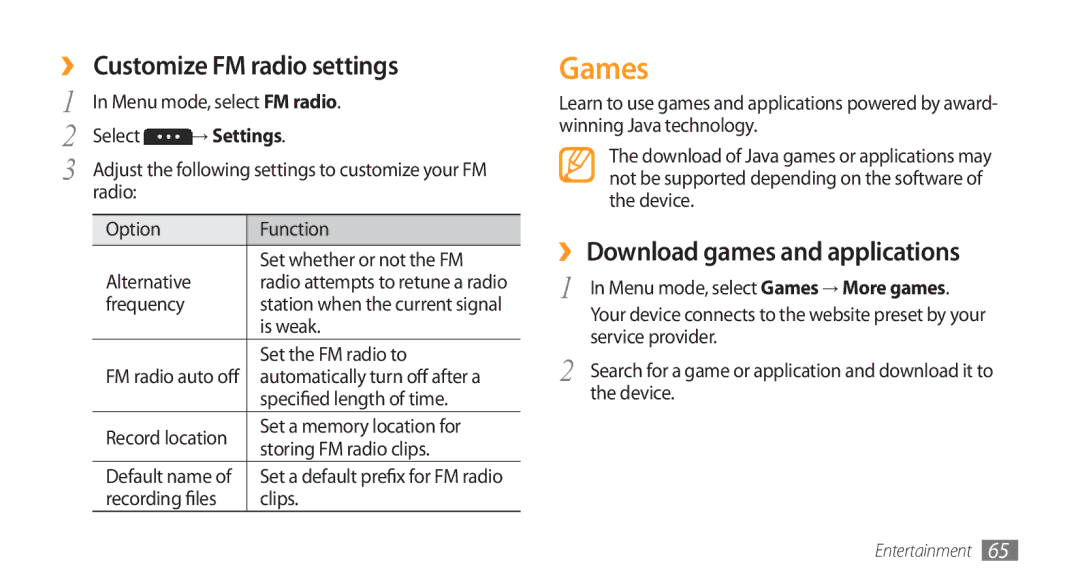››Customize FM radio settings
1 In Menu mode, select FM radio.
2 Select | → Settings. | ||
3 | Adjust the following settings to customize your FM | ||
| radio: |
|
|
|
|
|
|
| Option |
| Function |
|
|
| Set whether or not the FM |
| Alternative |
| radio attempts to retune a radio |
| frequency |
| station when the current signal |
|
|
| is weak. |
|
|
| Set the FM radio to |
| FM radio auto off | automatically turn off after a | |
|
|
| specified length of time. |
| Record location | Set a memory location for | |
| storing FM radio clips. | ||
|
|
| |
| Default name of | Set a default prefix for FM radio | |
| recording files | clips. | |
Games
Learn to use games and applications powered by award- winning Java technology.
The download of Java games or applications may not be supported depending on the software of the device.
››Download games and applications
1 | In Menu mode, select Games → More games. |
| Your device connects to the website preset by your |
2 | service provider. |
Search for a game or application and download it to | |
| the device. |
Entertainment 65