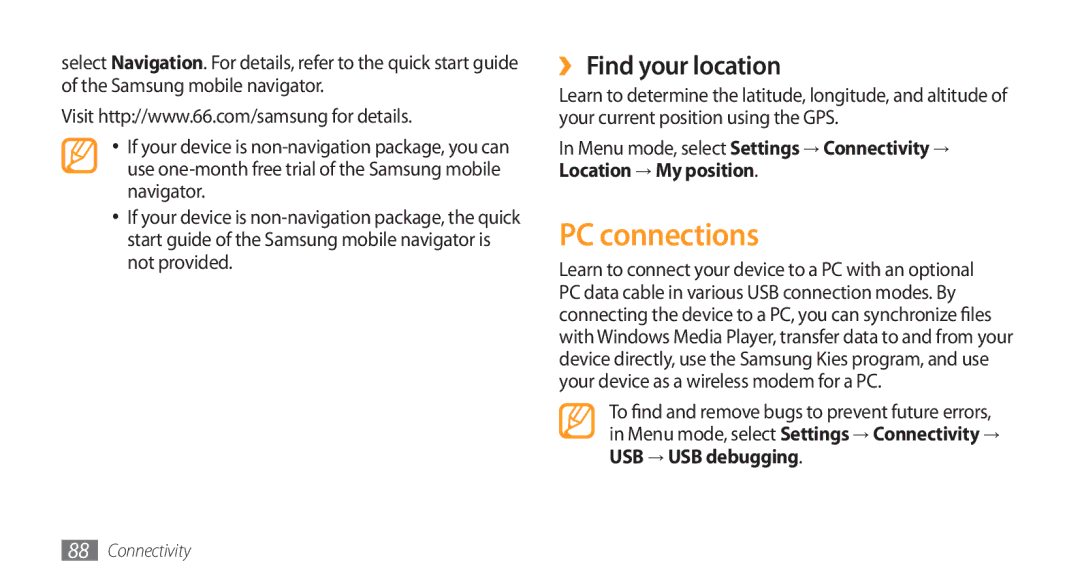select Navigation. For details, refer to the quick start guide of the Samsung mobile navigator.
Visit http://www.66.com/samsung for details.
•If your device is
•If your device is
››Find your location
Learn to determine the latitude, longitude, and altitude of your current position using the GPS.
In Menu mode, select Settings → Connectivity → Location → My position.
PC connections
Learn to connect your device to a PC with an optional PC data cable in various USB connection modes. By connecting the device to a PC, you can synchronize files with Windows Media Player, transfer data to and from your device directly, use the Samsung Kies program, and use your device as a wireless modem for a PC.
To find and remove bugs to prevent future errors, in Menu mode, select Settings → Connectivity → USB → USB debugging.
88Connectivity