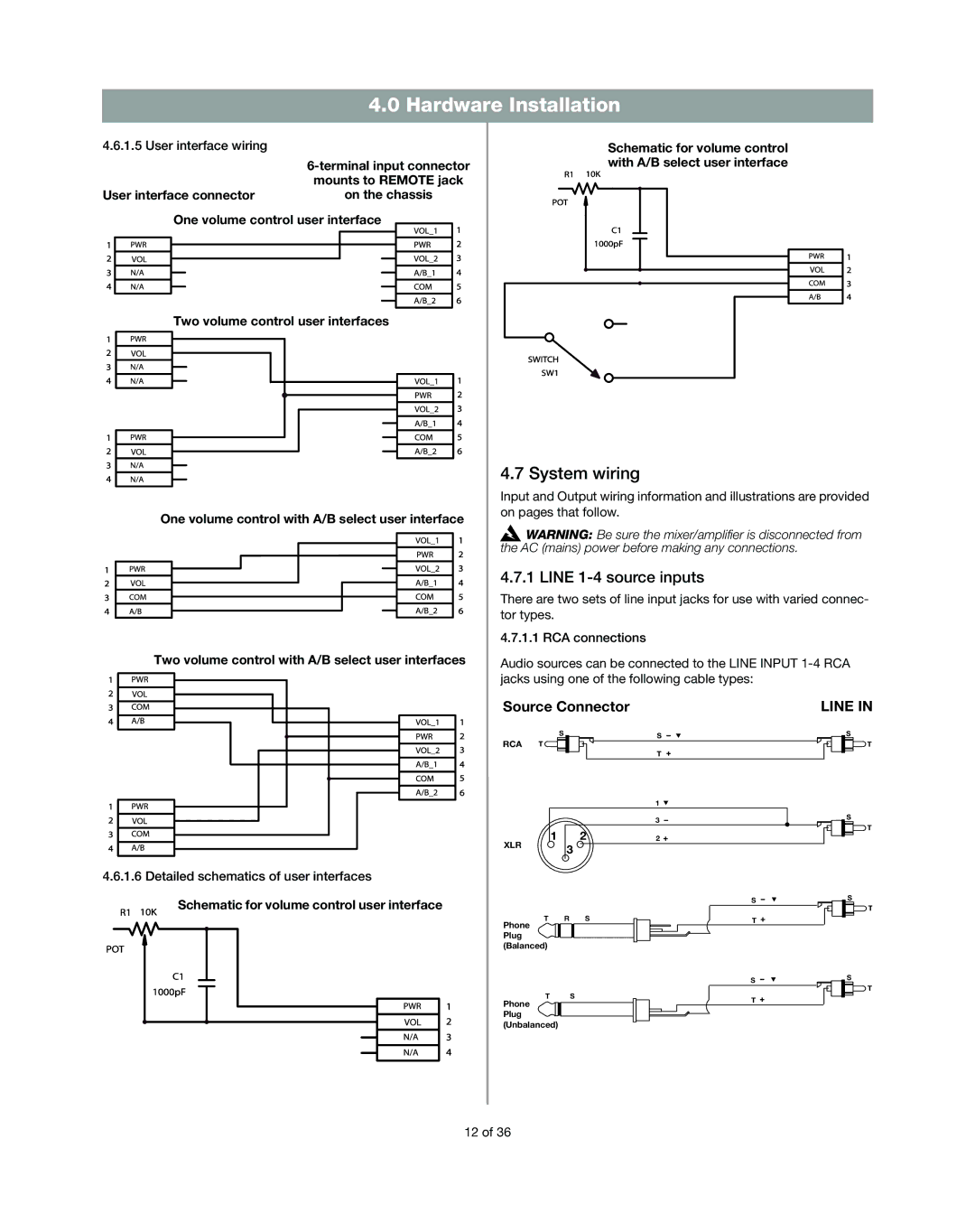4.0 Hardware Installation
4.6.1.5 User interface wiring |
| Schematic for volume control |
| with A/B select user interface | |
| mounts to REMOTE jack |
|
User interface connector | on the chassis |
|
One volume control user interface
Two volume control user interfaces
One volume control with A/B select user interface
Two volume control with A/B select user interfaces
4.7 System wiring
Input and Output wiring information and illustrations are provided on pages that follow.
![]() WARNING: Be sure the mixer/amplifier is disconnected from the AC (mains) power before making any connections.
WARNING: Be sure the mixer/amplifier is disconnected from the AC (mains) power before making any connections.
4.7.1 LINE 1-4 source inputs
There are two sets of line input jacks for use with varied connec- tor types.
4.7.1.1 RCA connections
Audio sources can be connected to the LINE INPUT
4.6.1.6Detailed schematics of user interfaces
Schematic for volume control user interface
Source Connector
| S | S |
RCA T |
| |
|
| |
|
| T |
|
| 1 |
|
| 3 |
1 | 2 | 2 |
XLR | 3 |
|
|
| |
|
| S |
T | R S | T |
Phone |
|
|
Plug |
|
|
(Balanced) |
|
|
|
| S |
T | S | T |
Phone |
| |
|
| |
Plug |
|
|
(Unbalanced) |
|
|
LINE IN
S
T
S
T
S
T
S
T
12 of 36