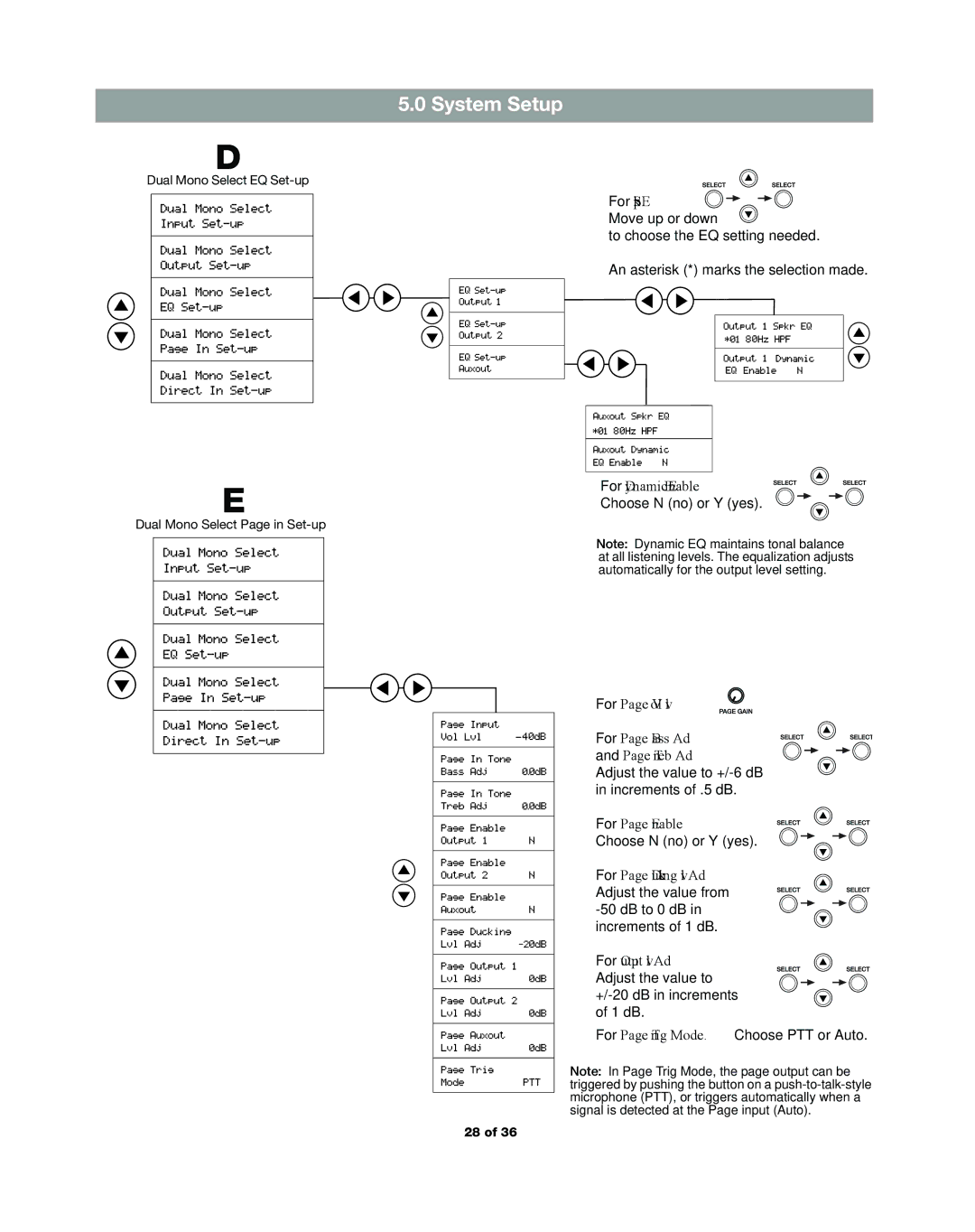5.0 System Setup
D
Dual Mono Select EQ Set-up
E
Dual Mono Select Page in Set-up
• For Spkr EQ ![]()
![]()
![]()
![]() Move up or down
Move up or down ![]()
to choose the EQ setting needed.
An asterisk (*) marks the selection made.
• For Dynamic EQ Enable Choose N (no) or Y (yes).
Note: Dynamic EQ maintains tonal balance at all listening levels. The equalization adjusts automatically for the output level setting.
• For Page Vol Lvl
• For Page Bass Adj and Page Treb Adj Adjust the value to
• For Page Enable
Choose N (no) or Y (yes).
• For Page Ducking Lvl Adj Adjust the value from
• For Output Lvl Adj Adjust the value to
• For Page Trig Mode. Choose PTT or Auto.
Note: In Page Trig Mode, the page output can be triggered by pushing the button on a
28 of 36