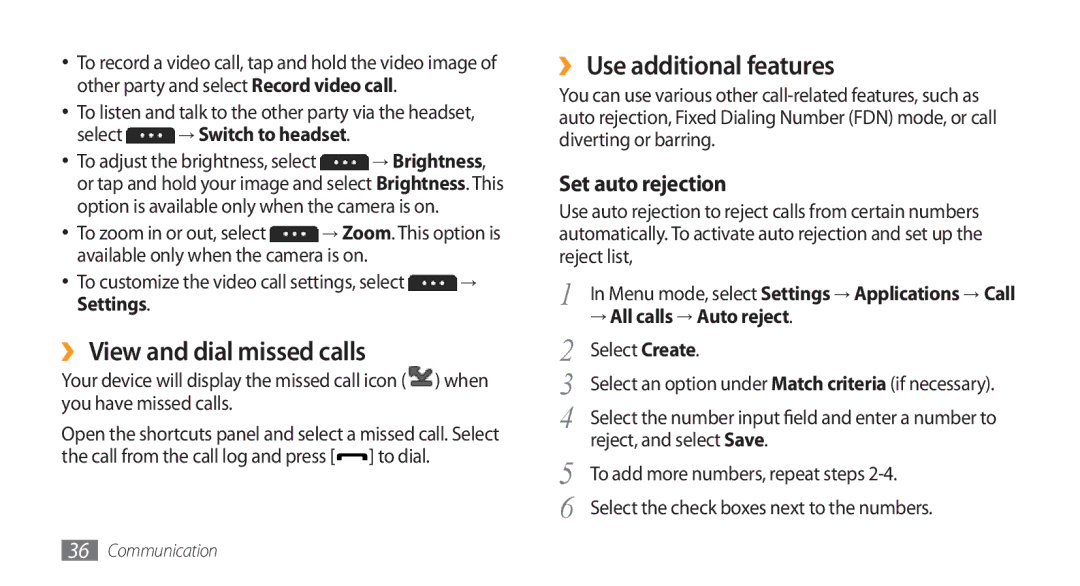•To record a video call, tap and hold the video image of other party and select Record video call.
•To listen and talk to the other party via the headset,
select  → Switch to headset.
→ Switch to headset.
•To adjust the brightness, select ![]() → Brightness, or tap and hold your image and select Brightness. This option is available only when the camera is on.
→ Brightness, or tap and hold your image and select Brightness. This option is available only when the camera is on.
•To zoom in or out, select ![]() → Zoom. This option is available only when the camera is on.
→ Zoom. This option is available only when the camera is on.
•To customize the video call settings, select ![]() → Settings.
→ Settings.
››View and dial missed calls
Your device will display the missed call icon (![]() ) when you have missed calls.
) when you have missed calls.
Open the shortcuts panel and select a missed call. Select the call from the call log and press [![]() ] to dial.
] to dial.
››Use additional features
You can use various other
Set auto rejection
Use auto rejection to reject calls from certain numbers automatically. To activate auto rejection and set up the reject list,
1 | In Menu mode, select Settings → Applications → Call |
2 | → All calls → Auto reject. |
Select Create. | |
3 | Select an option under Match criteria (if necessary). |
4 | Select the number input field and enter a number to |
5 | reject, and select Save. |
To add more numbers, repeat steps | |
6 | Select the check boxes next to the numbers. |
36Communication