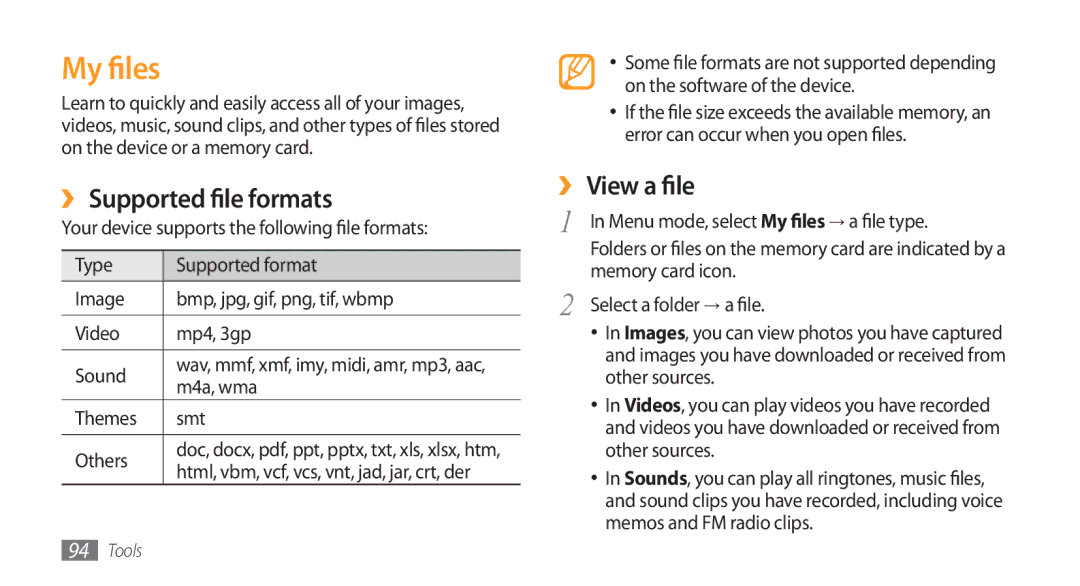My files
Learn to quickly and easily access all of your images, videos, music, sound clips, and other types of files stored on the device or a memory card.
››Supported file formats
Your device supports the following file formats:
Type | Supported format | |
Image | bmp, jpg, gif, png, tif, wbmp | |
|
| |
Video | mp4, 3gp | |
|
| |
Sound | wav, mmf, xmf, imy, midi, amr, mp3, aac, | |
m4a, wma | ||
| ||
Themes | smt | |
|
| |
Others | doc, docx, pdf, ppt, pptx, txt, xls, xlsx, htm, | |
html, vbm, vcf, vcs, vnt, jad, jar, crt, der | ||
|
•Some file formats are not supported depending on the software of the device.
•If the file size exceeds the available memory, an error can occur when you open files.
››View a file
1 In Menu mode, select My files→ a file type.
Folders or files on the memory card are indicated by a memory card icon.
2 Select a folder → a file.
• In Images, you can view photos you have captured and images you have downloaded or received from other sources.
• In Videos, you can play videos you have recorded and videos you have downloaded or received from other sources.
• In Sounds, you can play all ringtones, music files, and sound clips you have recorded, including voice memos and FM radio clips.
94Tools