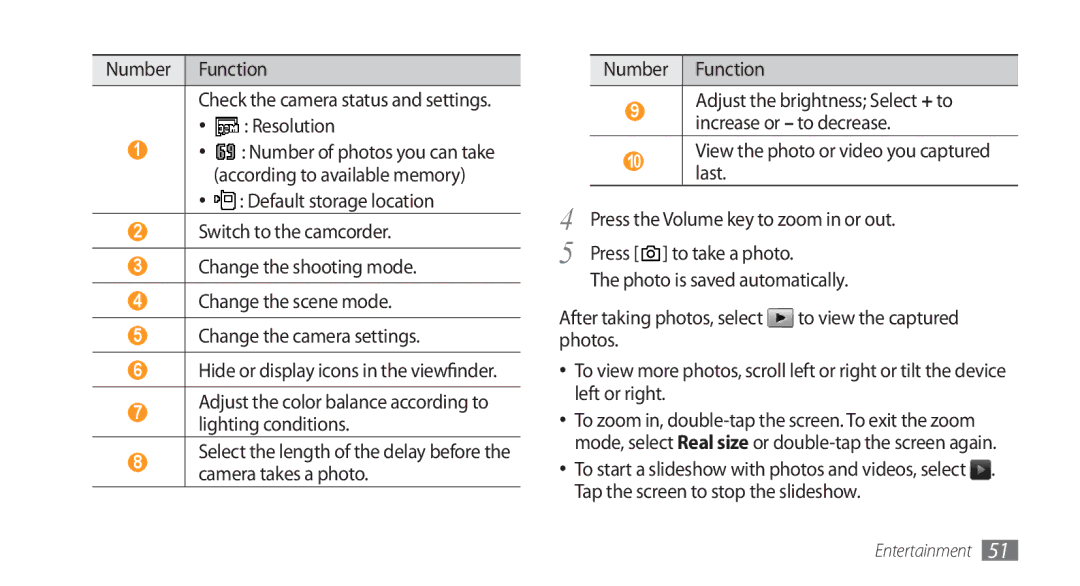Number Function
Check the camera status and settings.
•![]() : Resolution
: Resolution
1• ![]() : Number of photos you can take (according to available memory)
: Number of photos you can take (according to available memory)
•![]() : Default storage location
: Default storage location
2Switch to the camcorder.
3Change the shooting mode.
4Change the scene mode.
5Change the camera settings.
6Hide or display icons in the viewfinder.
7Adjust the color balance according to lighting conditions.
8Select the length of the delay before the camera takes a photo.
Number Function
9Adjust the brightness; Select + to increase or – to decrease.
10View the photo or video you captured last.
4 | Press the Volume key to zoom in or out. |
5 | Press [ ] to take a photo. |
The photo is saved automatically.
After taking photos, select ![]() to view the captured photos.
to view the captured photos.
•To view more photos, scroll left or right or tilt the device left or right.
•To zoom in,
•To start a slideshow with photos and videos, select ![]() . Tap the screen to stop the slideshow.
. Tap the screen to stop the slideshow.
Entertainment 51