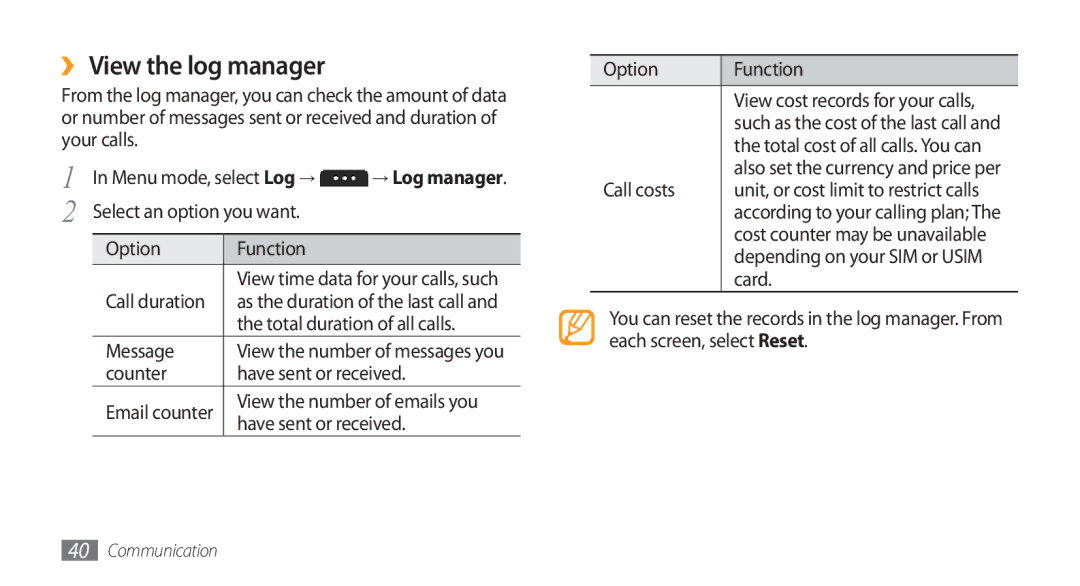››View the log manager
From the log manager, you can check the amount of data or number of messages sent or received and duration of your calls.
1 In Menu mode, select Log → | → Log manager. | ||
2 Select an option you want. |
| ||
| Option | Function |
|
|
| View time data for your calls, such | |
| Call duration | as the duration of the last call and | |
|
| the total duration of all calls. | |
| Message | View the number of messages you | |
| counter | have sent or received. | |
| Email counter | View the number of emails you | |
| have sent or received. | ||
|
| ||
Option | Function |
| View cost records for your calls, |
| such as the cost of the last call and |
| the total cost of all calls. You can |
| also set the currency and price per |
Call costs | unit, or cost limit to restrict calls |
| according to your calling plan; The |
| cost counter may be unavailable |
| depending on your SIM or USIM |
| card. |
You can reset the records in the log manager. From each screen, select Reset.
40Communication