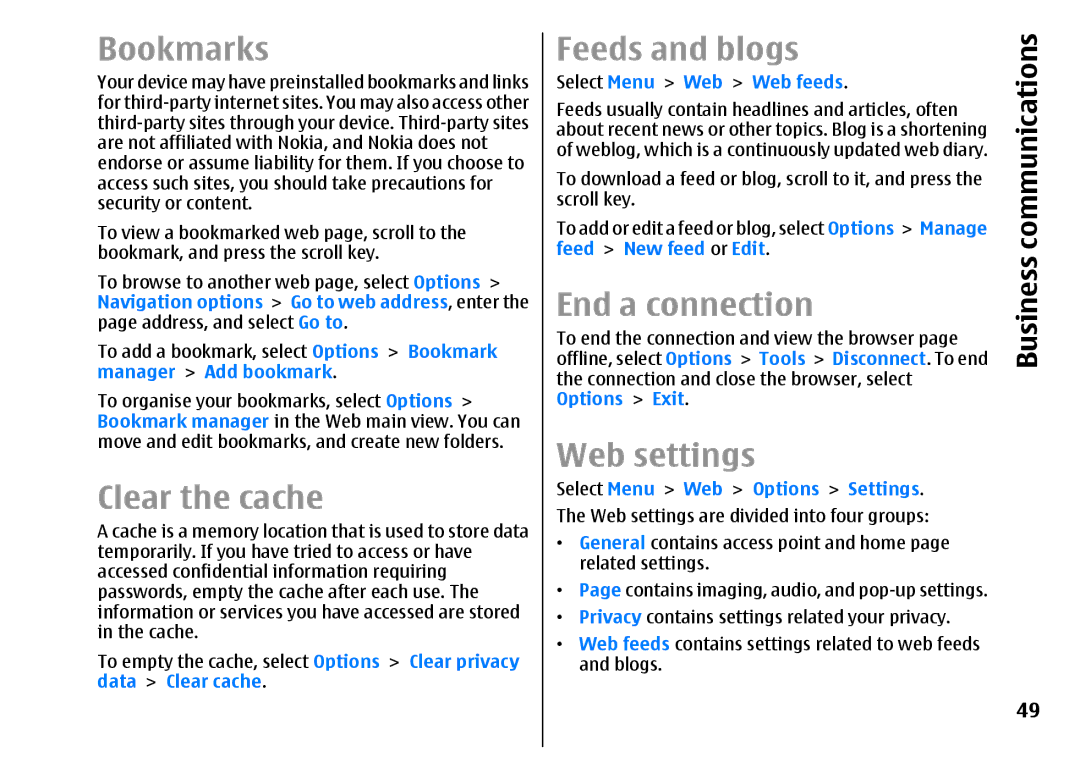Bookmarks
Your device may have preinstalled bookmarks and links for
To view a bookmarked web page, scroll to the bookmark, and press the scroll key.
To browse to another web page, select Options > Navigation options > Go to web address, enter the page address, and select Go to.
To add a bookmark, select Options > Bookmark manager > Add bookmark.
To organise your bookmarks, select Options > Bookmark manager in the Web main view. You can move and edit bookmarks, and create new folders.
Clear the cache
A cache is a memory location that is used to store data temporarily. If you have tried to access or have accessed confidential information requiring passwords, empty the cache after each use. The information or services you have accessed are stored in the cache.
To empty the cache, select Options > Clear privacy data > Clear cache.
Feeds and blogs | communications | |
Select Menu > Web > Web feeds. | ||
| ||
Feeds usually contain headlines and articles, often |
| |
about recent news or other topics. Blog is a shortening |
| |
of weblog, which is a continuously updated web diary. |
| |
To download a feed or blog, scroll to it, and press the |
| |
scroll key. |
| |
To add or edit a feed or blog, select Options > Manage |
| |
feed > New feed or Edit. | Business | |
offline, select Options > Tools > Disconnect. To end | ||
End a connection |
| |
To end the connection and view the browser page |
| |
the connection and close the browser, select |
| |
Options > Exit. |
| |
Web settings |
| |
Select Menu > Web > Options > Settings. |
| |
The Web settings are divided into four groups: |
|
•General contains access point and home page related settings.
•Page contains imaging, audio, and
•Privacy contains settings related your privacy.
•Web feeds contains settings related to web feeds and blogs.
49