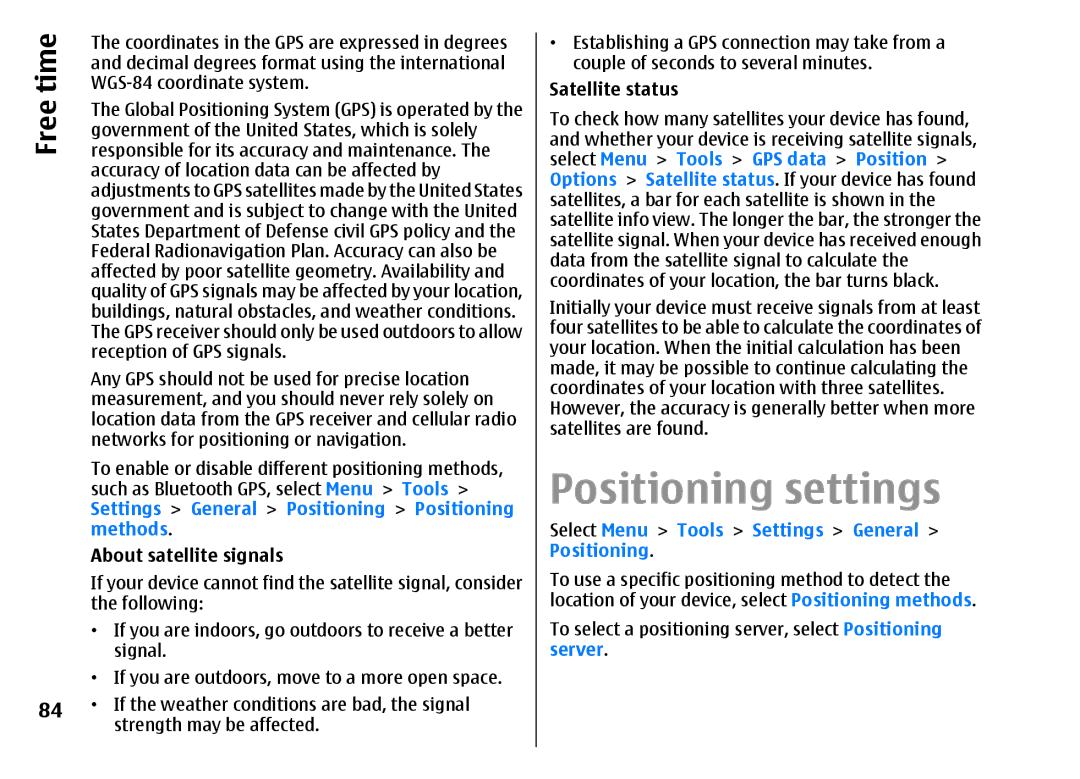Free time
The coordinates in the GPS are expressed in degrees and decimal degrees format using the international
The Global Positioning System (GPS) is operated by the government of the United States, which is solely responsible for its accuracy and maintenance. The accuracy of location data can be affected by adjustments to GPS satellites made by the United States government and is subject to change with the United States Department of Defense civil GPS policy and the Federal Radionavigation Plan. Accuracy can also be affected by poor satellite geometry. Availability and quality of GPS signals may be affected by your location, buildings, natural obstacles, and weather conditions. The GPS receiver should only be used outdoors to allow reception of GPS signals.
Any GPS should not be used for precise location measurement, and you should never rely solely on location data from the GPS receiver and cellular radio networks for positioning or navigation.
To enable or disable different positioning methods, such as Bluetooth GPS, select Menu > Tools > Settings > General > Positioning > Positioning methods.
About satellite signals
If your device cannot find the satellite signal, consider the following:
•If you are indoors, go outdoors to receive a better signal.
If you are outdoors, move to a more open space. If the weather conditions are bad, the signal strength may be affected.
•Establishing a GPS connection may take from a couple of seconds to several minutes.
Satellite status
To check how many satellites your device has found, and whether your device is receiving satellite signals, select Menu > Tools > GPS data > Position > Options > Satellite status. If your device has found satellites, a bar for each satellite is shown in the satellite info view. The longer the bar, the stronger the satellite signal. When your device has received enough data from the satellite signal to calculate the coordinates of your location, the bar turns black. Initially your device must receive signals from at least four satellites to be able to calculate the coordinates of your location. When the initial calculation has been made, it may be possible to continue calculating the coordinates of your location with three satellites. However, the accuracy is generally better when more satellites are found.
Positioning settings
Select Menu > Tools > Settings > General > Positioning.
To use a specific positioning method to detect the location of your device, select Positioning methods. To select a positioning server, select Positioning server.