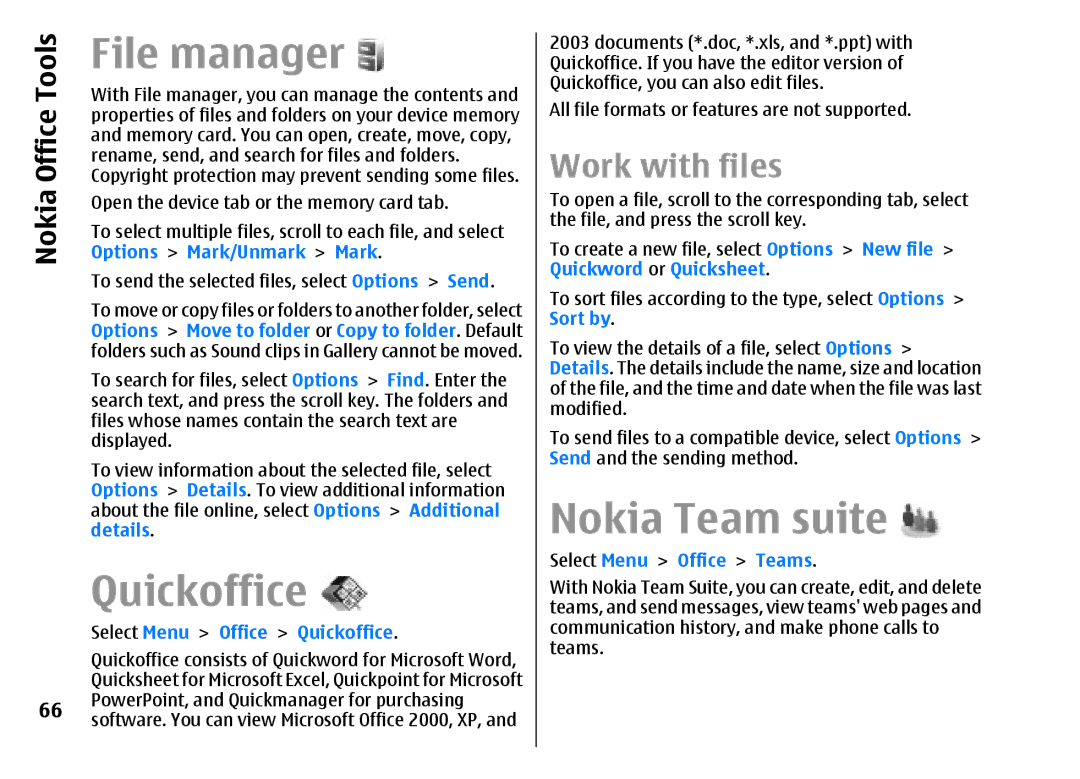Tools | File manager |
With File manager, you can manage the contents and | |
Office | properties of files and folders on your device memory |
and memory card. You can open, create, move, copy, | |
rename, send, and search for files and folders. | |
Copyright protection may prevent sending some files. | |
Nokia | Open the device tab or the memory card tab. |
To select multiple files, scroll to each file, and select | |
Options > Mark/Unmark > Mark. | |
| To send the selected files, select Options > Send. |
| To move or copy files or folders to another folder, select |
| Options > Move to folder or Copy to folder. Default |
| folders such as Sound clips in Gallery cannot be moved. |
| To search for files, select Options > Find. Enter the |
| search text, and press the scroll key. The folders and |
| files whose names contain the search text are |
| displayed. |
| To view information about the selected file, select |
| Options > Details. To view additional information |
| about the file online, select Options > Additional |
| details. |
| Quickoffice |
| Select Menu > Office > Quickoffice. |
| Quickoffice consists of Quickword for Microsoft Word, |
| Quicksheet for Microsoft Excel, Quickpoint for Microsoft |
66 | PowerPoint, and Quickmanager for purchasing |
software. You can view Microsoft Office 2000, XP, and |
2003 documents (*.doc, *.xls, and *.ppt) with Quickoffice. If you have the editor version of Quickoffice, you can also edit files.
All file formats or features are not supported.
Work with files
To open a file, scroll to the corresponding tab, select the file, and press the scroll key.
To create a new file, select Options > New file > Quickword or Quicksheet.
To sort files according to the type, select Options > Sort by.
To view the details of a file, select Options >
Details. The details include the name, size and location of the file, and the time and date when the file was last modified.
To send files to a compatible device, select Options > Send and the sending method.
Nokia Team suite 
Select Menu > Office > Teams.
With Nokia Team Suite, you can create, edit, and delete teams, and send messages, view teams' web pages and communication history, and make phone calls to teams.