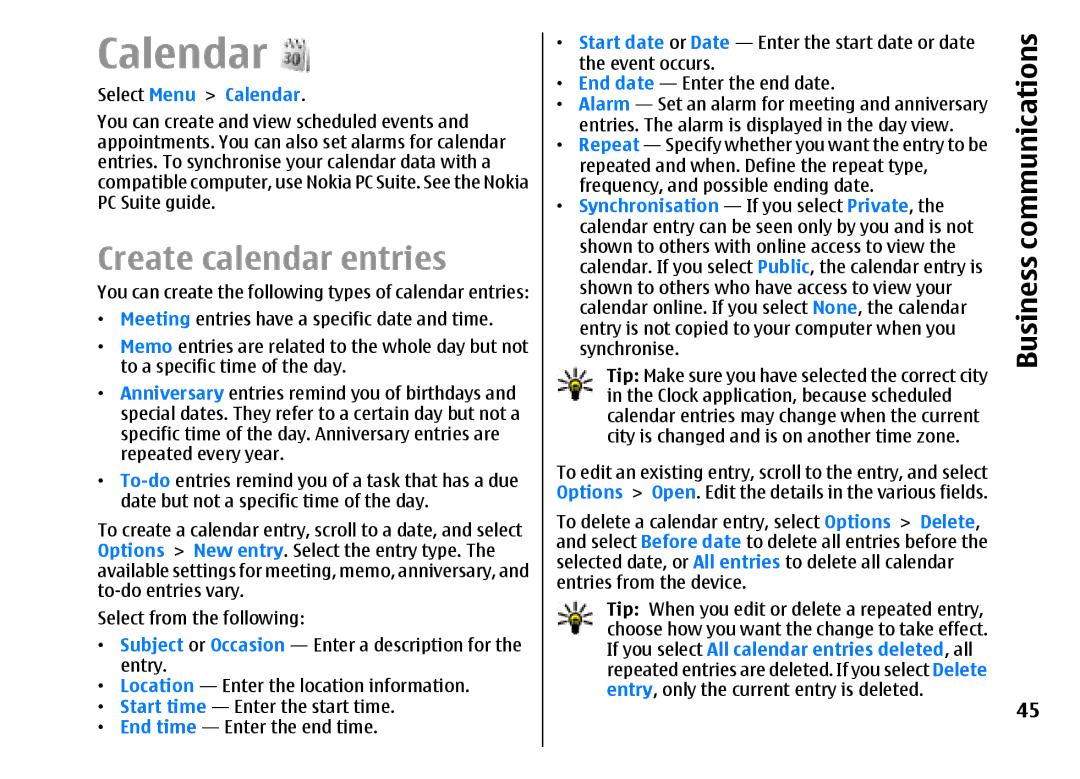Calendar 
Select Menu > Calendar.
You can create and view scheduled events and appointments. You can also set alarms for calendar entries. To synchronise your calendar data with a compatible computer, use Nokia PC Suite. See the Nokia PC Suite guide.
Create calendar entries
You can create the following types of calendar entries:
•Meeting entries have a specific date and time.
•Memo entries are related to the whole day but not to a specific time of the day.
•Anniversary entries remind you of birthdays and special dates. They refer to a certain day but not a specific time of the day. Anniversary entries are repeated every year.
•
To create a calendar entry, scroll to a date, and select Options > New entry. Select the entry type. The available settings for meeting, memo, anniversary, and
Select from the following:
•Subject or Occasion — Enter a description for the entry.
•Location — Enter the location information.
•Start time — Enter the start time.
•End time — Enter the end time.
•Start date or Date — Enter the start date or date the event occurs.
•End date — Enter the end date.
•Alarm — Set an alarm for meeting and anniversary entries. The alarm is displayed in the day view.
•Repeat — Specify whether you want the entry to be repeated and when. Define the repeat type, frequency, and possible ending date.
•Synchronisation — If you select Private, the calendar entry can be seen only by you and is not shown to others with online access to view the calendar. If you select Public, the calendar entry is shown to others who have access to view your calendar online. If you select None, the calendar entry is not copied to your computer when you synchronise.
Tip: Make sure you have selected the correct city in the Clock application, because scheduled calendar entries may change when the current city is changed and is on another time zone.
To edit an existing entry, scroll to the entry, and select Options > Open. Edit the details in the various fields. To delete a calendar entry, select Options > Delete, and select Before date to delete all entries before the selected date, or All entries to delete all calendar entries from the device.
Tip: When you edit or delete a repeated entry, choose how you want the change to take effect. If you select All calendar entries deleted, all repeated entries are deleted. If you select Delete entry, only the current entry is deleted.
Business communications
45