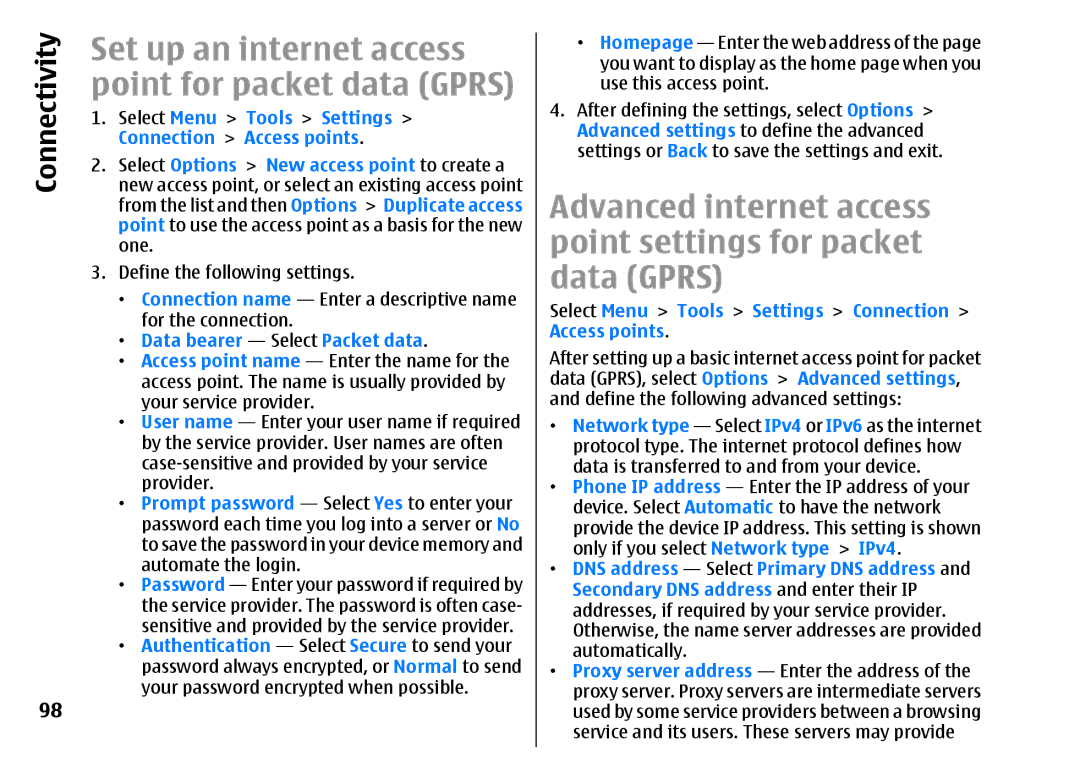Connectivity
98
Set up an internet access point for packet data (GPRS)
1.Select Menu > Tools > Settings > Connection > Access points.
2.Select Options > New access point to create a new access point, or select an existing access point from the list and then Options > Duplicate access point to use the access point as a basis for the new one.
3.Define the following settings.
•Connection name — Enter a descriptive name for the connection.
•Data bearer — Select Packet data.
•Access point name — Enter the name for the access point. The name is usually provided by your service provider.
•User name — Enter your user name if required by the service provider. User names are often
•Prompt password — Select Yes to enter your password each time you log into a server or No to save the password in your device memory and automate the login.
•Password — Enter your password if required by the service provider. The password is often case- sensitive and provided by the service provider.
•Authentication — Select Secure to send your password always encrypted, or Normal to send your password encrypted when possible.
•Homepage — Enter the web address of the page you want to display as the home page when you use this access point.
4.After defining the settings, select Options > Advanced settings to define the advanced settings or Back to save the settings and exit.
Advanced internet access point settings for packet data (GPRS)
Select Menu > Tools > Settings > Connection > Access points.
After setting up a basic internet access point for packet data (GPRS), select Options > Advanced settings, and define the following advanced settings:
•Network type — Select IPv4 or IPv6 as the internet protocol type. The internet protocol defines how data is transferred to and from your device.
•Phone IP address — Enter the IP address of your device. Select Automatic to have the network provide the device IP address. This setting is shown only if you select Network type > IPv4.
•DNS address — Select Primary DNS address and Secondary DNS address and enter their IP addresses, if required by your service provider. Otherwise, the name server addresses are provided automatically.
•Proxy server address — Enter the address of the proxy server. Proxy servers are intermediate servers used by some service providers between a browsing service and its users. These servers may provide