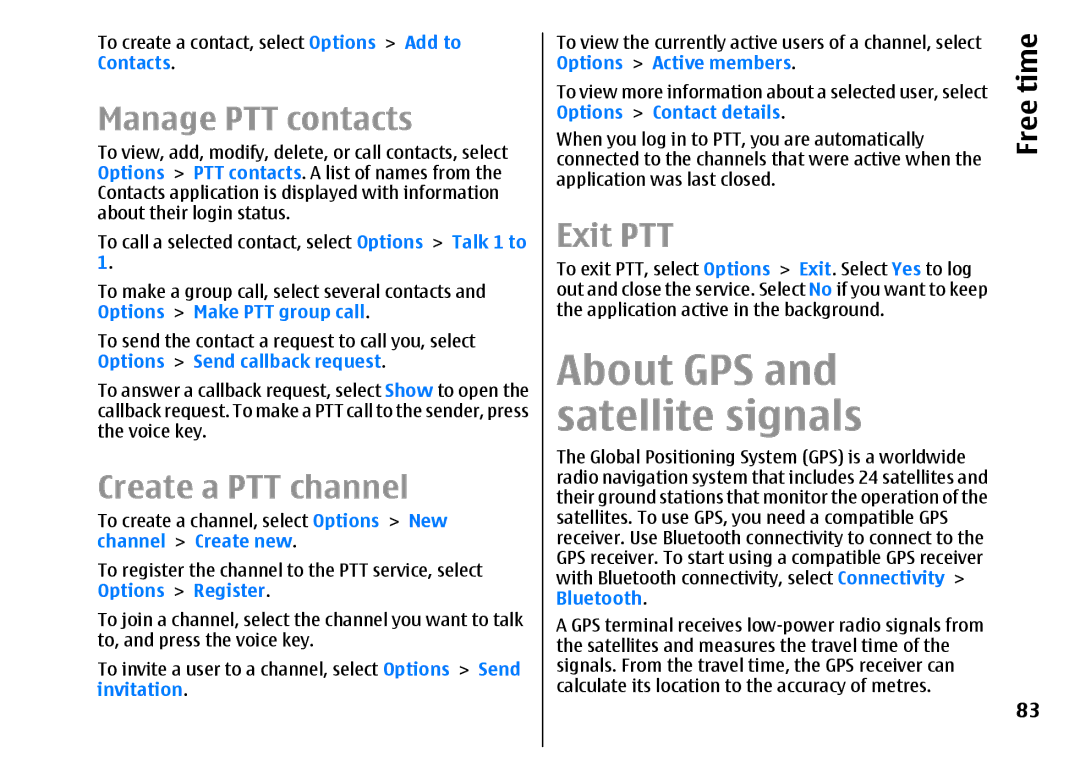To create a contact, select Options > Add to Contacts.
Manage PTT contacts
To view, add, modify, delete, or call contacts, select Options > PTT contacts. A list of names from the Contacts application is displayed with information about their login status.
To call a selected contact, select Options > Talk 1 to 1.
To make a group call, select several contacts and Options > Make PTT group call.
To send the contact a request to call you, select Options > Send callback request.
To answer a callback request, select Show to open the callback request. To make a PTT call to the sender, press the voice key.
Create a PTT channel
To create a channel, select Options > New channel > Create new.
To register the channel to the PTT service, select Options > Register.
To join a channel, select the channel you want to talk to, and press the voice key.
To invite a user to a channel, select Options > Send invitation.
To view the currently active users of a channel, select | time | |
Options > Active members. | ||
| ||
To view more information about a selected user, select | Free | |
Options > Contact details. | ||
When you log in to PTT, you are automatically | ||
connected to the channels that were active when the |
| |
application was last closed. |
|
Exit PTT
To exit PTT, select Options > Exit. Select Yes to log out and close the service. Select No if you want to keep the application active in the background.
About GPS and satellite signals
The Global Positioning System (GPS) is a worldwide radio navigation system that includes 24 satellites and their ground stations that monitor the operation of the satellites. To use GPS, you need a compatible GPS receiver. Use Bluetooth connectivity to connect to the GPS receiver. To start using a compatible GPS receiver with Bluetooth connectivity, select Connectivity > Bluetooth.
AGPS terminal receives
83