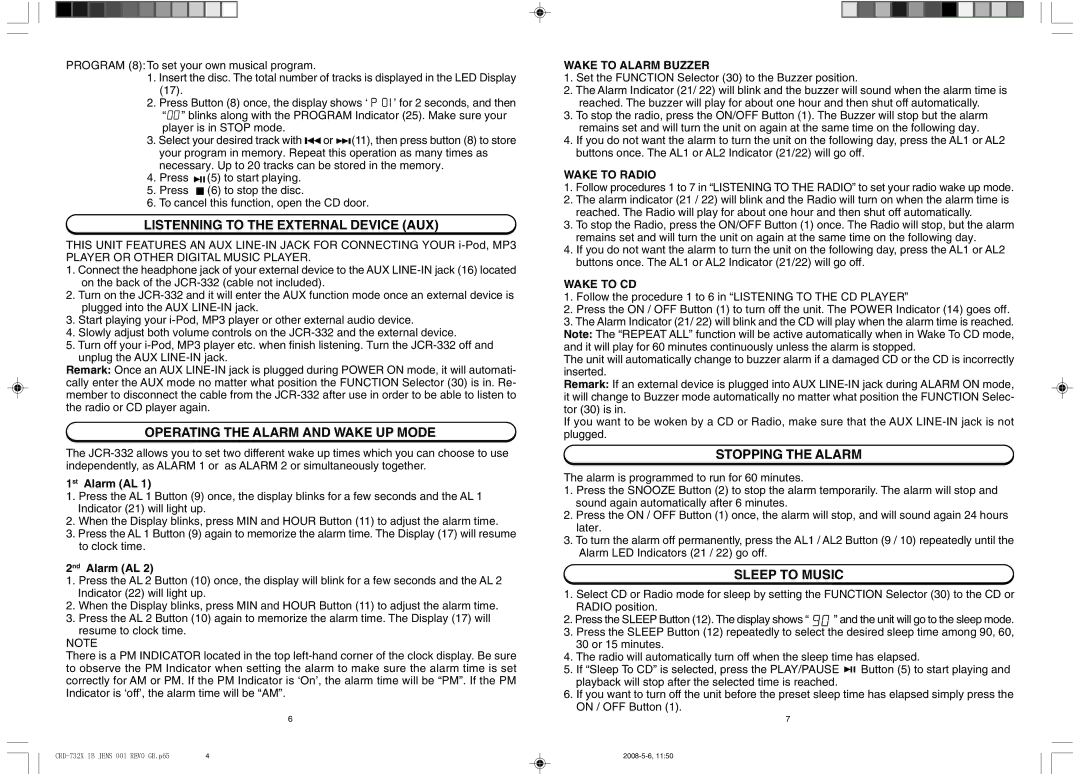PROGRAM (8):To set your own musical program.
1.Insert the disc. The total number of tracks is displayed in the LED Display (17).
2.Press Button (8) once, the display shows ‘ ![]()
![]()
![]() ’ for 2 seconds, and then “
’ for 2 seconds, and then “![]()
![]()
![]() ” blinks along with the PROGRAM Indicator (25). Make sure your player is in STOP mode.
” blinks along with the PROGRAM Indicator (25). Make sure your player is in STOP mode.
3.Select your desired track with ![]()
![]() or
or ![]()
![]() (11), then press button (8) to store your program in memory. Repeat this operation as many times as necessary. Up to 20 tracks can be stored in the memory.
(11), then press button (8) to store your program in memory. Repeat this operation as many times as necessary. Up to 20 tracks can be stored in the memory.
4.Press ![]()
![]() (5) to start playing.
(5) to start playing.
5.Press ![]() (6) to stop the disc.
(6) to stop the disc.
6.To cancel this function, open the CD door.
LISTENNING TO THE EXTERNAL DEVICE (AUX)
THIS UNIT FEATURES AN AUX
PLAYER OR OTHER DIGITAL MUSIC PLAYER.
1.Connect the headphone jack of your external device to the AUX
2.Turn on the
3.Start playing your
4.Slowly adjust both volume controls on the
5.Turn off your
Remark: Once an AUX
OPERATING THE ALARM AND WAKE UP MODE
The
1st Alarm (AL 1)
1.Press the AL 1 Button (9) once, the display blinks for a few seconds and the AL 1 Indicator (21) will light up.
2.When the Display blinks, press MIN and HOUR Button (11) to adjust the alarm time.
3.Press the AL 1 Button (9) again to memorize the alarm time. The Display (17) will resume to clock time.
2nd Alarm (AL 2)
1.Press the AL 2 Button (10) once, the display will blink for a few seconds and the AL 2 Indicator (22) will light up.
2.When the Display blinks, press MIN and HOUR Button (11) to adjust the alarm time.
3.Press the AL 2 Button (10) again to memorize the alarm time. The Display (17) will resume to clock time.
NOTE
There is a PM INDICATOR located in the top
6
WAKE TO ALARM BUZZER
1.Set the FUNCTION Selector (30) to the Buzzer position.
2.The Alarm Indicator (21/ 22) will blink and the buzzer will sound when the alarm time is reached. The buzzer will play for about one hour and then shut off automatically.
3.To stop the radio, press the ON/OFF Button (1). The Buzzer will stop but the alarm remains set and will turn the unit on again at the same time on the following day.
4.If you do not want the alarm to turn the unit on the following day, press the AL1 or AL2 buttons once. The AL1 or AL2 Indicator (21/22) will go off.
WAKE TO RADIO
1.Follow procedures 1 to 7 in “LISTENING TO THE RADIO” to set your radio wake up mode.
2.The alarm indicator (21 / 22) will blink and the Radio will turn on when the alarm time is reached. The Radio will play for about one hour and then shut off automatically.
3.To stop the Radio, press the ON/OFF Button (1) once. The Radio will stop, but the alarm remains set and will turn the unit on again at the same time on the following day.
4.If you do not want the alarm to turn the unit on the following day, press the AL1 or AL2 buttons once. The AL1 or AL2 Indicator (21/22) will go off.
WAKE TO CD
1.Follow the procedure 1 to 6 in “LISTENING TO THE CD PLAYER”
2.Press the ON / OFF Button (1) to turn off the unit. The POWER Indicator (14) goes off.
3.The Alarm Indicator (21/ 22) will blink and the CD will play when the alarm time is reached. Note: The “REPEAT ALL” function will be active automatically when in Wake To CD mode, and it will play for 60 minutes continuously unless the alarm is stopped.
The unit will automatically change to buzzer alarm if a damaged CD or the CD is incorrectly inserted.
Remark: If an external device is plugged into AUX
If you want to be woken by a CD or Radio, make sure that the AUX
STOPPING THE ALARM
The alarm is programmed to run for 60 minutes.
1.Press the SNOOZE Button (2) to stop the alarm temporarily. The alarm will stop and sound again automatically after 6 minutes.
2.Press the ON / OFF Button (1) once, the alarm will stop, and will sound again 24 hours later.
3.To turn the alarm off permanently, press the AL1 / AL2 Button (9 / 10) repeatedly until the Alarm LED Indicators (21 / 22) go off.
SLEEP TO MUSIC
1.Select CD or Radio mode for sleep by setting the FUNCTION Selector (30) to the CD or RADIO position.
2.Press the SLEEP Button (12). The display shows “ ![]()
![]()
![]() ” and the unit will go to the sleep mode.
” and the unit will go to the sleep mode.
3.Press the SLEEP Button (12) repeatedly to select the desired sleep time among 90, 60, 30 or 15 minutes.
4.The radio will automatically turn off when the sleep time has elapsed.
5.If “Sleep To CD” is selected, press the PLAY/PAUSE ![]()
![]() Button (5) to start playing and playback will stop after the selected time is reached.
Button (5) to start playing and playback will stop after the selected time is reached.
6.If you want to turn off the unit before the preset sleep time has elapsed simply press the
ON / OFF Button (1).
7
4 |