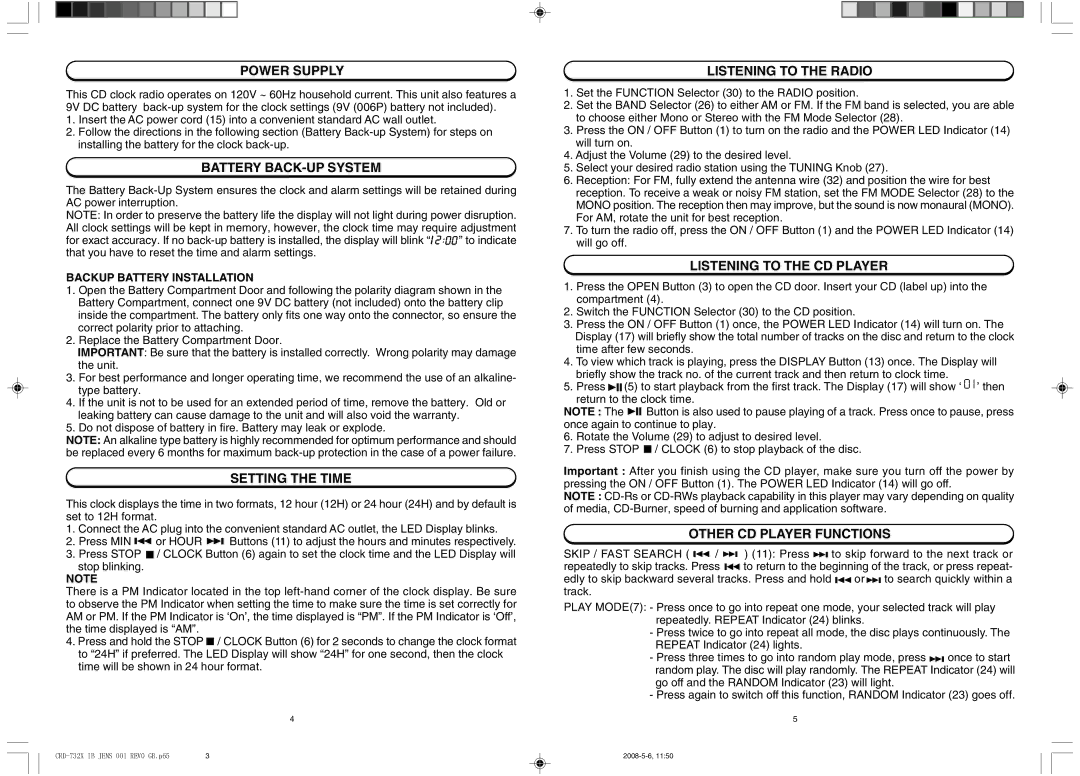POWER SUPPLY
This CD clock radio operates on 120V ~ 60Hz household current. This unit also features a 9V DC battery
1.Insert the AC power cord (15) into a convenient standard AC wall outlet.
2.Follow the directions in the following section (Battery
BATTERY BACK-UP SYSTEM
The Battery
NOTE: In order to preserve the battery life the display will not light during power disruption. All clock settings will be kept in memory, however, the clock time may require adjustment
for exact accuracy. If no ![]()
![]()
![]()
![]() ” to indicate that you have to reset the time and alarm settings.
” to indicate that you have to reset the time and alarm settings.
BACKUP BATTERY INSTALLATION
1.Open the Battery Compartment Door and following the polarity diagram shown in the Battery Compartment, connect one 9V DC battery (not included) onto the battery clip inside the compartment. The battery only fits one way onto the connector, so ensure the correct polarity prior to attaching.
2.Replace the Battery Compartment Door.
IMPORTANT: Be sure that the battery is installed correctly. Wrong polarity may damage the unit.
3.For best performance and longer operating time, we recommend the use of an alkaline- type battery.
4.If the unit is not to be used for an extended period of time, remove the battery. Old or leaking battery can cause damage to the unit and will also void the warranty.
5.Do not dispose of battery in fire. Battery may leak or explode.
NOTE: An alkaline type battery is highly recommended for optimum performance and should be replaced every 6 months for maximum
SETTING THE TIME
This clock displays the time in two formats, 12 hour (12H) or 24 hour (24H) and by default is set to 12H format.
1.Connect the AC plug into the convenient standard AC outlet, the LED Display blinks.
2.Press MIN ![]()
![]() or HOUR
or HOUR ![]()
![]() Buttons (11) to adjust the hours and minutes respectively.
Buttons (11) to adjust the hours and minutes respectively.
3.Press STOP ![]() / CLOCK Button (6) again to set the clock time and the LED Display will
/ CLOCK Button (6) again to set the clock time and the LED Display will
stop blinking.
NOTE
There is a PM Indicator located in the top
4.Press and hold the STOP ![]() / CLOCK Button (6) for 2 seconds to change the clock format to “24H” if preferred. The LED Display will show “24H” for one second, then the clock time will be shown in 24 hour format.
/ CLOCK Button (6) for 2 seconds to change the clock format to “24H” if preferred. The LED Display will show “24H” for one second, then the clock time will be shown in 24 hour format.
4
LISTENING TO THE RADIO
1.Set the FUNCTION Selector (30) to the RADIO position.
2.Set the BAND Selector (26) to either AM or FM. If the FM band is selected, you are able to choose either Mono or Stereo with the FM Mode Selector (28).
3.Press the ON / OFF Button (1) to turn on the radio and the POWER LED Indicator (14) will turn on.
4.Adjust the Volume (29) to the desired level.
5.Select your desired radio station using the TUNING Knob (27).
6.Reception: For FM, fully extend the antenna wire (32) and position the wire for best reception. To receive a weak or noisy FM station, set the FM MODE Selector (28) to the MONO position. The reception then may improve, but the sound is now monaural (MONO). For AM, rotate the unit for best reception.
7.To turn the radio off, press the ON / OFF Button (1) and the POWER LED Indicator (14) will go off.
LISTENING TO THE CD PLAYER
1.Press the OPEN Button (3) to open the CD door. Insert your CD (label up) into the compartment (4).
2.Switch the FUNCTION Selector (30) to the CD position.
3.Press the ON / OFF Button (1) once, the POWER LED Indicator (14) will turn on. The Display (17) will briefly show the total number of tracks on the disc and return to the clock time after few seconds.
4.To view which track is playing, press the DISPLAY Button (13) once. The Display will briefly show the track no. of the current track and then return to clock time.
5.Press ![]()
![]() (5) to start playback from the first track. The Display (17) will show ‘
(5) to start playback from the first track. The Display (17) will show ‘ ![]()
![]() ’ then return to the clock time.
’ then return to the clock time.
NOTE : The ![]()
![]() Button is also used to pause playing of a track. Press once to pause, press once again to continue to play.
Button is also used to pause playing of a track. Press once to pause, press once again to continue to play.
6.Rotate the Volume (29) to adjust to desired level.
7.Press STOP ![]() / CLOCK (6) to stop playback of the disc.
/ CLOCK (6) to stop playback of the disc.
Important : After you finish using the CD player, make sure you turn off the power by pressing the ON / OFF Button (1). The POWER LED Indicator (14) will go off.
NOTE :
OTHER CD PLAYER FUNCTIONS
SKIP / FAST SEARCH ( ![]()
![]() /
/ ![]()
![]() ) (11): Press
) (11): Press ![]()
![]() to skip forward to the next track or
to skip forward to the next track or
repeatedly to skip tracks. Press ![]()
![]() to return to the beginning of the track, or press repeat-
to return to the beginning of the track, or press repeat-
edly to skip backward several tracks. Press and hold ![]()
![]() or
or![]()
![]() to search quickly within a track.
to search quickly within a track.
PLAY MODE(7): - Press once to go into repeat one mode, your selected track will play repeatedly. REPEAT Indicator (24) blinks.
-Press twice to go into repeat all mode, the disc plays continuously. The REPEAT Indicator (24) lights.
-Press three times to go into random play mode, press ![]()
![]() once to start random play. The disc will play randomly. The REPEAT Indicator (24) will go off and the RANDOM Indicator (23) will light.
once to start random play. The disc will play randomly. The REPEAT Indicator (24) will go off and the RANDOM Indicator (23) will light.
-Press again to switch off this function, RANDOM Indicator (23) goes off.
5
3 |