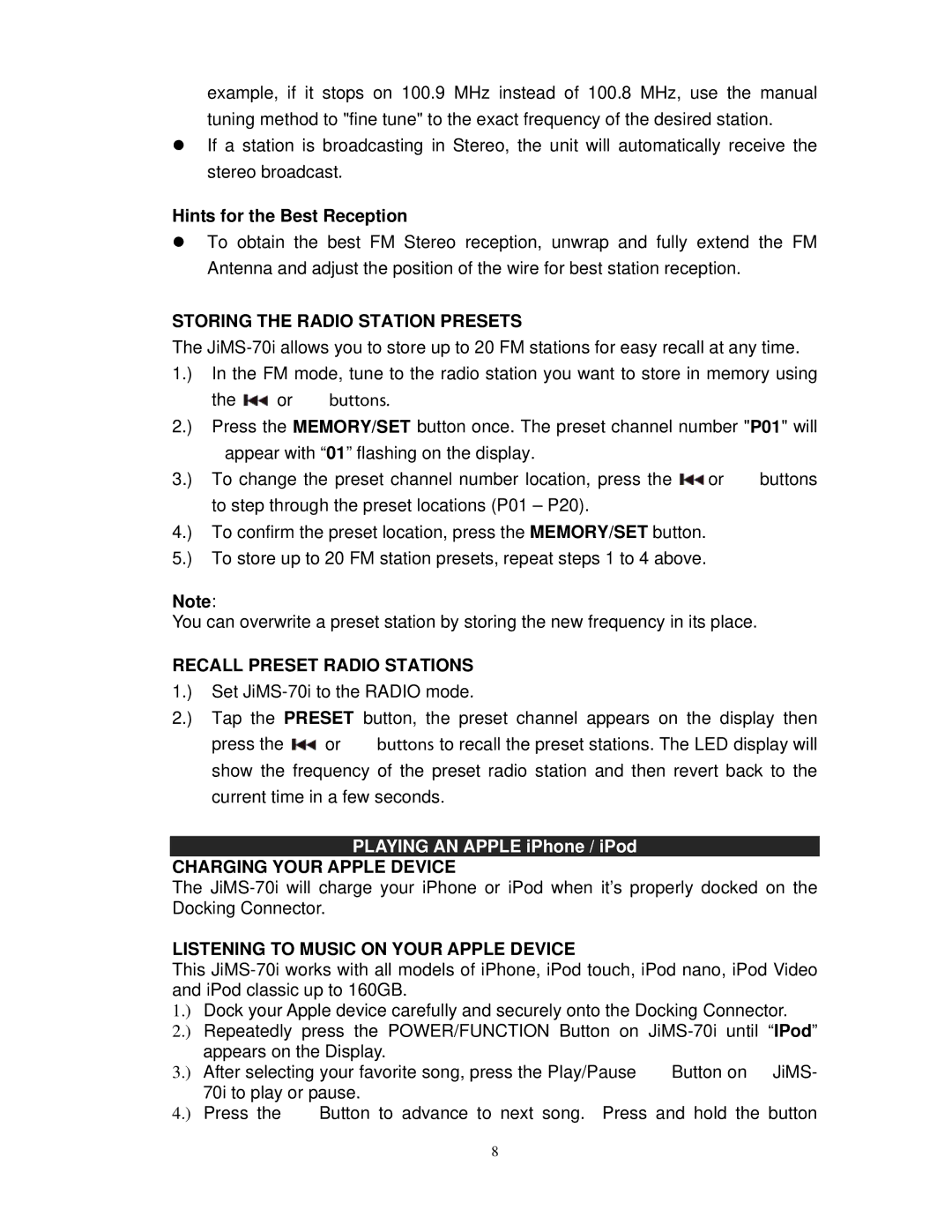example, if it stops on 100.9 MHz instead of 100.8 MHz, use the manual tuning method to "fine tune" to the exact frequency of the desired station.
If a station is broadcasting in Stereo, the unit will automatically receive the stereo broadcast.
Hints for the Best Reception
To obtain the best FM Stereo reception, unwrap and fully extend the FM Antenna and adjust the position of the wire for best station reception.
STORING THE RADIO STATION PRESETS
The
the ![]() or
or ![]() buttons.
buttons.
2.) Press the MEMORY/SET button once. The preset channel number "P01" will appear with “01” flashing on the display.
3.) To change the preset channel number location, press the ![]() or
or ![]() buttons to step through the preset locations (P01 – P20).
buttons to step through the preset locations (P01 – P20).
4.) To confirm the preset location, press the MEMORY/SET button.
5.) To store up to 20 FM station presets, repeat steps 1 to 4 above.
Note:
You can overwrite a preset station by storing the new frequency in its place.
RECALL PRESET RADIO STATIONS
1.) Set
2.) Tap the PRESET button, the preset channel appears on the display then
press the ![]() or
or ![]() buttons to recall the preset stations. The LED display will show the frequency of the preset radio station and then revert back to the current time in a few seconds.
buttons to recall the preset stations. The LED display will show the frequency of the preset radio station and then revert back to the current time in a few seconds.
PLAYING AN APPLE iPhone / iPod
CHARGING YOUR APPLE DEVICE
The
LISTENING TO MUSIC ON YOUR APPLE DEVICE
This
1.) | Dock your Apple device carefully and securely onto the Docking Connector. |
2.) | Repeatedly press the POWER/FUNCTION Button on |
| appears on the Display. |
3.) | After selecting your favorite song, press the Play/Pause Button on JiMS- |
| 70i to play or pause. |
4.) | Press the Button to advance to next song. Press and hold the button |
8