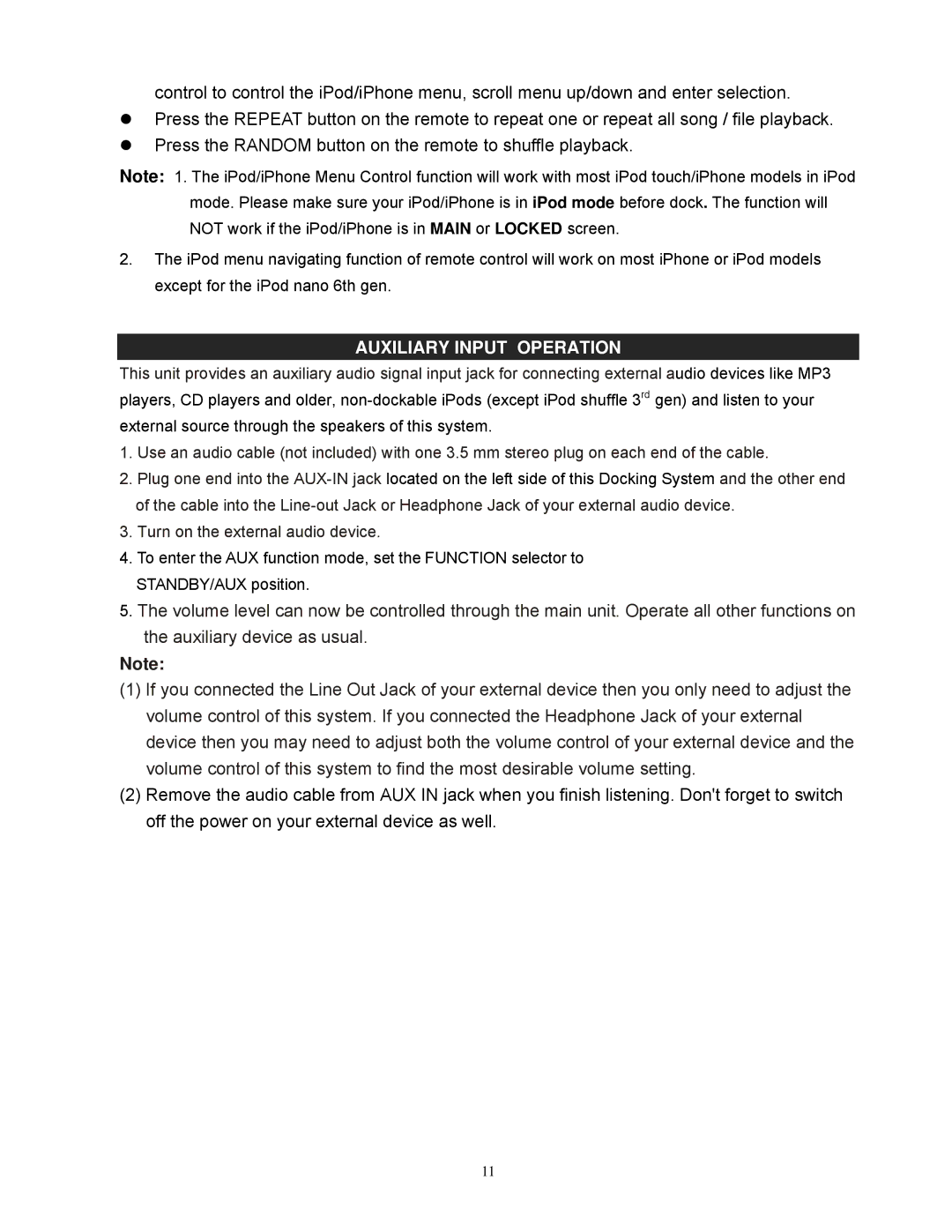JISS-300I specifications
The Jensen JISS-300I is a state-of-the-art integrated sound system designed to meet the demands of both casual listeners and audiophiles alike. With its sleek design and advanced technologies, the JISS-300I has made a significant impact on the market since its introduction.One of the standout features of the Jensen JISS-300I is its exceptional sound quality. Equipped with high-fidelity speakers, the system delivers crisp highs, rich mids, and powerful bass, ensuring that every note and beat is perfectly reproduced. The advanced audio processing technology enhances sound clarity and creates an immersive listening experience across various genres.
The JISS-300I employs Bluetooth 5.0 connectivity, allowing users to effortlessly stream music from their smartphones, tablets, or laptops. This technology not only offers a stable connection but also extends the wireless range, enabling users to enjoy their favorite tunes without the hassle of cords. Additionally, the system supports multiple audio formats, including MP3, FLAC, and AAC, providing versatility for different listening preferences.
Another innovative feature of the Jensen JISS-300I is its intuitive user interface. The device comes equipped with a touchscreen display, offering easy access to various functions, settings, and playlists. This user-friendly approach allows both tech-savvy individuals and those less familiar with technology to navigate the system with ease.
The JISS-300I also boasts a built-in dual-band Wi-Fi capability, providing access to popular music streaming services like Spotify, Apple Music, and Tidal. This integration allows users to explore vast libraries of music without needing an external device, further enhancing its convenience.
In terms of design, the Jensen JISS-300I features a modern aesthetic that fits seamlessly into any environment. Its compact size allows for easy placement in small spaces, while the premium materials used in its construction ensure durability and longevity.
With its combination of high-quality sound, advanced connectivity options, user-friendly interface, and stylish design, the Jensen JISS-300I stands out as a leading choice for anyone seeking a comprehensive audio solution. Its features cater to a wide range of users, from casual listeners to dedicated audiophiles, making it a versatile addition to any home or office.