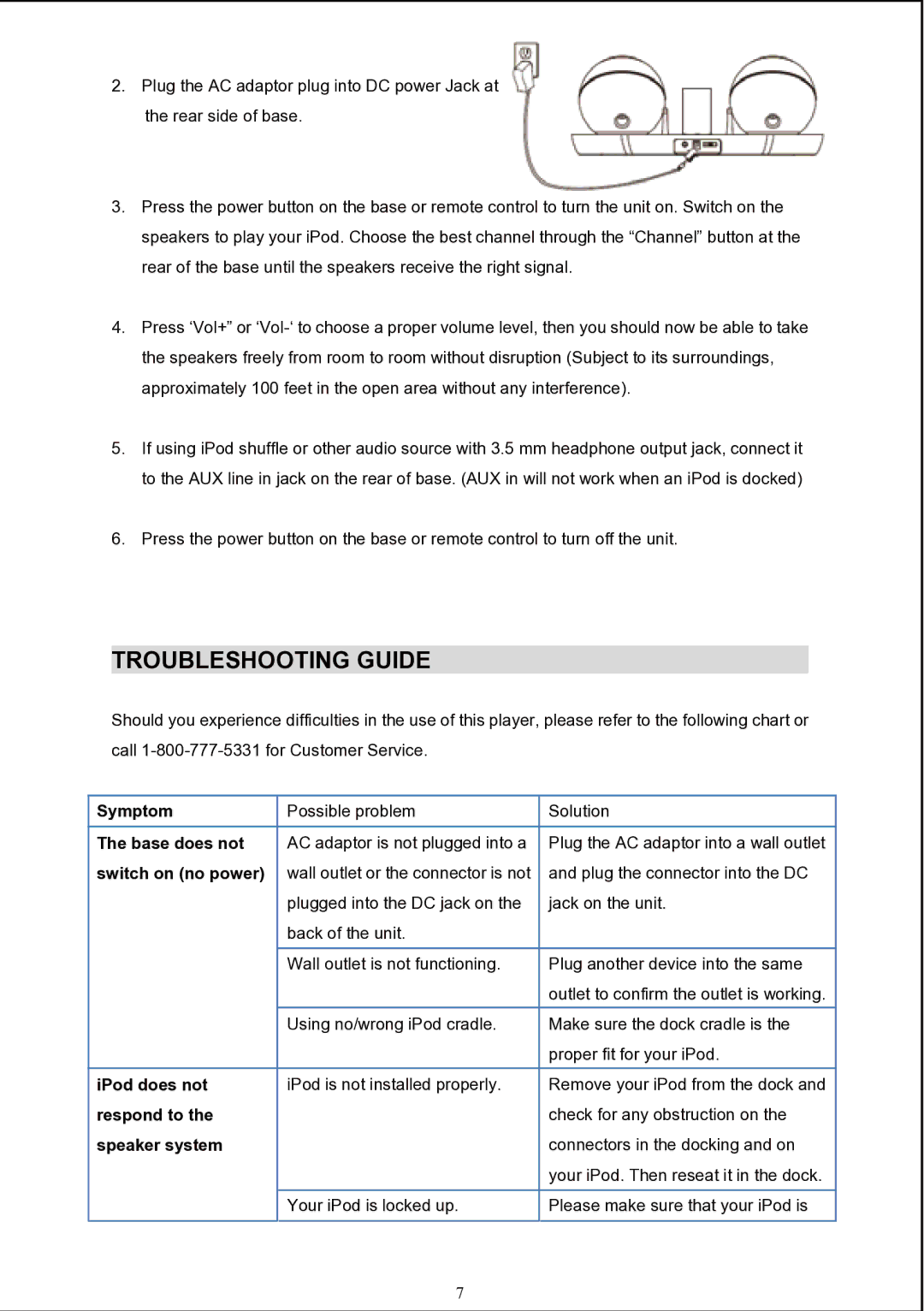2.Plug the AC adaptor plug into DC power Jack at the rear side of base.
3.Press the power button on the base or remote control to turn the unit on. Switch on the speakers to play your iPod. Choose the best channel through the “Channel” button at the rear of the base until the speakers receive the right signal.
4.Press ‘Vol+” or
5.If using iPod shuffle or other audio source with 3.5 mm headphone output jack, connect it to the AUX line in jack on the rear of base. (AUX in will not work when an iPod is docked)
6.Press the power button on the base or remote control to turn off the unit.
TROUBLESHOOTING GUIDE
Should you experience difficulties in the use of this player, please refer to the following chart or call
Symptom | Possible problem | Solution |
The base does not | AC adaptor is not plugged into a | Plug the AC adaptor into a wall outlet |
switch on (no power) | wall outlet or the connector is not | and plug the connector into the DC |
| plugged into the DC jack on the | jack on the unit. |
| back of the unit. |
|
|
|
|
| Wall outlet is not functioning. | Plug another device into the same |
|
| outlet to confirm the outlet is working. |
| Using no/wrong iPod cradle. | Make sure the dock cradle is the |
|
| proper fit for your iPod. |
iPod does not | iPod is not installed properly. | Remove your iPod from the dock and |
respond to the |
| check for any obstruction on the |
speaker system |
| connectors in the docking and on |
|
| your iPod. Then reseat it in the dock. |
|
|
|
| Your iPod is locked up. | Please make sure that your iPod is |
|
|
|
7