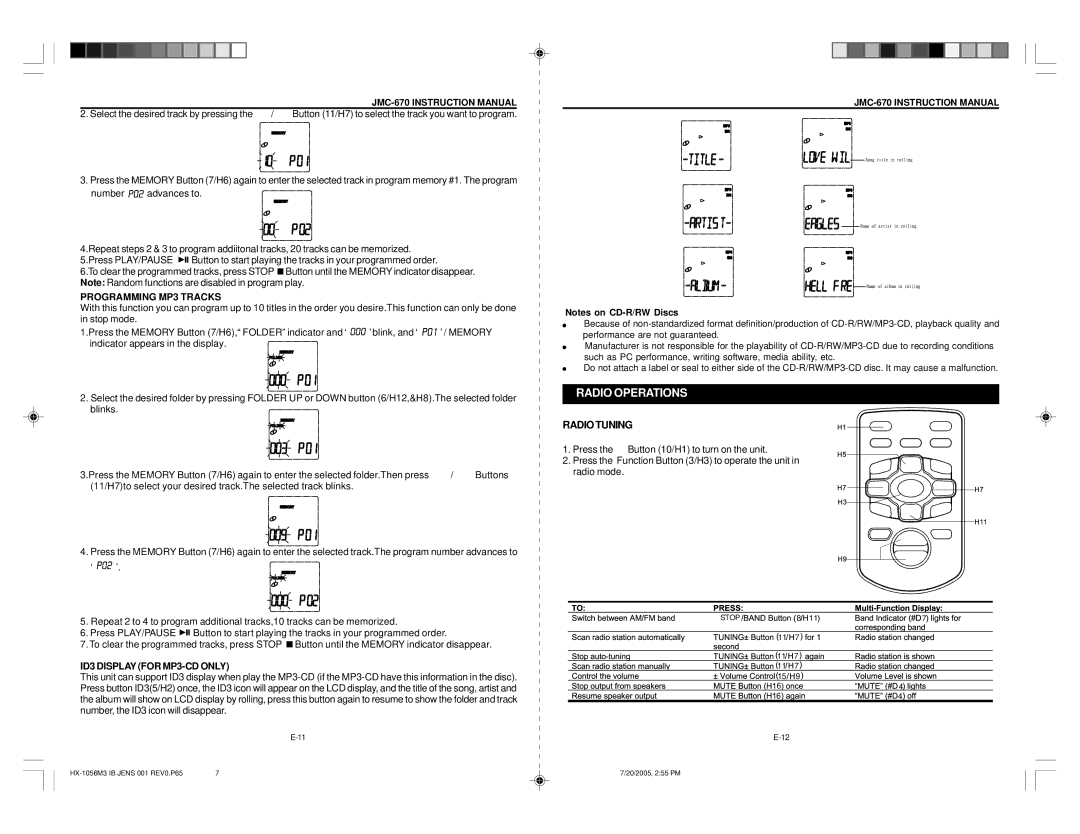|
| |||
| ||||
|
|
|
|
|
2.Select the desired track by pressing the ![]() /
/ ![]() Button (11/H7) to select the track you want to program.
Button (11/H7) to select the track you want to program.
3.Press the MEMORY Button (7/H6) again to enter the selected track in program memory #1. The program
number ![]()
![]() advances to.
advances to.
4.Repeat steps 2 & 3 to program addiitonal tracks, 20 tracks can be memorized. 5.Press PLAY/PAUSE ![]()
![]() Button to start playing the tracks in your programmed order.
Button to start playing the tracks in your programmed order.
6.To clear the programmed tracks, press STOP ![]() Button until the MEMORY indicator disappear. Note: Random functions are disabled in program play.
Button until the MEMORY indicator disappear. Note: Random functions are disabled in program play.
PROGRAMMING MP3 TRACKS
With this function you can program up to 10 titles in the order you desire.This function can only be done in stop mode.
1.Press the MEMORY Button (7/H6),“ FOLDER” indicator and ‘ ![]()
![]() ’ blink, and ‘
’ blink, and ‘ ![]()
![]() ’ / MEMORY indicator appears in the display.
’ / MEMORY indicator appears in the display.
2.Select the desired folder by pressing FOLDER UP or DOWN button (6/H12,&H8).The selected folder blinks.
3.Press the MEMORY Button (7/H6) again to enter the selected folder.Then press ![]() /
/ ![]() Buttons (11/H7)to select your desired track.The selected track blinks.
Buttons (11/H7)to select your desired track.The selected track blinks.
4.Press the MEMORY Button (7/H6) again to enter the selected track.The program number advances to
‘![]()
![]() ’.
’.
5.Repeat 2 to 4 to program additional tracks,10 tracks can be memorized.
6.Press PLAY/PAUSE ![]()
![]()
![]() Button to start playing the tracks in your programmed order.
Button to start playing the tracks in your programmed order.
7.To clear the programmed tracks, press STOP ![]() Button until the MEMORY indicator disappear.
Button until the MEMORY indicator disappear.
ID3 DISPLAY (FOR MP3-CD ONLY)
This unit can support ID3 display when play the
Notes on
Because of
Manufacturer is not responsible for the playability of
Do not attach a label or seal to either side of the
RADIO OPERATIONS
RADIO TUNING
1. Press the ![]() Button (10/H1) to turn on the unit.
Button (10/H1) to turn on the unit.
2. Press the Function Button (3/H3) to operate the unit in radio mode.
|
|
|
|
|
|
|
|
|
|
|
|
| STOP |
| 8 11 |
|
| 7 |
| ||||||||
|
|
|
|
|
|
|
|
|
|
|
|
|
|
|
|
|
|
|
|
|
|
|
|
|
|
|
|
|
|
|
|
|
|
|
|
|
|
|
|
|
|
|
|
| 11 | 7 |
|
|
|
|
|
| |||
|
|
|
|
|
|
|
| ||||||||||||||||||||
|
|
|
|
|
|
|
| ||||||||||||||||||||
|
|
|
|
|
|
|
|
|
|
|
|
|
|
|
|
|
|
|
|
|
|
|
| ||||
|
|
|
|
|
|
|
|
|
|
|
|
| 11 | 7 |
|
|
|
|
|
| |||||||
|
|
|
|
|
| ||||||||||||||||||||||
|
|
|
|
|
|
|
|
|
|
|
|
| 11 | 7 |
|
|
|
|
|
| |||||||
|
|
|
|
|
|
|
| ||||||||||||||||||||
|
|
|
|
|
|
|
|
|
|
| 15 | 9 |
|
|
|
|
|
| |||||||||
|
|
|
|
|
|
|
|
| |||||||||||||||||||
6 |
|
|
| 4 |
|
| |||||||||||||||||||||
|
|
|
|
| |||||||||||||||||||||||
6 |
|
|
| 4 |
|
|
| ||||||||||||||||||||
7 |
| 7/20/2005, 2:55 PM | |
|