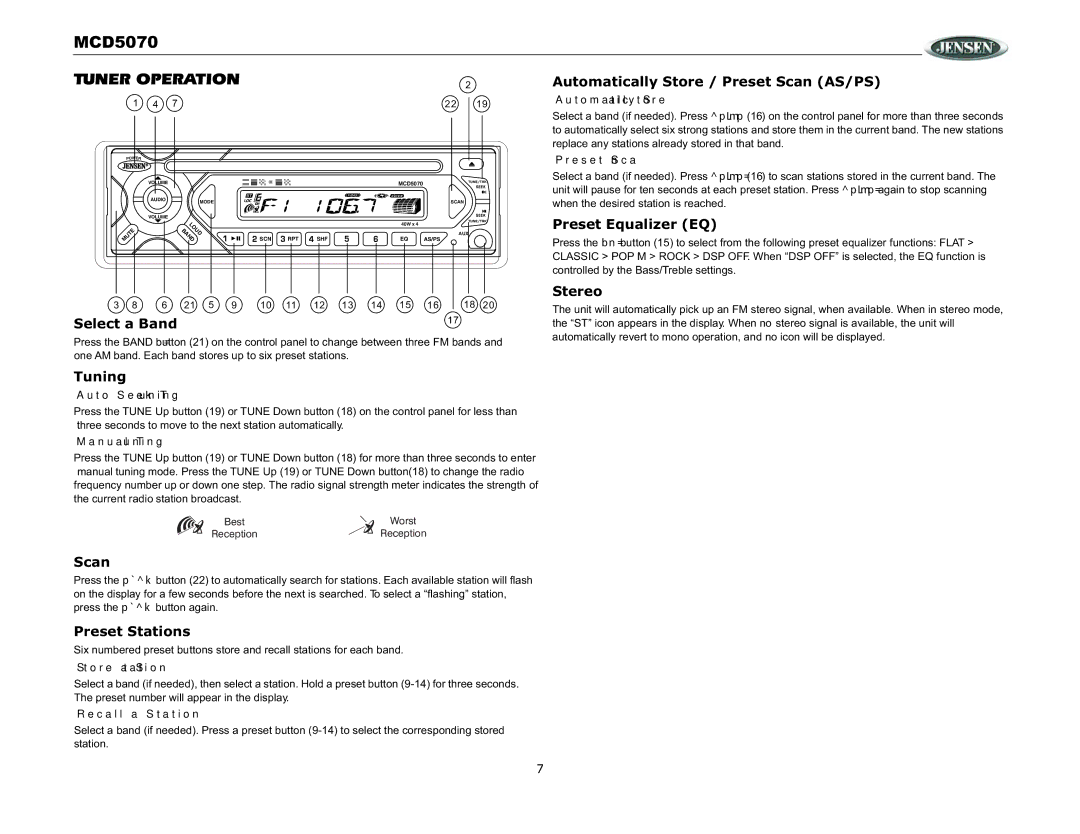MCD5070 |
|
|
|
|
|
|
|
| |
TUNER OPERATION |
|
|
|
| 2 |
| |||
1 | 4 | 7 |
|
|
|
|
| 22 | 19 |
POWER |
|
|
|
|
|
|
|
|
|
| VOLUME |
|
|
|
|
| MCD5070 |
|
|
| AUDIO |
| MODE |
|
|
|
| SCAN |
|
|
|
|
|
|
|
|
| ||
| VOLUME |
|
|
|
|
|
|
|
|
|
| L |
|
|
| 40W x 4 |
|
| |
|
| B | O |
|
|
|
|
|
|
E |
| U |
|
|
|
|
|
| |
| A | D |
|
|
|
| AUX |
| |
T |
|
|
|
|
|
|
| ||
U |
| N | SCN | RPT | SHF | EQ | AS/PS |
| |
M |
|
| D |
| |||||
3 | 8 | 6 | 21 | 5 | 9 | 10 | 11 | 12 | 13 | 14 | 15 | 16 | 18 | 20 |
Select a Band |
|
|
|
|
|
|
|
|
|
| 17 |
| ||
Press the BAND button (21) on the control panel to change between three FM bands and one AM band. Each band stores up to six preset stations.
Tuning
Auto Seek Tuning
Press the TUNE Up button (19) or TUNE Down button (18) on the control panel for less than three seconds to move to the next station automatically.
Manual Tuning
Press the TUNE Up button (19) or TUNE Down button (18) for more than three seconds to enter manual tuning mode. Press the TUNE Up (19) or TUNE Down button(18) to change the radio frequency number up or down one step. The radio signal strength meter indicates the strength of the current radio station broadcast.
Best | Worst |
Reception | Reception |
Scan
Press the SCAN button (22) to automatically search for stations. Each available station will flash on the display for a few seconds before the next is searched. To select a “flashing” station, press the SCAN button again.
Preset Stations
Six numbered preset buttons store and recall stations for each band.
Store a Station
Select a band (if needed), then select a station. Hold a preset button
Recall a Station
Select a band (if needed). Press a preset button
Automatically Store / Preset Scan (AS/PS)
Automatically Store
Select a band (if needed). Press AS/PS (16) on the control panel for more than three seconds to automatically select six strong stations and store them in the current band. The new stations replace any stations already stored in that band.
Preset Scan
Select a band (if needed). Press AS/PS (16) to scan stations stored in the current band. The unit will pause for ten seconds at each preset station. Press AS/PS again to stop scanning when the desired station is reached.
Preset Equalizer (EQ)
Press the EQ button (15) to select from the following preset equalizer functions: FLAT > CLASSIC > POP M > ROCK > DSP OFF. When “DSP OFF” is selected, the EQ function is controlled by the Bass/Treble settings.
Stereo
The unit will automatically pick up an FM stereo signal, when available. When in stereo mode, the “ST” icon appears in the display. When no stereo signal is available, the unit will automatically revert to mono operation, and no icon will be displayed.
7