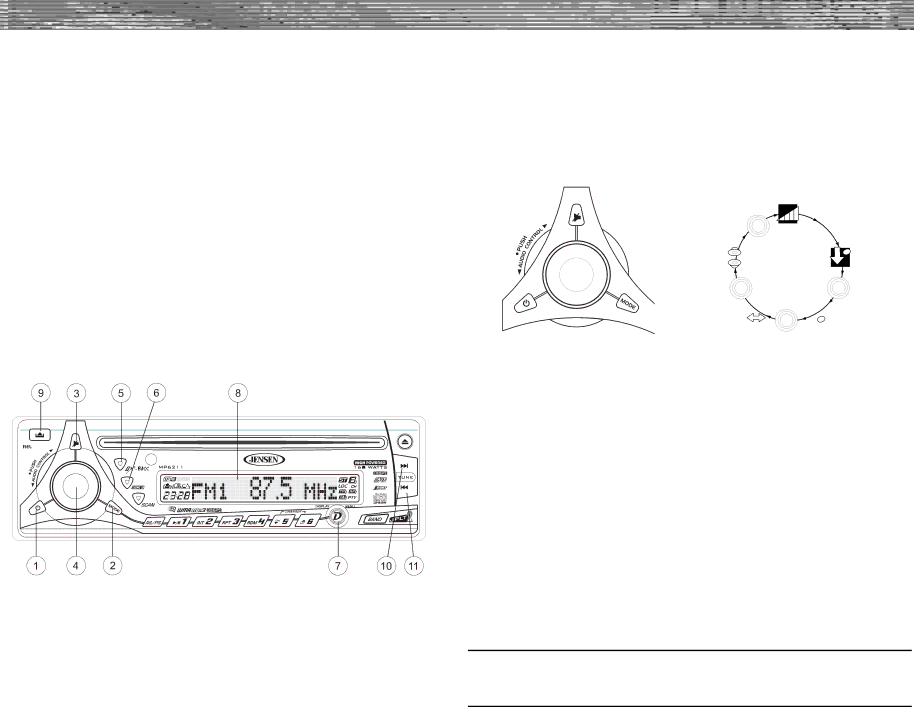
OPERATION
Power
Press the power button (1) or any other button on the front of the radio (except Eject) to turn the unit on. Press the power button again to turn the unit off.
Mode
Press MODE (2) to select a different mode of operation, as indicated on the display panel. Available modes include tuner (F1, F2, F3, AM), CD, CD changer (if connected) and auxiliary (AUX). CD mode appears in the menu only if a CD is present in the CD player. CD changer mode appears only if a CD changer is connected to the unit.
Audio Mute
Press the mute ![]() button (3) to silence the audio volume. “Mute” flashes in the display. Press mute
button (3) to silence the audio volume. “Mute” flashes in the display. Press mute ![]() again to restore volume to the previous setting.
again to restore volume to the previous setting.
MP6211
Balance
To adjust the balance from “L12” (full left) to ”R12” (full right), press the volume control until “BAL” appears in the display. Rotate the control clockwise or
Fader
To adjust the fader from “F12” (full front) to “R12” (full rear), press the volume control and rotate it clockwise or
VOL
VOL
|
| FAD |
|
| STRE |
AB | L | B A |
|
L
E
TC
Volume / Audio Control
FAD 
 BAS
BAS
To increase the volume, rotate the volume control (4) clockwise. To decrease the volume, rotate the volume control
BAL
TREFAD
BAS
L
E
TC
| STR | EFAD |
L | B A |
|
B A |
|
|
L
E
TC
shown on the display panel as a number ranging from “0” (lowest) to “46” (highest).
Press the volume control repeatedly to step through the following audio functions: volume (VOL), bass (BAS), treble (TRB), balance (BAL), fader (FAD) and back to volume. The unit automatically exits audio control mode after five seconds of inactivity.
BAL ![]()
![]()
RTEFAD
| ABS |
AB | L |
![]() TRB
TRB
L
E
TC
Bass
To adjust the bass level from
Treble
To adjust the treble level from
iX-Bass
Press
Equalizer Selector
The equalizer function applies preset sound effects to the unit’s audio output signal. Press iEQ5 (6) to step through the following equalizer options: “Pop”, “Jazz”, “Classic”, “Beat”, “Rock”, and “Off”. The equalizer options appear in the display as they are accessed.
When the equalizer function is activated, the most recently selected bass/treble levels cannot be adjusted. When the equalizer function is not active, the unit will return to the most recently selected bass and treble levels.
Liquid Crystal Display (LCD)
The liquid crystal display (LCD) panel (8) displays the frequency, time and activated functions of the unit, including a combination audio level/disc indicator, which appears as dual disc icons with circular bar graphs depicting the audio signal. In addition, the display contains a receive signal indicator that depicts the relative strength of the incoming broadcast frequency.
NOTE: LCD panels may take longer to respond when subjected to cold temperatures for an extended period of time. In addition, the visibility of the numbers on the LCD may decrease slightly. The LCD display will return to normal when the temperature increases to a normal range.
6
